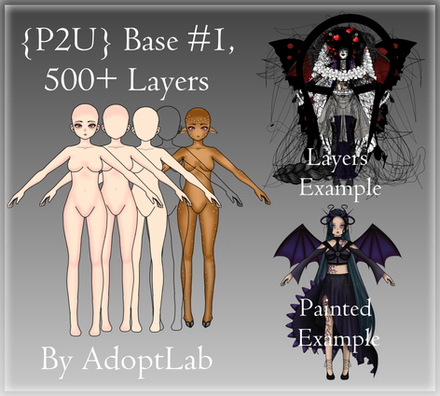HOME | DD
 kuridoki — Any Questions? - Step by Step
kuridoki — Any Questions? - Step by Step
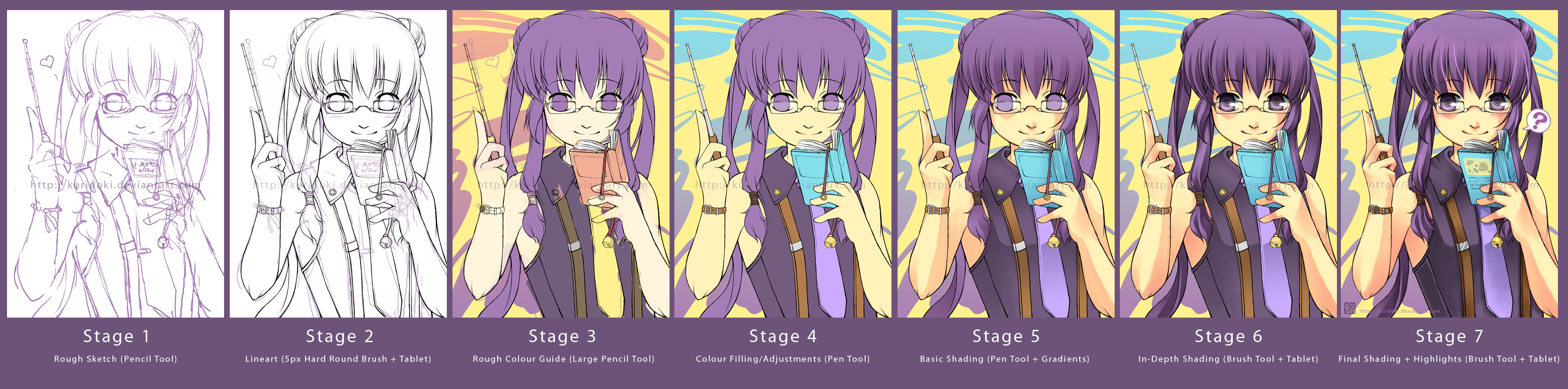
Published: 2008-01-22 14:08:04 +0000 UTC; Views: 14364; Favourites: 413; Downloads: 458
Redirect to original
Description
Full View, if you will.



 GRAPHIC HEAVY. VERY VERY HEAVY.
GRAPHIC HEAVY. VERY VERY HEAVY.Im not very sure if this counts as a tutorial, but I figured its the closest category to put it into.
This is just a Step-by-Step of my latest work. Not very in-depth, but if you have any questions, just post here and I'll do my best to answer!





Related content
Comments: 46

soo pretty!! did u use Photoshop? (i did check for the answer in other comments 
👍: 0 ⏩: 0

How did you use the gradient tool for the bangs?
👍: 0 ⏩: 0

Do you use a pen tablet to do the lineart??? You should put a tutorial or your lineart steps up, I know I would be SOOOO appreciative because I am a newbie at Photoshop.
👍: 0 ⏩: 0

Hey!
I saw this pic and have a little question! You wrote that you use the tablet for your outlines. I just bought one myself (wacom bamboo fun small) and now I'm practicing to draw with it. Very difficult
Do you use a wacom tablet? I wonder if I need to adjust the pen pressure at the properties for the pen. Maybe you could give me some tips?
I would be really really glad if you could answer this and help me a little bit
greetings
👍: 0 ⏩: 0

Really neat how i can see how you make your really nice art, good job!
👍: 0 ⏩: 0

Ah, this is a nice reference for colouring techniques, thank you for sharing^^
👍: 0 ⏩: 0

I love this, and I only have one question to ask you. I also use photoshop for my art work, and when you do the bangs with the gradient tool, how do you do it? Every time I use the lasso tool and the gradient tool to give it that effect the edges are so rought and now smooth, all pixeled and stuff. Can you tell me how you did that? Thanks alot!
👍: 0 ⏩: 0

um, can you tell me what kind of brush you used in stage 5 and 6? thank you. it's an awesome step by step. ^^
👍: 0 ⏩: 0

I ask my self why i wasn't watching you sooner?
👍: 0 ⏩: 0

Well, i think when i get a tablet it will be really helpful for me, really.
👍: 0 ⏩: 0

This is really useful, even though I'm just looking at it! Thanks for sharing your skillss.
👍: 0 ⏩: 0

Great tut! I like it=3 But... i have one queston: please, show your preferences of a brush on stage 6! Pleease=3
👍: 0 ⏩: 0

Cute!
👍: 0 ⏩: 0

Very interesting to see how you colour your pictures - thanks for sharing! 
👍: 0 ⏩: 0

Question: How do you keep your lineart this clean? Whenever I finish the lineart with my tablet (in Photoshop) it looks very wobbly. Do you have any suggestions? I found out about the pen-tool yesterday so I might try that, but overally I can't bear looking at my lineart.
(I also have Flash installed on my computer, but so far I kind of dislike the thick lines it makes. I could give it another try, though.)
👍: 0 ⏩: 1

*sorry to but in '///A//' *
I think the way that people can get smooth line art is to ink the picture in a much larger scale than you intend it to be. This way when you scale it down the smaller details, such as the wobbly lines are not very noticeable. Though I think it is down to a skilled hand too, for I cannot work it this way.
Other than that I find the pen tool very handy C: Once you get the hang of it it's a piece of cake.
Inking in Flash is a lot easier. You can change the width of the lines at the bottom of the window C: The only problem I find with this is when I want to export the lines into P.S. D=
[/end of butting in] ... *sweat* I hope I was able to help you out a bit ~ <3 ... aaand i just realized how late this is XD
👍: 0 ⏩: 0

Awww. It's so pretty. ~<3 I totally wish I could do that. I love watching how people draw. It's always amazing.
👍: 0 ⏩: 0

Wow, i'm having trouble making lineart though.. because it's thick in some places and thinner in others ;A;
👍: 0 ⏩: 0

In stage 6 you said you used the brush tool, but was it a hard or soft brush? Oh, yeah and how many layers did you use? owo
👍: 0 ⏩: 0

ah @w@ what program do you use? Photoshop? if so what version??
lovely step by step :3
👍: 0 ⏩: 1

Eeee! XD I love your avatar!
👍: 0 ⏩: 0

you make it seem to easy ;_; but it's not at all XD
I think that helped me a bit...is your rough sketch (first panel) all on the computer? how do you make those lines so perfect? o_o
👍: 0 ⏩: 0

nice step by step ^^
ah~ can you tell how do you do to get this gradient shade effect? ><
👍: 0 ⏩: 0

Looks nice to see your working progress... and are you using luts of layers 2^^.
I like to merge the basecolors, make a new layer masked by using the basecolors selection... shade with blue (layer set on multiply) and then clip a copy of the basecolor layer to the shading layer and set that to Color....
Maybe you find that usefull though... I also use these steps when I am coloring colabs (not good enough to draw ><
Btw... layers are my friend, so I use them alot =3, you?
Btw2, can we colab =3?
👍: 0 ⏩: 1

Btw, this file is large... shall I make it to flash for ya^^, with arrows for next step... no sweat so happy to make^^.
👍: 0 ⏩: 0

cute tutorial. I'm sure it fits the "tutorial section"
Questions...I don't know. Ah yes:
Is your base color (pic 3-4) on one layer?
That's all thanks ;D
👍: 0 ⏩: 1

Layers are my best friend in Photoshop. 
👍: 0 ⏩: 1

I see 
If it works for you it's ok!
👍: 0 ⏩: 0

How long did you practice before you can draw this?
i'm going to get a tablet for my birthday, but i really suck at drawing so i need to learn
Gr, Kilerden
👍: 0 ⏩: 0

awww that is awesome, i love your soft colouring style and its great to see your step by step process
👍: 0 ⏩: 0

lovely! i wish i could do that ;_; my eyes would suffer even more i think lol...
👍: 0 ⏩: 0