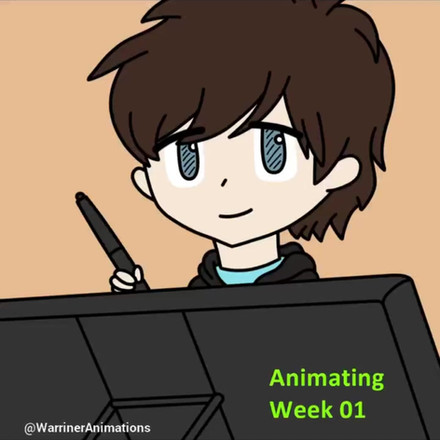HOME | DD
 kuro-alichino — Simple blinking mouse tutorial
kuro-alichino — Simple blinking mouse tutorial

Published: 2011-09-16 03:37:46 +0000 UTC; Views: 1903; Favourites: 65; Downloads: 48
Redirect to original
Description
my first tutorial..when i upload my digital work, mostly people always ask "you made this with mouse ??".. and yeah, i need to say i never use or touch pen tablet till now.. OTL
at first, i think its impossible to made digital art if you dont have a pen tablet, but i was wrong.. you only need more effort and tadaa.. your mouse can become your budies in making digital work





for this one, i use program paint tool sai for the line art, and photoshop CS 3 to put the color and the animation (i think another CS series have a same tool and aplication). the tools in these programs which can made mouse user life more easy is "CURVE" (in SAI), and "POLYGONAL LASSO" (in CS3).. so try to get used with those tools





ah.. and the character is *PinkStripedMellon 's OC, "Harids Widyatama"
here the finished work
feel free to ask me if you confused with this tutorial, and also sorry for my poor english (but i hope you get what i mean.. QwQ )
Related content
Comments: 24

It's interesting to see your style.~ I just make the part that'll change (eyes) a layer for each difference and change the visible layers on each animation of the frame. That way I don't have to save them all as images separately.
👍: 0 ⏩: 0

mending lo ngajarin gwa langsung dah.. males baca tulisan :"D
👍: 0 ⏩: 0

waaaaaa,,,so that's how they're blinking..X0

hopefully sooin i'll download it..TTwTT
👍: 0 ⏩: 0

this helps so much but, you have to buy ph cs3 dont you? OTL
👍: 0 ⏩: 2

I'm glad to hear that
i found ps cs3 portable version from google, but i forgot about the link.. So just try to found it there
👍: 0 ⏩: 0

Aaah tutorial abal macam nh, tp seneng bisa ngebantu
👍: 0 ⏩: 0

seriously, tuh icon koplak bgt~
👍: 0 ⏩: 0

Makasih tutornyaaaa asdjskajdlskss ternyata kalo mau buat gini frame-nya musti banyak juga =w=;; jadi pengen nyoba Q_O makasiii
👍: 0 ⏩: 1

Sama2.. Moga2 ngebantu
ah iya, sbnr-y makin bnyk frame gerakan-y jd makin luwes.. Misal-y aja gambar animation daku yg ada dipage daku itu (yg judulnya Cr, love confession), itu ampe makan 88 frames
👍: 0 ⏩: 1

owalah yang OsKagami emang sih kalo banyak gerak, belom lagi kalo pengen luwes, bakalan banyak nge-frem
👍: 0 ⏩: 0

eh masaaaaa.... padahal iseng2 aja bikin ini gara2 banyak yg nanya...
sip.. moga2 bisa ngebantu..
👍: 0 ⏩: 0

eh apaan... tutorial abal begini..
👍: 0 ⏩: 1

tp sblmny gue jg ga tw crny hehe 
👍: 0 ⏩: 1

haha sebenernya banyak cara sih buat bikin simple animasi macam ini, pinter2nya kita aja lha...
sip.. silahkan dicoba.. moga2 bisa ngebantu..
👍: 0 ⏩: 1

haha sipp bakal dcoba ^//w//^
👍: 0 ⏩: 0