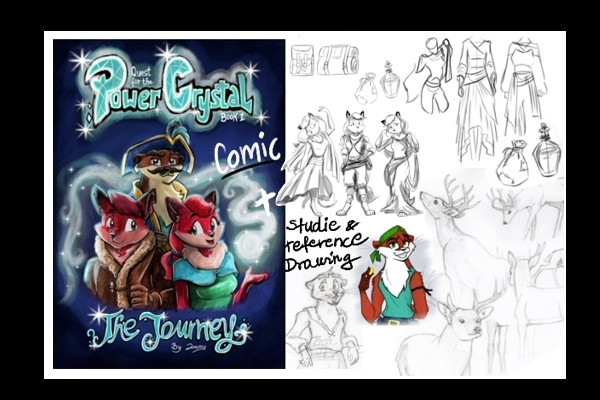HOME | DD
 Kuurimu — Cloud Painting Tutorial in SAI
Kuurimu — Cloud Painting Tutorial in SAI

Published: 2011-04-03 18:15:25 +0000 UTC; Views: 89514; Favourites: 3848; Downloads: 2007
Redirect to original
Description
EDIT the brush is not called scatter, but spread xDfast tutorial on clouds like the ones in here:
same method here but with more blur:
similar process, but with the clouds on a separate layer instead of the same layer + using round and flat brushes:
;-; my first tutorial hope it's okay.
I personally don't like reading tutorials much, I can only follow through half of them most of the time, especially cloud ones. So I hope this can be easy to understand and follow ;u; and moreover easy to do!
Related content
Comments: 203

I had a lot of tabs open, and accidentally commented on the wrong image xD
I'm probably going to practice with your tutorial btw, thanks for doing it
👍: 0 ⏩: 1

CLOOOOOOOOOOOUUUUUUUUUUUUUUUDDDDDDDSSSSSSSSSS! They are beautiful, hopefully this lovely tutorial will help me draw them!!
👍: 0 ⏩: 0

I bought Sai before, but mine only has (simple circle).So then I downloaded the full pack but it says my trial has ended?What can I do?
👍: 0 ⏩: 1

@-@ hmmmmmmm
I always download my sai free online 
maybe you hid some of the windows?
go to tool bar, under windows, and check mark some stuff like brush etc?
👍: 0 ⏩: 1

Nah, that's not the problem.>.> I don't actually have all the settings for the brush like spread or fine_round_1.
👍: 0 ⏩: 2

hmmm is there a box that lets you check advanced setting?
👍: 0 ⏩: 0

Nevermind!Problem fixed.C: I realised I accidentally deleted some files from Sai like brushconf.
👍: 0 ⏩: 0

How can I get the spread brush texture when i'm using Sai on my Mac? I don't know where to go for that. Please help!
👍: 0 ⏩: 1

hmm I've never used sai on mac before o.o but I would think it's still on the side menu?
👍: 0 ⏩: 1

Didn't see anything l(. It seems everyone has Sai on their Window Explorers, and no one has it on a Sai lP
👍: 0 ⏩: 1

o.o is there a "advanced settings" option under ur brushes?
👍: 0 ⏩: 1

I found it! It was just called spread for me, not scatter. Sorry for the trouble. Now all i need to do is figure out how to make my brush strokes sharp at the ends...
Thank you!
👍: 0 ⏩: 1

ahhh okay xD
glad you did
hmm to make mine sharp I usually go to photoshop and smart sharpen it xD
you could try using fringe on sai, should be on the same section as the layers and a little above that, but that gives you a darker border if i remember correctly
👍: 0 ⏩: 1

You're correct about the darker border thanks to the fringe, Miss Kuryuki. However, it didn't make the ends sharper. How can I get photoshop on my computer? Can I still get it even if I have Paint Tool Sai (which I just downloaded onto my Mac)?
👍: 0 ⏩: 1

hmm as far as I know I don't believe there's a sharpening tool in sai, well hmm you could probably find sharpening in most image editing programs o.o even like the image viewer programs?
👍: 0 ⏩: 1

So wonderful, thanks for the tutorial <3
so using this in the future :3
👍: 0 ⏩: 0

You're Welcome
Your Turorial is very useful for me. Thanks again
👍: 0 ⏩: 0

It's really helpful!OoO
Thank you for sharing the tutorials!;u;
👍: 0 ⏩: 1

Eheheh!=^_____________^=
👍: 0 ⏩: 0

This tutorial is very good. Thank you for making such a post!
👍: 0 ⏩: 1

The the brush shape is called Spread in my Sai ^^
👍: 0 ⏩: 0

;w; finally....a cloud tutorial for Sai~
👍: 0 ⏩: 0

Thank you so much x3 I'm typically not one to do backgrounds, but one picture that I'm doing absolutely screamed for one, so.. yeah xD
👍: 0 ⏩: 1

you're welcome (: glad to help
👍: 0 ⏩: 0

you're welcome xD glad it helped
👍: 0 ⏩: 1

thanks so much, this should probably make my blank crappy backgrounds look so much better! lol
👍: 0 ⏩: 1

you're welcome (: glad it can help!
👍: 0 ⏩: 0

Thank you SO much for this tutorial! It helped me greatly!
👍: 0 ⏩: 1
| Next =>