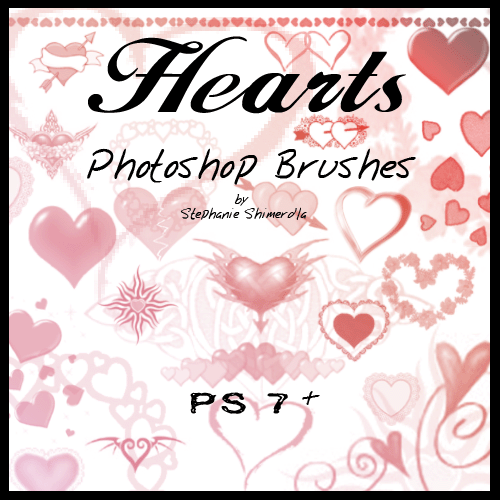HOME | DD
 kward1979uk — Midnight Sepia Script-fu
kward1979uk — Midnight Sepia Script-fu

Published: 2006-10-28 14:06:23 +0000 UTC; Views: 21497; Favourites: 86; Downloads: 6993
Redirect to original
Description
Midnight Sepia applies a soft-focus effect, as well as a slight sepia toning (or any other hue, you can choose) to create a 'dreamy' effectThis is a script-fu version of the gimp-python script that has been available for a while, I dont know how the final result compares but i hope it is close
Related content
Comments: 28

Sad that it doesn't work for the recent GIMP versions.
👍: 0 ⏩: 0

I downloaded it and when I try to use it I get an error message....I use GIMP 2.6 I think.
👍: 0 ⏩: 0

okay now how do u get it to work i tried everything it says but nothing "it says error" please help me out step by step
👍: 0 ⏩: 0

I've downloaded it - I'm going to try it out soon.
For others who maybe have no idea how to place the script - try [link] It isn't my site, it's just a place I've checked out from time to time.
👍: 0 ⏩: 0

How do you install a script-fu on your gimp?
👍: 0 ⏩: 0

What should be put into the script in place of theImage to make it run smoothly? or is it not just that problem? Oh well, look slike a great script
👍: 0 ⏩: 0

In the newest GIMP I got this error message:
Error while executing
(midnight-sepia 3 6 25 '(32 64 54))
Error: set!: unbound variable: theImage
But I'll try it again, hopefully I get it to work as smoothly as before
👍: 0 ⏩: 1

hasn't been converted yet so wont run at the moment
👍: 0 ⏩: 1

oh ok, thanks. I just thought that it would work since it worked previously.
But anyways, thanks for letting me know
👍: 0 ⏩: 0

It looks great, but no matter what tutorial I follow it doesn't showup onto GIMP.
👍: 0 ⏩: 0

I want this so bad but don't know how to do it!! Please explain it to me! either send me a note or reply here.
Thanks!!!
👍: 0 ⏩: 1

full instructions can be found at www.gimptalk.com
👍: 0 ⏩: 1

well i couldn't find them there, but thanx! i figured it out!
LOVE it.
👍: 0 ⏩: 0

Another very nice looking script! isn't there another gimp-python for fog... that could be handy?
Anyway, I'm going to go play with this!
👍: 0 ⏩: 1

Yes i think there is and it should by the look of it be simple to convert will have a play and see if i can
👍: 0 ⏩: 1

the above python script was called foggify the script-fu version i have created is available at [link]
👍: 0 ⏩: 0

I <3 your avatar... lol
👍: 0 ⏩: 1

I downloaded this and faved it. I'll try and play with it tonight.
👍: 0 ⏩: 0