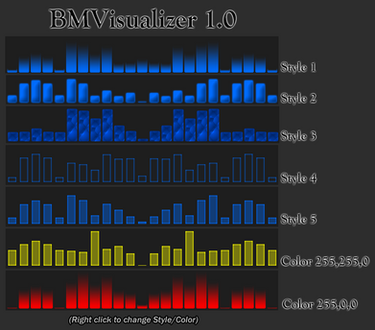HOME | DD
 kyriakos098 — Adaptive Translucent Taskbar (18.11.2019)
kyriakos098 — Adaptive Translucent Taskbar (18.11.2019)
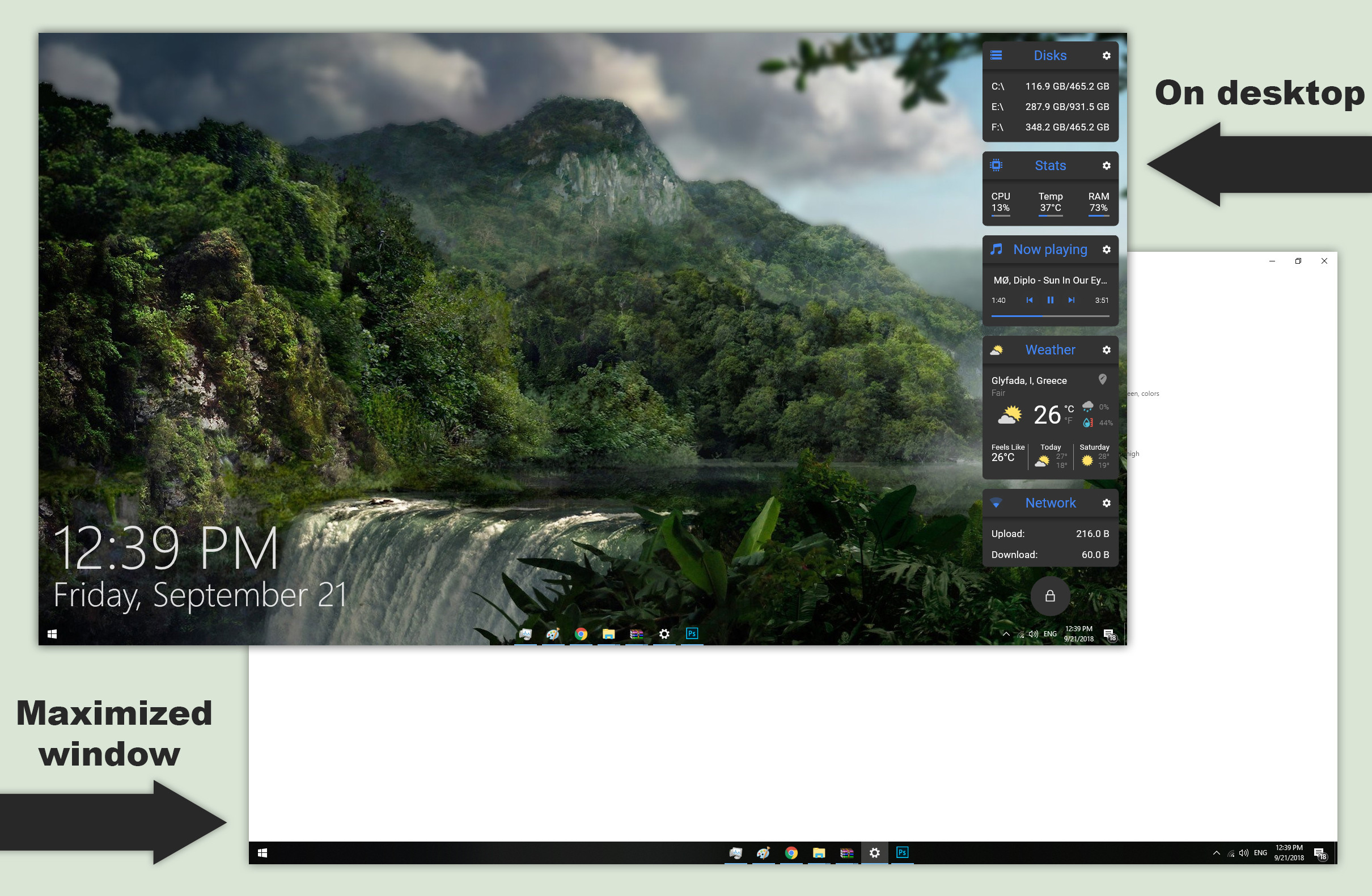
#10 #adaptive #blur #maximized #rainmeter #skin #taskbar #transparent #windows #maximize #windows10 #translucent #wallpaper
Published: 2018-09-20 15:52:03 +0000 UTC; Views: 65133; Favourites: 78; Downloads: 20859
Redirect to original
Description
This will deactivate or activate the Translucent Taskbar depending on whether you have a maximized window or not.For the Translucent Taskbar options, like blur/no blur or whatever, go to the original Translucent Taskbar post that can be found here .
How to install:
1)Download and install Rainmeter from www.rainmeter.net
2)Download the skin. (the download button is close to the top corner of this page. Simply scroll all the way up and look on the Right of your screen for the download button.)
3)Run the file you just downloaded and follow the on-screen instructions. Enjoy!
Any other questions ask below.
Changelog:
(Latest) V.18.11.2019: Updated the file because last time I forgot to include the pixel color plugin, sorry.
V.4.5.2019: Updated the plugin per the original plugin creator above for, probably, multi-monitor support.
V.18.10.2018.2: Basically changed how the whole thing works and now it will work for every resolution without changing anything. +Oversimplified the skin in general.
V.8.10.2018: Fixed an issue where the skin wouldn't load after restarting your PC.
V.7.10.2018: Now the skin will automatically locate the position of your taskbar and will load the correct skin.
V.4.10.2018.2: FIXED "You need to open the "Settings" manually to set your taskbar's position. (Only the first time)" Now everything works automatically, you just install the skin and select your taskbar's location
V.4.10.2018: Added support for taskbar's that are not on the bottom. Just go to the "Settings" config and select your taskbar's location.
V.23.9.2018.3: Cleared some code and made the skin respond x2.5 faster. Please download the new version.
V.21.9.2018.3: Forgot to make a change in the previous version so now everything should work again!
V.21.9.2018.2: Renamed the folder to match the described title. Cleared some code.
V.21.9.2018: Fixed an issue were the skin would not install automatically even if you had the latest Rainmeter version.
V.20.9.2018: Realized that only the top-left corner would decide for the task-bar. Now all 4 corners decide so it works correctly, sorry for that







V.1: Release Version.
Related content
Comments: 77

How did you center all the icons on the task bar like that?
👍: 0 ⏩: 1

www.youtube.com/watch?v=8O2Fmc…
👍: 0 ⏩: 0

When I press the windows key or enter the start menu it disables. Any suggestions?
👍: 0 ⏩: 1

If you're using full-screen start menu then that's normal.
👍: 0 ⏩: 0

works great thank you, the only problem I found is that you have to refresh it each time you enter the windows menu , is there a way to fix this ?
👍: 0 ⏩: 1

I'm not getting this behavior... I can access the start menu and exit it without the need to refresh anything. May I ask what is your screen's resolution?
👍: 0 ⏩: 1

I'm using a 1366x768 screen can this be the problem ?
👍: 0 ⏩: 1

I afraid so. Can you please check the height of your taskbar in pixels and tell me if it's 40 or something else?
👍: 0 ⏩: 1

If you ment inside the .ini file then yes it's 40 , I don't know if there is somewhere else to check
👍: 0 ⏩: 1

Not in the ini... Try this:
Deactivate my skin entirely.
Take a screenshot.
Open a photo editing software (pohotshop etc)
Zoom in until you can see actual pixels and count how many pixels of black you see. If you can't do that, upload a screenshot of your desktop and post a link here and I'll tell you what to do
👍: 0 ⏩: 0

Downloaded and installed, but it isn't doing anything when I maximize a window. My taskbar is at the top of the screen. Should that make a difference?
👍: 0 ⏩: 1

Get the new version and select from the "Settings" config, your taskbar's location.
-Thanks for reporting.
👍: 0 ⏩: 1

Thanks for the update. I see the taskbar flash now, but it remains translucent. Tried moving my taskbar to the bottom and reloading your skin and seeing the same thing.
👍: 0 ⏩: 1

Please tell me what you mean by flashing, does it become translucent and then normal again? Also did you load the skin from the "Settings"? And one last question, you have windows 10 right?
👍: 0 ⏩: 1

By flashing I mean it looks like attempts to turn off translucent taskbar and then immediate turns it back on; like flipping a light switch from on to off to on rapidly, once. Can take about a second for it to happen, which matches the time that your skin is checking if an update is needed.
Yes, I loaded it from Settings, using Win 10 and RM 4.2.0 r3111
Dumb question, but I am supposed to have Translucent Taskbar loaded and running as well, correct? I ask because of the TranslucentTaskbar.ini file in your skin. New to RM, so some of this is all new to me.
👍: 0 ⏩: 1

Fixed it! Pilot error on my end.
👍: 0 ⏩: 1

Oh okay, I'm glad to hear that! If anything else occurs, let me know. (Just for the shake of answering your question, you don't have to load any skin except for the settings.ini. Then you select your taskbar's location and everything else that needs to be loaded is being loaded automatically.)
👍: 0 ⏩: 1

You don't even have to do this now. Just download and install the skin.
👍: 0 ⏩: 0

This works but doesn't work instantly. Takes ~1 second and it's pretty noticeable. Is it supposed to be this way or is it working instantly for you?
👍: 0 ⏩: 1

The skin updates every 1 second. If you want you can have it update every half a second or even less, down to every 16milliseconds, but it will use more CPU... You can try changing it to 0,5 seconds without impacting your CPU in any serious way and see if you like it better. I usually click on a program and then look up to whatever the content is so I don't really notice it. Unless you actually look at the taskbar while changing from desktop view to maximized window view, you shouldn't notice it. I, personally, stopped noticing it after some hours of using this. (Also take in consideration the half of a second that it takes for the Windows animation to actually maximize the window.)
👍: 0 ⏩: 1

Second line in the AdaptiveTranslucentTaskbar.ini says "Update=1000" that's time in milliseconds. Don't go under 16 tho, because Rainmeter doesn't support update rates lower than that. Even that is a bit extreme.
👍: 0 ⏩: 0
<= Prev |