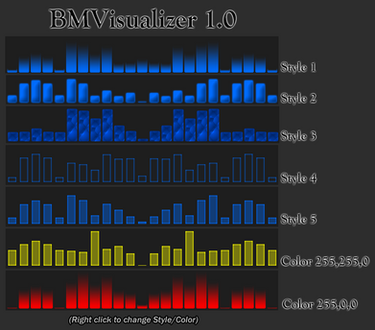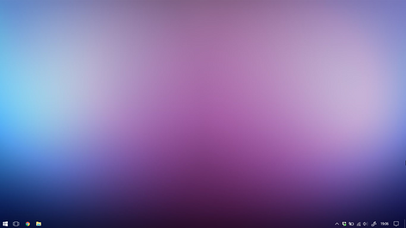HOME | DD
 kyriakos098 — Adaptive Translucent Taskbar (18.11.2019)
kyriakos098 — Adaptive Translucent Taskbar (18.11.2019)
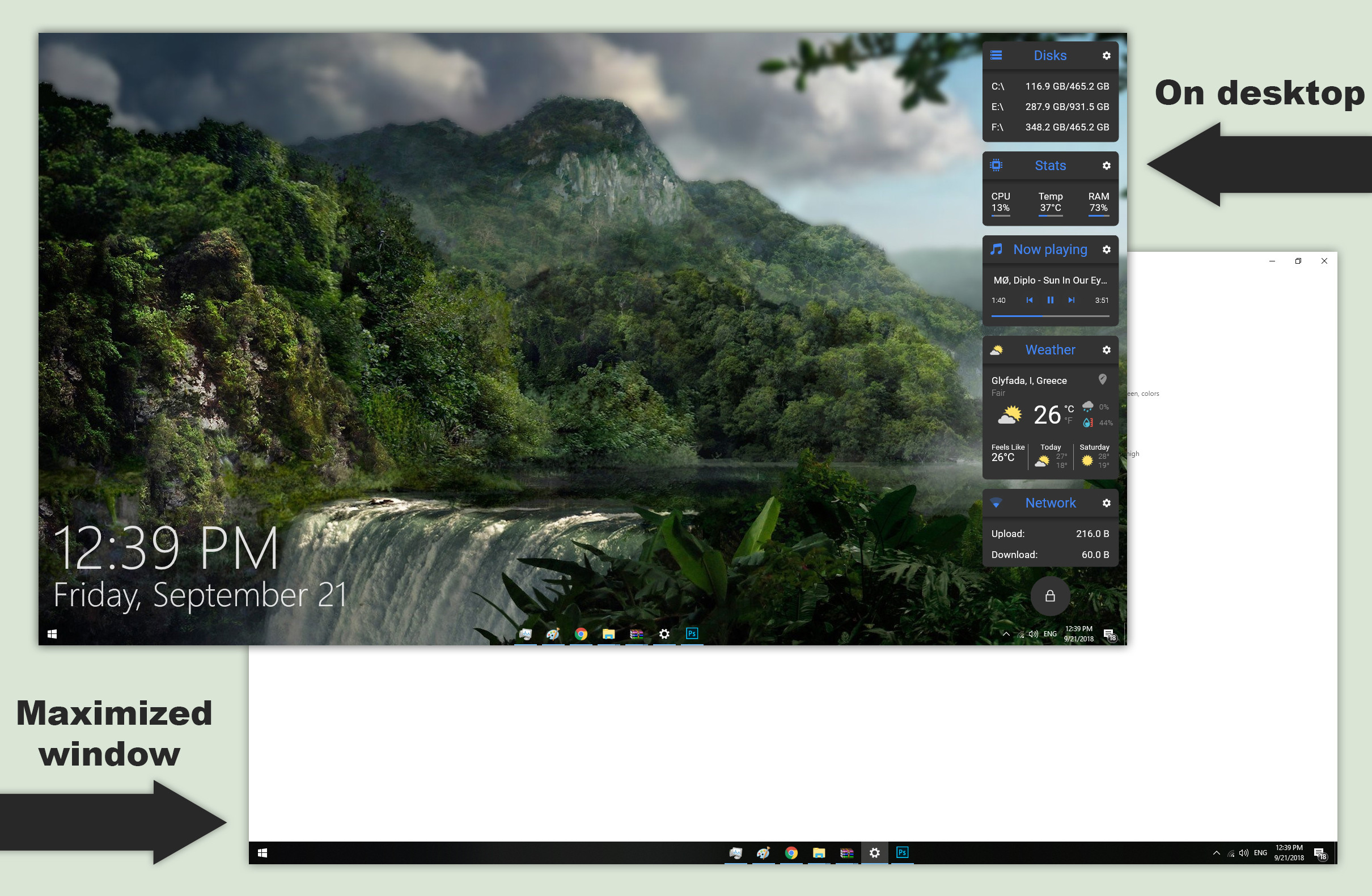
#10 #adaptive #blur #maximized #rainmeter #skin #taskbar #transparent #windows #maximize #windows10 #translucent #wallpaper
Published: 2018-09-20 15:52:03 +0000 UTC; Views: 65128; Favourites: 78; Downloads: 20859
Redirect to original
Description
This will deactivate or activate the Translucent Taskbar depending on whether you have a maximized window or not.For the Translucent Taskbar options, like blur/no blur or whatever, go to the original Translucent Taskbar post that can be found here .
How to install:
1)Download and install Rainmeter from www.rainmeter.net
2)Download the skin. (the download button is close to the top corner of this page. Simply scroll all the way up and look on the Right of your screen for the download button.)
3)Run the file you just downloaded and follow the on-screen instructions. Enjoy!
Any other questions ask below.
Changelog:
(Latest) V.18.11.2019: Updated the file because last time I forgot to include the pixel color plugin, sorry.
V.4.5.2019: Updated the plugin per the original plugin creator above for, probably, multi-monitor support.
V.18.10.2018.2: Basically changed how the whole thing works and now it will work for every resolution without changing anything. +Oversimplified the skin in general.
V.8.10.2018: Fixed an issue where the skin wouldn't load after restarting your PC.
V.7.10.2018: Now the skin will automatically locate the position of your taskbar and will load the correct skin.
V.4.10.2018.2: FIXED "You need to open the "Settings" manually to set your taskbar's position. (Only the first time)" Now everything works automatically, you just install the skin and select your taskbar's location
V.4.10.2018: Added support for taskbar's that are not on the bottom. Just go to the "Settings" config and select your taskbar's location.
V.23.9.2018.3: Cleared some code and made the skin respond x2.5 faster. Please download the new version.
V.21.9.2018.3: Forgot to make a change in the previous version so now everything should work again!
V.21.9.2018.2: Renamed the folder to match the described title. Cleared some code.
V.21.9.2018: Fixed an issue were the skin would not install automatically even if you had the latest Rainmeter version.
V.20.9.2018: Realized that only the top-left corner would decide for the task-bar. Now all 4 corners decide so it works correctly, sorry for that







V.1: Release Version.
Related content
Comments: 77

👍: 1 ⏩: 0

👍: 5 ⏩: 0

👍: 2 ⏩: 1

👍: 0 ⏩: 0

👍: 0 ⏩: 0

👍: 0 ⏩: 0

👍: 0 ⏩: 0

👍: 0 ⏩: 0

👍: 1 ⏩: 0

👍: 0 ⏩: 0

👍: 0 ⏩: 0

👍: 0 ⏩: 0

👍: 0 ⏩: 1

👍: 0 ⏩: 0

👍: 0 ⏩: 0

👍: 0 ⏩: 0

👍: 0 ⏩: 0

👍: 1 ⏩: 0

👍: 0 ⏩: 0

👍: 0 ⏩: 0

👍: 0 ⏩: 1

👍: 0 ⏩: 0

Doesn't work.
Error: Cannot find function: PixelRGB
Windows 10 1903
Give it a try. Go to this link and download the plugin.
"forum.rainmeter.net/viewtopic.php?f=5&t=28115&p=146123&hilit=colorpicker#p146123 "
Mine work after downloading this plugin
👍: 0 ⏩: 1

Still doesn't work for me, mind helping me? I extracted the "PluginPixelColor" folder to the Plugins folder, am I missing something?
👍: 0 ⏩: 1

👍: 1 ⏩: 1

It worked!!! Thank you so much!
👍: 0 ⏩: 0

This doesn't work for me at all unfortunately, a shame because it looks really cool, how should I go about troubleshooting it?
👍: 0 ⏩: 0

Hey so when I installed it I got two ini files, AdaptiveTranslucentTaskbar.ini and TranslucentTaskbar.ini, both which were loaded upon installation. When I maximize the screens nothing happens to the taskbar. BTW Im running windows version 1903.
👍: 0 ⏩: 1

I'm on 1809 and having the same issue.
👍: 0 ⏩: 0

👍: 0 ⏩: 1

Windows might have changed something on their latest updates as the person below seems to be having the same issue but nobody else so it seems this happens in some specific cases. I'll try and find the issue, thought it's a bit hard if I don't have the issue.
👍: 0 ⏩: 1

Hey guys, I've got the same problem with the black task bar - running latest windows update.
No idea if it's because of that though
👍: 0 ⏩: 0

I have to refresh it each time I enter the windows menu , is there a way to fix this ?
👍: 0 ⏩: 1

I don't have this issue... are you using full-screen start menu? If not, try that and then switch back to normal to see if it works. If yes, do the opposite. Let me know of the results.
👍: 0 ⏩: 0

Now it's doesn't work on the second monitor any tip?
👍: 0 ⏩: 1

I didn't notice that the plugin creator added support for multi-monitors, I updated the plugin file but I don't have multi-monitor setup to test it. Download it and let me know.
👍: 0 ⏩: 1

👍: 0 ⏩: 0

Love the concept; doesn't work on multiple monitors that well. Only detects the primary monitor. In other words, if I maximize a window on my secondary monitor, nothing happens. If I maximize on my primary monitor, it works as expected. Good work though!
👍: 0 ⏩: 1

I thought of it while making the skin, but unfortunately I don't have multiple monitors to test possible solutions. I'm glad you like it.
👍: 0 ⏩: 0

Hey, what part of the code do I need to change so that the taskbar blurs when a screen is in fullscreen
👍: 0 ⏩: 1

Go to TranslucentTaskbar\TranslucenTaskbar.ini and delete the line 18 that says "AccentState=2" and refresh the skin.
👍: 0 ⏩: 0

I can't install this skin. It's said that my Rainmeter version must be 4.2 or higher, but I have 4.3 installed. Help.
👍: 0 ⏩: 1

I'm using 4.3 as well and have no issues installing. Try installing rainmeter 4.2 then install the skin and reinstall 4.3
👍: 0 ⏩: 0

Hey nice work here! Just wanted to let you know that this doesn't work when the auto-hide setting for the taskbar is on. Thanks!
👍: 0 ⏩: 1

I tried it now and it seems to be working for me actually...
👍: 0 ⏩: 0

It doesn't do anything at all, on or off, fullscreen or not. I'm using a normal Full HD monitor
(Sorry, I probably did it wrong, I was activating both this and the original translucent plugins and I was using both on.)
👍: 0 ⏩: 1

So you had it working after-all, or do you need some clarification? Yes, you should deactivate any other skin that uses the plugin for all it matters.
👍: 0 ⏩: 0

Please try incognito mode or another browser if you're using google chrome. I tried it on another PC and it downloads fine...
👍: 0 ⏩: 0
| Next =>