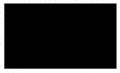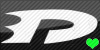HOME | DD
 Kyu-Dan — Going Ghost Button (Request)
Kyu-Dan — Going Ghost Button (Request)

Published: 2013-04-06 16:07:15 +0000 UTC; Views: 2363; Favourites: 107; Downloads: 6
Redirect to original
Description
Button requested byI'm sorry if I messed it up





To use copy the code and paste it in the description:
<a href="http://kyuubi-demonfox.deviantart.com/art/Going-Ghost-Button-Request-363870966">

Related content
Comments: 31

2004 marked not only the beginning of the show, but a catchphrase for our ghostly hero! 
👍: 0 ⏩: 1

How do you make a button appear on your page? I made my own, and they wont appear
👍: 0 ⏩: 1

to make buttons appear... you need to write a code like the one in author description on this button...
👍: 0 ⏩: 1

I'm trying but I cant piece the information together.
👍: 0 ⏩: 1

if you're using Firefox browser... select the code above... right-click on it and then 'view source selection'... you'll see how it was written... first link is normal link to the button... as for second link... you'll get it right-clicking on button and then 'view image information'...
does this help? 

👍: 0 ⏩: 0

No prob
Could you do me a DannyxOC stamp and use one of my DannyxMe pics on it by any chance?!
👍: 0 ⏩: 1

sure... all I need is color of the background, text and link/s to the picture/s you want to be used
👍: 0 ⏩: 1

[link]
[link]
And could I have blue in the background
👍: 0 ⏩: 1

would this be good enough? [link]
👍: 0 ⏩: 0

and how its SUPPOSED to be done
👍: 0 ⏩: 1