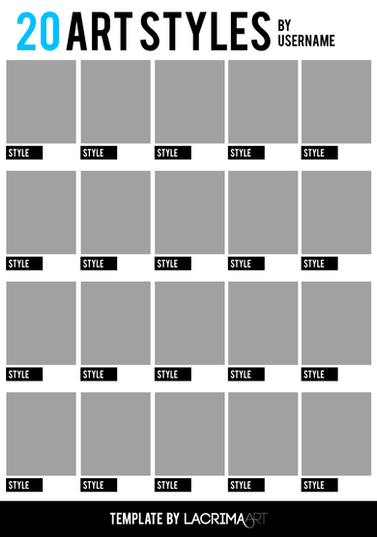HOME | DD
 LacrimareObscura — How to Draw Hands Tutorial
LacrimareObscura — How to Draw Hands Tutorial

#artwork #coloring #exercise #free #greyscale #hand #hands #handstudy #lacrima #nomoney #psd #realism #realistic #semirealism #semirealistic #tabletdrawing #teachme #tutorial #wacomdrawing #artstudy #photostudy #art #patreoncreator #learninghands #lacrimareobscura #lacrima_art #lacrimaart #freepurchase #blackandwhite #digitalart
Published: 2019-07-17 19:31:56 +0000 UTC; Views: 1470; Favourites: 47; Downloads: 6
Redirect to original
Description
This time I have a small tutorial for you! ; ) It´s my first #handtutorial ever!
On my art study group on Discord, we had our first study prompt theme: "hands". I thought you might be interested in learning with me, so I wrote down the steps I did on my practise. The PSD file for the tutorial will be included in this months reward pack on Patreon. ^_^
I hope it´s kind of useful to some of you. Feedback is always welcome.
The reference is linked, so you can use for the tutorial. Feel free to share your results and experience in the comment sections!
I´m also open for questions. ❤❤
Art and Tutorial by: me
image.shutterstock.com/image-p… (Ruslan Semichev @ Shutterstock)
_____________________________________________________________________________
If you enjoy my art, I would appreciate any kind of support. ❤
Join my special offer for $5+ patrons to receive a custom portrait for a character of your choice!
www.patreon.com/LacrimareObscura
------------------------------------------------------------------------------------------------------------
Commission me: Art Commissions 2019 (OPEN)
------------------------------------------------------------------------------------------------------------
Patreon: www.patreon.com/LacrimareObscu…
Ko-fi: ko-fi.com/A7481SR3
Twitter: twitter.com/Lacrima_Art
Youtube: www.youtube.com/channel/UCwldB…
Instagram: www.instagram.com/lacrima_art/
ArtStation: www.artstation.com/lacrima
commiss.io/lacrimaart
gumroad.com/lacrima_art
_________________________________________________________________________________
Special thanks to Skye (www.deviantart.com/dawn-refia) for her generous support on my Patreon! ❤
Related content
Comments: 19

I am not sure how to write a critique with something like a tutorial, but what I can say is the format is easy to understand, the written part is great, and I think it is really cool seeing the way each step is drawn.
Thank you for showing this
👍: 1 ⏩: 1

👍: 0 ⏩: 0

T'was a good read. Especially appreciate that you specified the green contrast colour.
Not certain if there is much feedback to give. Perhaps the area on the top right could also be utilized without infringing on the white space balance - maybe a checklist on the curves of the hand and palm/finger proportions? - but that is about it. This is very thorough as it is.
👍: 1 ⏩: 1

Thank you really much!
I see what you mean! I wasn´t sure what to put into the white space tbh.
A checklist sounds like a good idea, but maybe better when it´s about more than 2 different shapes?
It´s definely a helpful tip for future tutorials. Thank you, dear! ^_^
👍: 0 ⏩: 1

Thank you for sharing <3
👍: 0 ⏩: 0

Wow, this is really helpful. Is this what you do for the whole drawing, too?
👍: 0 ⏩: 1

It depends. I seldome use step 1, but the study showed me I really should, cause it makes everything more easy/realistic.
I really recommened to do draw everything in greyscale first, so you can be sure to have high contrasts.
For this, turn your ref in greyscale. There are many ways tho, like shading with burn and dodging tool in PSD.
But this is the most easiest way. I sometimes make a mix of both techniques to receive more living colors like I did at the Eyarin art. ^-^
👍: 0 ⏩: 1

Ah, okay. I usually forego the first two steps since I don't make lineart at all (should I? Do you think it would help?) but I do use a sketch layer. (I also usually don't share my refs since I take pics of myself for them X) is it bad to trace a pic of yourself for certain parts of the painting? like hands and arms.. and when I can't find a good pose ref.. I don'[t trace anything else, just myself...)
I've tried using grayscale before, but it didn't work very well because the guide for AO wasn't very helpful with how to do every step. This is a lot more helpful, I think I'll try it again. I'll post my result and mention this deviation, since this artwork I just restarted is due soon (summer secret santa for someone). While I don't have to do hands (yay for crossing arms XD ), I think this tutorial can apply to coloring the arms and everything else, too, right?
👍: 0 ⏩: 1

I think it depends on what is easier for you. Some artists don´t use linearts. Usually linearts, even when being rough are a big visual help. I´d only resommened tracing when you really just want to learn how to do the coloring. But if you want to learn drawing it will only pull you back. Do eferencing instead. So you can learn from what you see. Yeah AO can be a bit difficult. I´m happy you find my tut useful. ^_^
Yep, you can do this steps with your whole painting. :3
👍: 0 ⏩: 0

Oeh thank you very much, I really needed this and will try it out *.*
👍: 0 ⏩: 1

No problem! It´s my very first one, but you can ask me anytime you need help.
Feel free to share your result in the comments. ^-^
👍: 0 ⏩: 1

Here's the result with the reference I used. Im kinda new to realism since my normal artstyle are usually these. I still hate the fact that it's grey colored xD But your tutorial was really helpful because I think I did a pretty good job if I ignore the skin color 
👍: 0 ⏩: 1

That´s really impressive for your first realistic work! OvO
You did a great job with the single fingers and the details on the wrinkles are fantastic!
Great job!!
👍: 0 ⏩: 1

Hehe Thank You!! What can I say, I used an excellent tutorial afterall x3
👍: 0 ⏩: 1

haha someone knows how to make friends.
Thanks for liking my tuorial!
👍: 0 ⏩: 0

Aww I´m happy! Let me know if you got any questions. ^_^
👍: 0 ⏩: 1

No questions! All what I need it!
👍: 0 ⏩: 1

That´s amazing! I´m glad to hear. X3
👍: 0 ⏩: 0