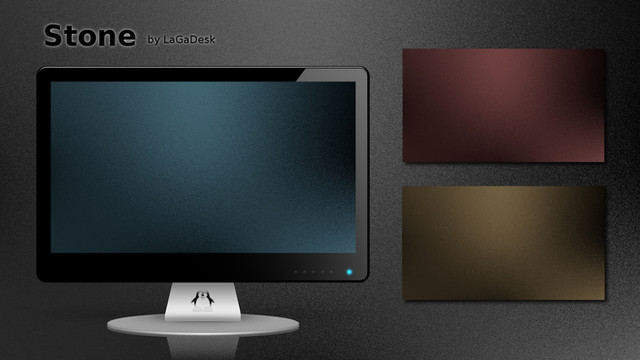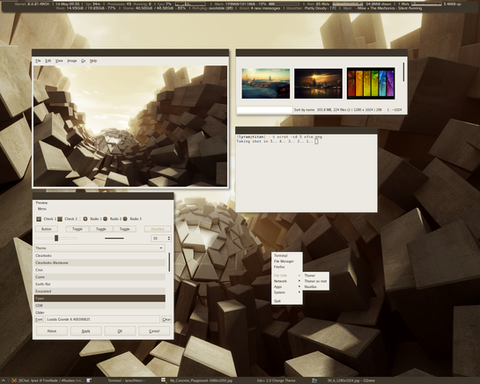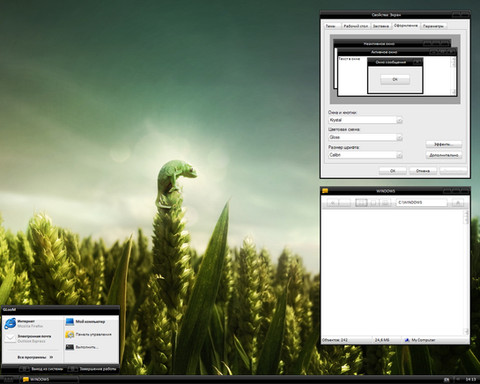HOME | DD
 LaGaDesk — BE::Shell is ...
LaGaDesk — BE::Shell is ...

Published: 2013-10-09 10:53:59 +0000 UTC; Views: 11859; Favourites: 78; Downloads: 254
Redirect to original
Description
... what you make of it.






Linux 3.11.4 - KDE SC 4.11.2 - BE::Shell - Bespin - Coverz
Wallpaper: www.deviantart.com/art/Come-wi…
Icons: www.deviantart.com/art/kAwOken…
Tray icons: lagadesk.deviantart.com/art/Be…
Related content
Comments: 89

Danke nochmals mein Freund... für alles!
👍: 0 ⏩: 0

And you always make something good!
👍: 0 ⏩: 1

Well Lars it looks nice but I have a question, the panels at the top, bottom, left and right of the screen edge, can windows cover them? If not then there is allot of desktop space that can not be used and this would not be good in my opinion. While the desktop does look stunning you loose allot of desktop space for this type of setup.
👍: 0 ⏩: 1

Thanks Marc...
Sure and as the titel says: it is, what you make of it.
I quote the config reference :
-
Struts (boolean:true)
Whether the panel shrinks the space available to other windows -
Layer (integer:0)
0 Below all windows (Transparency w/o compositing)
1 Above all windows
2 (reserved)
3 Autohiding (and above all windows) -
AutoHideSensorSize (integer:2 if BE::Shell/Touch is set to true, 1 otherwise)
When you set the Panel to AutoHide (Layer=3), this specifies the minimal distance to the border the Panel resides at in order to make it visible. -
AutoHideDelay (integer:2000)
The time (in ms) the Panel will stay visible after the mouse left it.
👍: 0 ⏩: 1

Well then I would use this setup for sure, great job Lars and thanks for the information.
👍: 0 ⏩: 1