HOME | DD
 Lahirien — Realistic Texturing Experiment
Lahirien — Realistic Texturing Experiment
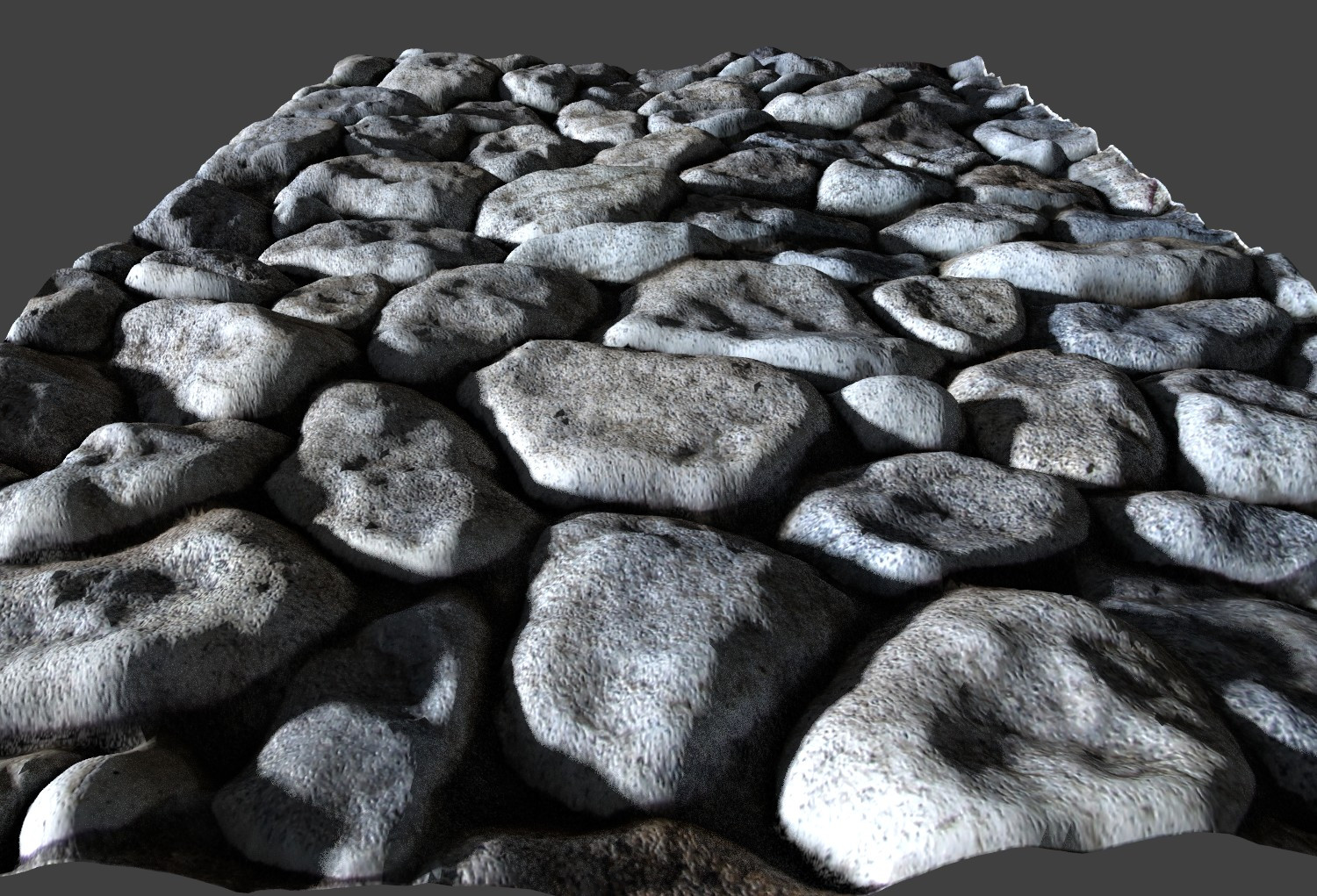
#3d #animation #flash #rocks #bumpmap #displacementmap #texture
Published: 2014-10-18 22:35:39 +0000 UTC; Views: 668; Favourites: 11; Downloads: 5
Redirect to original
Description
I've been getting into the modeling aspect of Blender recently. One of the most important parts of realistic modeling, of course, is to know how to use textures beyond "gift wrapping" objects with 2D images. I'm still learning about it, so I can't really explain it. If you're interested, check out the tutorial I used.This scene was created from nothing but this simple flat texture using CrazyBump and Blender.
Let me know if there's an issue with the animation, since I've never used SWFs before. It should be displaying in glorious 60FPS (if it doesn't, try a different browser). The compression kind of ruined the quality, but you get the idea.
Related content
Comments: 16

Wow! That looks excellent
I'd enjoy viewing this model on a Rift (if I had one *sob*), that'd be super cool!
👍: 0 ⏩: 1

I would LOVE having an Oculus Rift. If I could get blender to work with it, making models would be awesome! I wear glasses, though, so I'd have to figure out whether I could even use their current model without doing custom modifications or something.
👍: 0 ⏩: 1

Seriously! 
As for the glasses, I've heard conflicting reports. Some say you can't wear them and it lessens the VR effect, some say you can't wear them but the Rift's lenses make up for it, and still others say that glasses fit without issue. I guess we'll only really know once the consumer version is out!
👍: 0 ⏩: 0

I don't know why, but the lighting looks really weird on that one. Are you rotating the light source in the opposite as the model?
👍: 0 ⏩: 1

The light is moving back and forth in an arc to the left and right, basically rising and setting, as the model rotates.
👍: 0 ⏩: 1

Ah yes, now I see. That makes more sense then what I thought. Might not be necessarily the best for a model showcase, but it works. ^^
👍: 0 ⏩: 1


👍: 0 ⏩: 1

Yeah that works. It's just not necessarily what I would have done.
And now I just got the idea to animate the influence of the displacement on the mesh, so you see it transforming from completely flat to 3D.
👍: 0 ⏩: 1



























