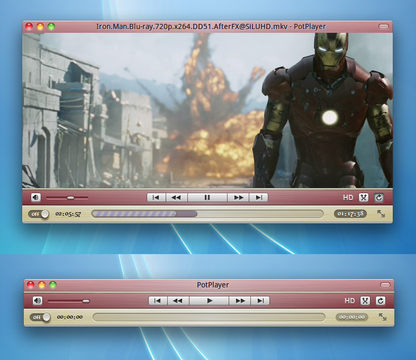HOME | DD
 Lamp0 — PotPlayer Native Frame UPDATE (with touch skin)
Lamp0 — PotPlayer Native Frame UPDATE (with touch skin)

#player #pot #potplayer
Published: 2016-01-30 16:08:22 +0000 UTC; Views: 35451; Favourites: 67; Downloads: 7207
Redirect to original
Description
This is a modification of the old default skin for PotPlayer. It has been modified to use the native windows frame (Pictured on Windows 10).UPDATE 7 (July/19/2017):
-Right click the "Open File" to toggle fullscreen.
---
UPDATE 6 (June/09/2016):
-Changed size & color of current time & time remaining text.
-Changed size & color of fullscreen title bar text
-Fixed control panel alignment for latest version of PotPlayer.
---
UPDATE 5 (April/26/2016):
-Removed old stream select button from Touch skin.
-Added a version with no Pause/Play overlay in the Touch skin: "Native Frame (with touch-no overlay).dsf"
---
UPDATE 4 (April/25/2016):
-Changed mute icon in standard mode.
-Changed audio stream icon in standard mode.
---
UPDATE 3 (April/24/2016):
-Added button for choosing subtitles in video mode.
-Added button for choosing audio stream in video mode.
-Added button for switching to mini player when in audio mode.
---
UPDATE 2 (April/10/2016):
-Re-modded using the new default skin, which includes the"touch" skin.
-To use the new touch skin, first enable a compatible skin, "Native Frame (with touch)", then Right Click on PotPlayer >Skins>Touch Skin>(choose setting).
-Left Click the playlist icon to attach or detach the playlist.
-Left Click the "cog" icon to open the preferences menu.
-the .zip file includes to previous versions of this skin mod; "Native Frame" & "Native Frame Large"
---
UPDATE 1:
-Added a version with larger buttons.
NOTE: I did not originally create this larger version, I found it online and simply modified it to use the native "window frame". The original author is "eagle".
-New icon for the "Mute" button.
-The "Cog" button will open the "Preferences" windows with a left click, and the "Control Panel" with a right click.
-Right click the "Playlist" button will attach/detach the "Playlist"
-Skinned title bar now appears shows in fullscreen when the mouse is at the top.
-Playlist can now be attached to the music player.
-Extra Playlist buttons
Related content
Comments: 26

👍: 0 ⏩: 0

👍: 0 ⏩: 0

Great skin. Not flat and boring, but still modern enough.
👍: 0 ⏩: 0

Buddy, PLEASE brings the functionality of this skin:
YouTube Skin For PotPlayer
"-Clicking on the elapsed time display swaps it to time remaining"
👍: 0 ⏩: 1

Sorry man, I don't know how to do that!
👍: 0 ⏩: 0

The skin is 99.99% perfect. The only problem is that there is no full screen button so I have to:
- press Enter
- double click the video frame
- right click the video freme and select "Fullscreen"
Please add that.
👍: 0 ⏩: 1

Just updated the skin so you can now right click on the "Open File" button to go fullscreen!
👍: 0 ⏩: 0

I think I lost my modded version. It's too much work to mod it again(or I am too lazy). You can download the original from here: potplayer.daum.net/forum/viewt…
Sorry!
EDIT: Also in the later version of Potplayer there is a feature that makes the skin bigger. It's under "Preferences">"General">"OSC/Zoom in"
👍: 0 ⏩: 0

If you have the touch skin can you actually dissable it... or is it a bug? I found your skin looking for skins to fix an issue I am having, but I have it with your modification as well.
I have touch disabled , but when I click the video I still get these .. and the video will keep playing and have this pause/play icon over it. This only happens with the new skin... but sadly I like how the new skin looks.... and would like to be able to use it...
Sorry I am asking here, but I can't find anything online about this issue, and wouldn't know where to ask anyway.
Either way, I don't have this issue with the old skin, so thank you for making this. But if you know how to make the new one work properly, I would appreciate the help!!
👍: 0 ⏩: 1

I am not sure what you second picture is of.
The first picture you have is not the option for the touch skin. To disable the touch skin Right click on Potplayer then go to "Skins" then "Touch Skin" and then select "Do not use".
Here is a screenshot of the option:
s31.postimg.org/di7ykg3h7/Unti…
Let me know how it works!
👍: 0 ⏩: 1

I typed a whole reply and... then I accidentally closed the tab.
Thank you for your reply. My question has to do with the touch skin. These icons appear and when I pause... it says it it paused but it keeps playing? I guess it is just a bug. Its okay if you don't know the answer btw. i just thought maybe you would have some magical idea as to why it is being weird.
I appreciate your reply!! And thank you so much for the help! I guess I will have to keep using the old skin.. but its so ugly. I absolutely am in love with the touch skin: ( it just doesn't work for me.
Here is hoping a future update will fix this. I found this forum while digging through the options, so I am going to try asking there.
Sorry to burden you!! (And thanks again for this skin, as I do plan to use it!)
👍: 0 ⏩: 1

ah, I see what you mean! I have updated and added a new version called "Native Frame (with touch-no overlay)" which has no pause/play button on screen on the touch skin. Try it and let me know if works for you!
👍: 0 ⏩: 1

Yes! The overlay was the problem. Sorry I didn't know what to call it!! I still think it is bugged out, but this fixed my problem, so that is good enough for me.
You are seriously the best!!! Thank you so much!! ♥♥
👍: 0 ⏩: 0

First make sure you have the latest version of PotPlater installed. Next enable a touch compatible skin, for example the default skin or this skin. Then Right Click in PotPlayer and go to Skins>Touch Skin>Always use touch skin
👍: 0 ⏩: 1

Understood. Thank you.
You can make the version of a skin with playing time under a playing strip? That the strip of playing was from edge to edge.
Buttons of the choice of subtitles and soundtrack?
👍: 0 ⏩: 1

Added the buttons for subtitles and soundtrack. But I don't know how to move the playing time.
👍: 0 ⏩: 1

Thank you very much!!! But you can trade places the button "open the file" and "soundtrack"? To make as it should be: subtitles, soundtrack, open the file.
👍: 0 ⏩: 1

You can make the version without this button? After all, there is already the subtitlings and audio track buttons.
jpegshare.net/49/90/4990b2cb8a…
Or on the contrary to remove buttons of subtitlings and audio track. But the universal button big by the sizes. It is allocated against others and externally she not absolutely corresponds to appointment.
👍: 0 ⏩: 1

I didn't even notice that button! I updated & removed it. I don't understand the other part of your comment...? Do you mean to use this button as both audio track & subtitle select? Using left click & right click?
👍: 0 ⏩: 2

I have noticed a bug. The window of the player is started not at a rate of video of the file. If video square, then a window of the player is started rectangular.
👍: 0 ⏩: 0

"Do you mean to use this button as both audio track & subtitle select? Using left click & right click?"
As the additional version of a skin.
"I didn't even notice that button! I updated & removed it"
Very thanks!
👍: 0 ⏩: 0