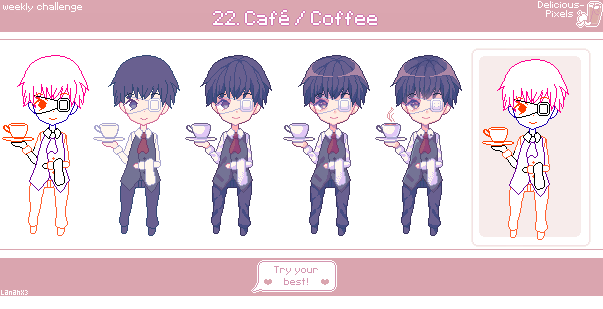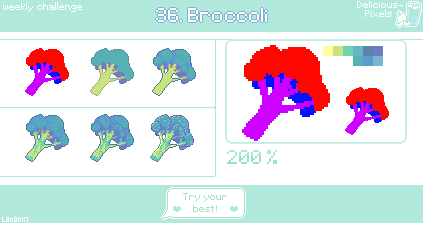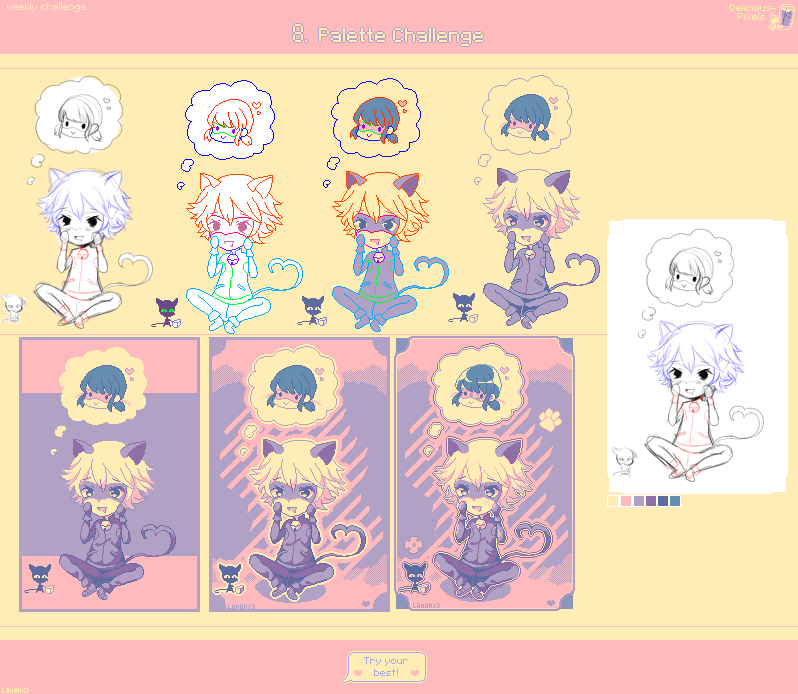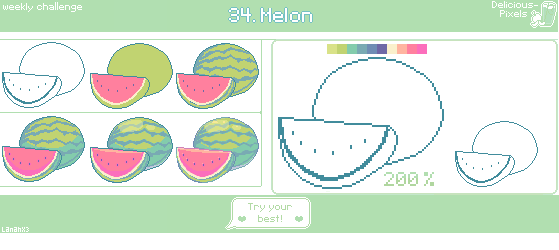HOME | DD
 Lanahpyon — Icon Tutorial
Lanahpyon — Icon Tutorial

Published: 2014-07-13 20:44:30 +0000 UTC; Views: 78271; Favourites: 4717; Downloads: 690
Redirect to original
Description
It's more of a Process than a Tutorial but oh well...I just can't explain stuff I still hope this will help some people~I kinda wanted to re-make my old Pixel tutorial.....such an old thing //runs
If you have any questions just ask, I won't bite c:
take the bacon
Finished Pixel:
Gallery | Commissions | Carrd | Twitter | Twitch | Youtube |Tapastic | Instagram
Related content
Comments: 251

aaah I'd be more than happy about that! thank you for considering such a thing ; v ;
👍: 0 ⏩: 1

Im sorry but how did you get photoshop cs5?? please and thank you .7.)
👍: 0 ⏩: 1

can people use this for a base? is it allowed or no? just wondering
👍: 0 ⏩: 1

sorry but no, this is just for showing purposes how to make your own base ; v ;
👍: 0 ⏩: 1

oh well i saw someone using it as a base abnd i forgot who
👍: 0 ⏩: 1

could you please note me if you see it again?
👍: 0 ⏩: 1

can you put a link where to download paint tool sai
👍: 0 ⏩: 1

I personally use Photoshop CS5 but you could also use free programs like gimp or just a free gif maker site on the internet ; v ;
👍: 0 ⏩: 0

Very helpful
I liked the icon more without the border, but that's simply a matter of taste
Nice and easy to understand tutorial
👍: 0 ⏩: 0

paint tool sai & photoshop cs5 : v :
👍: 0 ⏩: 0

oh so cute ! I'll give this a try following your steps ^^
Thank you for sharing !
👍: 0 ⏩: 1

whether software are you use? .-.
👍: 0 ⏩: 1

I use Paint Tool Sai for pixeling and Photoshop CS4 for animating ; v ;
👍: 0 ⏩: 1

hoooh .-. btw, thanks for the tutorial! >w<
👍: 0 ⏩: 0

hahahaha this is wonderful and thank you ever so much for the bacon!
👍: 0 ⏩: 1

Lanahx3 uhmm.. did you seperate the eyes and the skin in a new layer? or the skin and the skin are b oth in a one layer? uhmm.. what will happen if i never seperate them?
👍: 0 ⏩: 1

everything has its own layer when i work (basically i have way too much layers haha) and when you make everything on one layer it wouldn't be a bad thing, just harder to work with, especially when you try to animate the eyes afterwards.
Imagine the eyes would go a bit over the hair, when everything is on one layer you always have to refill these places again because when the eyes are closed as an example these places would be shown again. hope that makes sense to you
👍: 0 ⏩: 1

Lanahx3 thank you so much!!!!!!!!!!!!! i understand now!
👍: 0 ⏩: 0

>w< He is sooooo cute <3
Thank you for this tuto !!
👍: 0 ⏩: 0

But dont the icons have to be 50x50 in order to work? ;v;
👍: 0 ⏩: 1

they're still 50x50 but i zoomed in so people can see better what i did, i kinda think it's hard to see otherwise c:
👍: 0 ⏩: 1

No but
The first instruction says to draw it on a 500 x 500 canvas um
;e^e how is it 500x500 but also 50x50 ;a;
👍: 0 ⏩: 1

"We'll start with a simple doll like Chibi on a 500x500 Canvas. Keep it simple or else you will have problems afterwards. Resize it to 50x50 pixel."
It's written at the end of the first step o v o
👍: 0 ⏩: 1

this is adorable! will try this weekend! or tomorrow! hehe. added to favorites!
👍: 0 ⏩: 0

Did you color lineart pixel by pixel or there are some methods to do it? I dont know any method and its little cumbersome ;w;.
👍: 0 ⏩: 1

depends on the program you're working on ; v ;
if you use sai, you just have to lock the layer with the 'preserve opacity' option in the upper left corner, just tick the box, color within it and un-tick it when you're done
when that thing is on you can just draw wherever you want but it will just change the colors within that already existing lines on that layer
👍: 0 ⏩: 1

I use manga studio, but i think it will works similiar. Thank you! c:
👍: 0 ⏩: 0

OTL i have been trying sooo hard to do pixel and fail alot ; A ; i shall try this tutorial ; m ;
👍: 0 ⏩: 0

thank you so much for this Q u Q!!!! Its really helpful and great 
👍: 0 ⏩: 0

thank you, glad it helps ; v ;
👍: 0 ⏩: 0
<= Prev | | Next =>