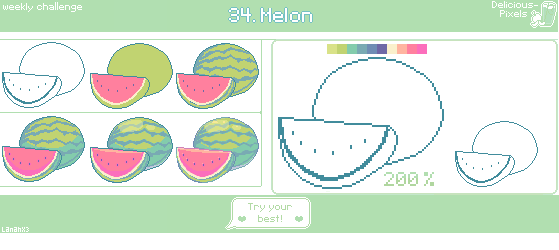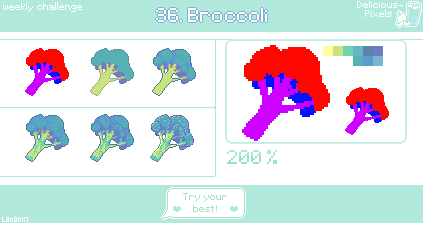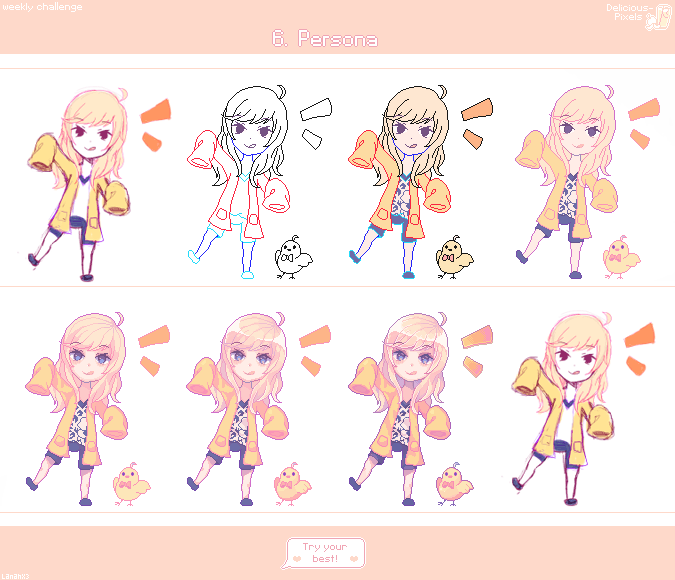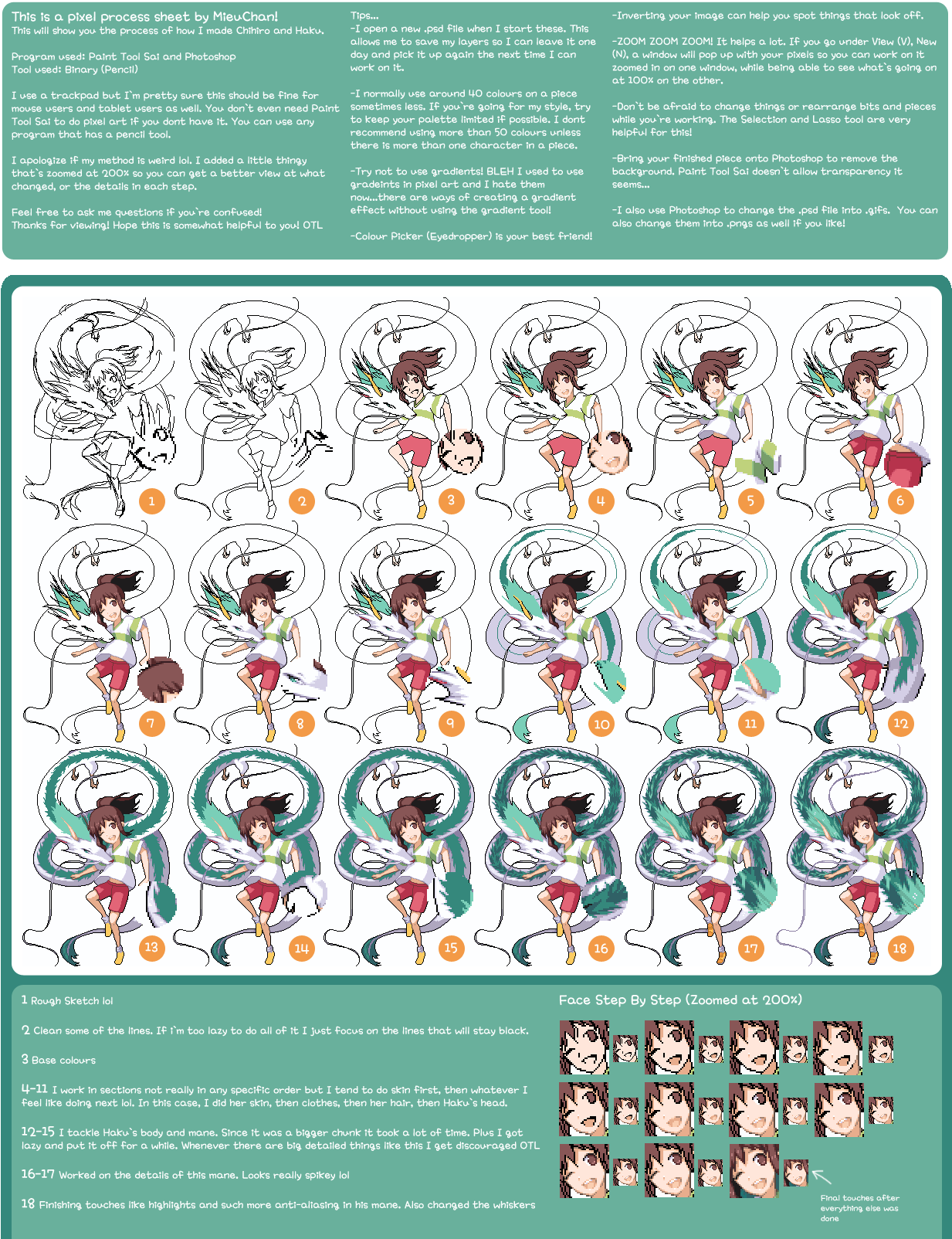HOME | DD
 Lanahpyon — Pixel Icon Process/Tutorial
Lanahpyon — Pixel Icon Process/Tutorial

Published: 2012-09-02 15:26:29 +0000 UTC; Views: 18805; Favourites: 556; Downloads: 1895
Redirect to original
Description
MADE A NEW TUTORIAL, HERE//throws it
'Download' for full view!
So, here's a tutorial how I made my pixels~
Hope it will help you ^-^
Tutorial for 'Paint Tool Sai' or 'Photoshop'
If you have questions, just ask.I'll answer :3
I'd love to see how you use my Tut and make some pixels.
Finished Pixel:lanahx3.deviantart.com/art/Fre…
You can use the bases I made,it's easier: lanahx3.deviantart.com/art/Ico…
That's Rin Kagamine in the pic, and I know, my sketch is shitty but okay XDD
Related content
Comments: 79

I use Photoshop for that, I make body and eyes serparately and then I make many layers for the eye and change it for each layer, so it can blink. and then I animate it xD It's kind of complicated to explain that because I'm german, I'm sorry >.<
👍: 0 ⏩: 1

o its fine, ive just always been curious
👍: 0 ⏩: 0

How do you resize something on Easy Paintool Sai?
👍: 0 ⏩: 1

upper left corner - Canvas - Change Resolution or Change Size :3
👍: 0 ⏩: 1

Yes but when I changed the size, all I got what the boob out of a whole image. ;w;
👍: 0 ⏩: 1

change the resolution o:
when you change the size then you just change the "working place"
👍: 0 ⏩: 1

yup, you change the pic + the working place with it, just like you want xD
👍: 0 ⏩: 1

Do you know how to make it transparent? o3o
👍: 0 ⏩: 1

save it as a png and pick "interlaced" when the option comes :3
but sadly just a special version of sai have the interlaced thingie so you should use another program to make it transparent, like photoshop or ms paint.net o:
have another questions? >w<
👍: 0 ⏩: 1

Uhhh
where is ms pant.net? xD Is it a downloadable program?
👍: 0 ⏩: 1

yup, it's freeware, you don't have to pay :3 [link]
👍: 0 ⏩: 0

Thank you, this is a wonderful introduction to pixel art!
👍: 0 ⏩: 0

Cool to see your artistic process!
👍: 0 ⏩: 0

Very useful! thank you so much for share
👍: 0 ⏩: 0

no problem ^-^ I'd love to see what you're making~ :3
👍: 0 ⏩: 1

i'll finish it when i have free time
👍: 0 ⏩: 0

thanks so much for the tutorial *w* that icon is beautiful
👍: 0 ⏩: 0
<= Prev |