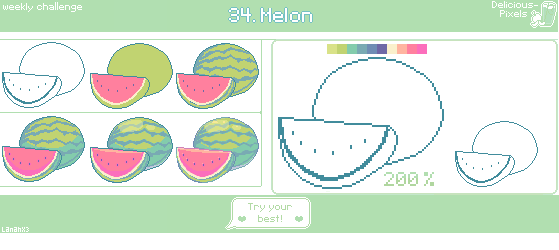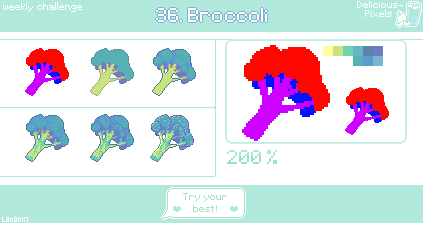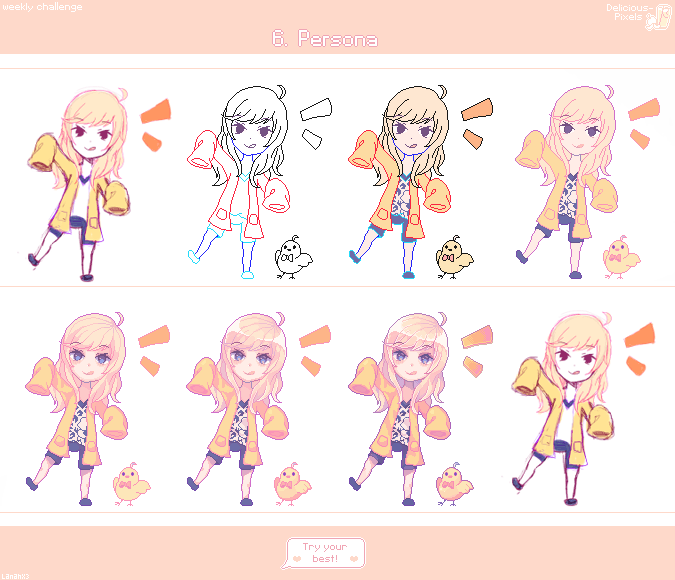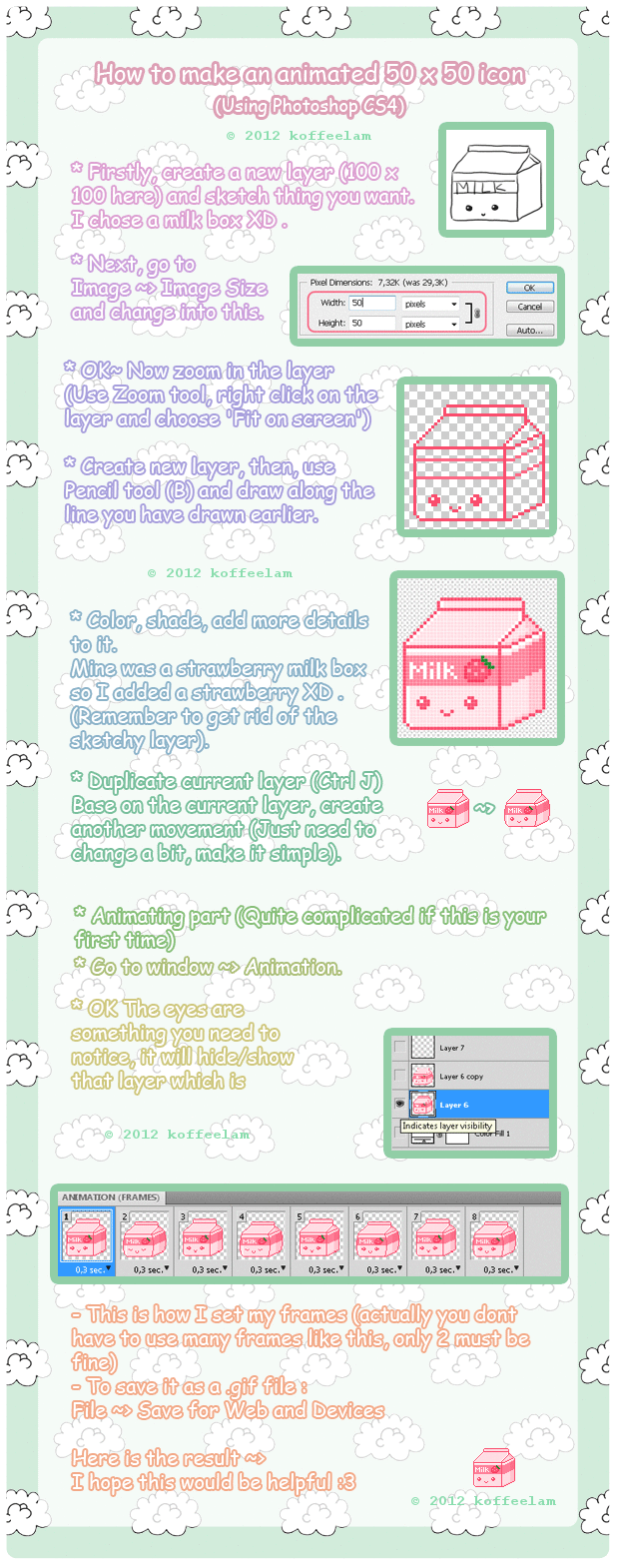HOME | DD
 Lanahpyon — Pixel Icon Process/Tutorial
Lanahpyon — Pixel Icon Process/Tutorial

Published: 2012-09-02 15:26:29 +0000 UTC; Views: 18804; Favourites: 556; Downloads: 1895
Redirect to original
Description
MADE A NEW TUTORIAL, HERE//throws it
'Download' for full view!
So, here's a tutorial how I made my pixels~
Hope it will help you ^-^
Tutorial for 'Paint Tool Sai' or 'Photoshop'
If you have questions, just ask.I'll answer :3
I'd love to see how you use my Tut and make some pixels.
Finished Pixel:lanahx3.deviantart.com/art/Fre…
You can use the bases I made,it's easier: lanahx3.deviantart.com/art/Ico…
That's Rin Kagamine in the pic, and I know, my sketch is shitty but okay XDD
Related content
Comments: 79

glad I could help~ c:
but i actually made a new tutorial already ; v ;
👍: 0 ⏩: 0

Wow, this is really helpful! ^^ I've tried making pixels before, but they've always came out...bleh.
Really never thought of sketching what you want first...hehe, might have helped me out then :'D
Thanks for this~! <3
👍: 0 ⏩: 1

you're welcome! >w< let me see some of your pixels when you've finished them
👍: 0 ⏩: 1

AHHHHHHHHHHHH!!!
I is going to attempt pixel art after 50 billion years of waiting and being scared!!!!!!!!!!!
Yes I'm finally gonna try!!!
Ahhhhhhhhhhh!!!
To pixel land!!!!!
Of I goooooooooo!!!
Thank chu for making this my holy sempai!!!!
Thank chu so much!!!
It really helps noobs like me!!!
All hail lanah sempai!!!!
👍: 0 ⏩: 1

good luck dear! but rather don't follow that old crappy tutorial here, I'll make a new soon
👍: 0 ⏩: 0

you draw 3 different frames of blinking -> open; half-open and closed
then...depends on the program you have, when you don't have photoshop, gimp or something like that I'd recommend a free gif maker, you can download them everywhere ^-^ just save the 3 different pictures as pngs and put them there together~
👍: 0 ⏩: 0

would be a bit difficult but yeah xD but you can still use paint.net . It's free and easier~
👍: 0 ⏩: 1

okey thank you very much! hehe needed to know because I wanted to make a pixel art
👍: 0 ⏩: 0

depends on the program you have ^-^ what do you use? xD
👍: 0 ⏩: 1

upper left corner - Canvas - Change Resolution~ :3
👍: 0 ⏩: 1

Question; On Paint Tool SAI, how do you get a transparent background? I searched everywhere and I don't know how, and I don't have photoshop D:
Thanks for your help if you know~
👍: 0 ⏩: 1

in paint tool sai only s certain version can do that, so just use free programs like gimp or something to make them transparent afterwards~ :3 just save it as a .psd file in sai and open it in gimp and save it as a png....aaah so much explaining xD
👍: 0 ⏩: 1

i cant read it very good D: the letters are so little D:
👍: 0 ⏩: 1

"Download for full view!"~ P:
👍: 0 ⏩: 1

well then nvm cuz i cant download ANYTHING totally anything on this comp
👍: 0 ⏩: 1

[link] try this, just click on the pic once to make it bigger o:
👍: 0 ⏩: 0

Thank you is very useful! I will use this method dude! It's more easier
👍: 0 ⏩: 1

I'm glad that I can help someone~ >w<
👍: 0 ⏩: 0

sure, I think so :3 as long gimp can pixel xD
👍: 0 ⏩: 1

hurray! thank you so much~ this tutorial is really great and easy to follow! •o• i'll try to make one in gimp then xD
👍: 0 ⏩: 0

I use different times for each part XD
2s and 1s
and the rest is 0,05s
👍: 0 ⏩: 1

hmm i gotta play with it more im on 0.01 for the blink
👍: 0 ⏩: 0

yep, you can order my icons for points or money~ :3
👍: 0 ⏩: 1

And how much does it cost?
👍: 0 ⏩: 1

[link]
here, take a look~ :3
👍: 0 ⏩: 0

Ahh, if I had my tablet pen I would do this uwu
👍: 0 ⏩: 1

you don't need a tablet, it's just easier with the sketch to pixel XD
👍: 0 ⏩: 1

It's really hard for me to draw anything without sketching OR a tablet... so yeah. :c
👍: 0 ⏩: 1

mhm you can make a photo of your pencil drawing and make lineart with your mouse through the lineart tool in paint tool sai, more complicated but works better P:
👍: 0 ⏩: 1

Okay, I'll try that. uwu
👍: 0 ⏩: 0

Thank you so much for making the tutorial TvT I was able to do my first pixel art without too much trouble. <3 completed: [link]
👍: 0 ⏩: 1

you're welcome!~ >w< makes me happy to see that my tutorial helps people :3
👍: 0 ⏩: 1

It's certainly the most helpful! ;w; Keep making awesome pixel tutorials! <3
👍: 0 ⏩: 0

not yet, but maybe I'll make one ^-^
👍: 0 ⏩: 1

you definately should XD
👍: 0 ⏩: 0

What can you use besides photoshop to make the icons animated?
👍: 0 ⏩: 1

use programs like [link] or free gif maker websites, just google it c: you need to make each frame of the animation first and then animate it with this sites/programms >w<
👍: 0 ⏩: 1
| Next =>