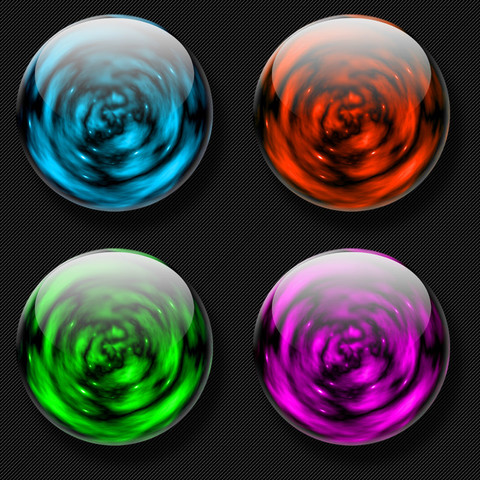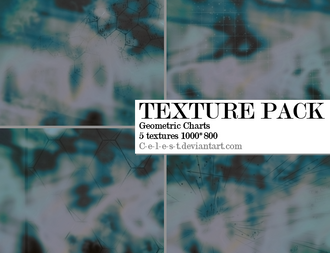HOME | DD
 Lancaid — Glass Brushed Metal Button Bar
Lancaid — Glass Brushed Metal Button Bar

Published: 2009-09-19 17:42:33 +0000 UTC; Views: 1950; Favourites: 5; Downloads: 3
Redirect to original
Description
My first Button and bar set.Related content
Comments: 5

Thanks for the breakdown, perhaps I will try some buttons myself but sure my first attempts won't turn out like yours. Really like the 'smooth marble' look combined with the glass. Great work!
👍: 0 ⏩: 1

I'm sure you'll figure it out. The marble look is actually an aluminum gradient on a layer beneath the glass, then I used the 'colorize' function for the colors.
👍: 0 ⏩: 0

Very cool. Have you considered writing a tutorial on creating glass effects?
👍: 0 ⏩: 1

I doubt I'll write a tutorial, but I use gimp. The glass effect is pretty simple actually. Here I used a transparency-to-black radial gradient forming the circle. Then I just needed to add the light reflection by making a small circle, a circular cut-out, and a fuzzy eraser to give the bottom edge some transparency.
👍: 0 ⏩: 1

The bars were almost the same, but with a shaped gradient.
👍: 0 ⏩: 0