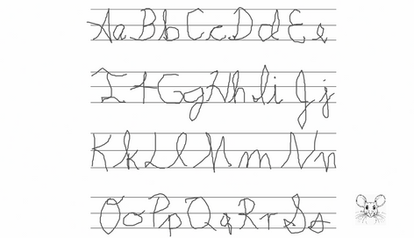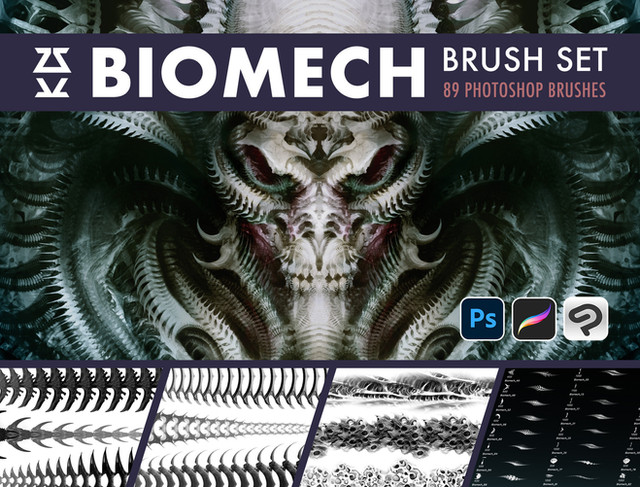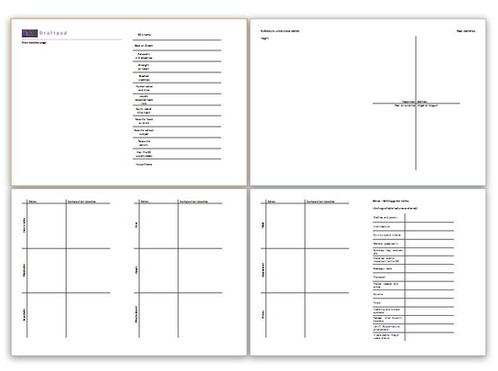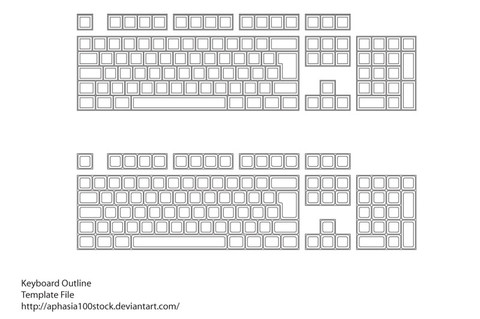HOME | DD
 LarsGuitar82 — Keyboard layout (Blender) package v1.0
LarsGuitar82 — Keyboard layout (Blender) package v1.0

#3d #blender #edit #hints #keyboard #layout #mode #object #shooting #shortcuts #tips #trouble
Published: 2018-02-11 22:04:19 +0000 UTC; Views: 1640; Favourites: 3; Downloads: 0
Redirect to original
Description
Blender PC keyboard shortcuts (Blender 2.79)You can also download this from: payhip.com/b/lDZS
Blender (2.79) PC keyboard shortcuts
Great for beginners to keep track of all the shortcuts and commands.
Total 4 x A4 pages for horizontal print / A4 print friendly.
24 files: Blank keyboard layout, Blender layout, Swedish and English layouts.
Two versions: Clean/Simple layout for easy reading and layout with keyboard background.
Files included:
AI / Adobe Illustrator files (works with CS4 and later)
PDF
PNG
(Converted both to English and Swedish keyboard layout.)
Note:
Blank templates are also included so you can use it for any software you want
and fill in your own unique shortcuts and print it on paper. I made this for myself after spending some months
with Blender and I was frustrated with not finding the necessary shortcuts.
It took me some hours before this layout was completed since I wanted the shortcuts that I use frequently
easily readable and available on paper. There is also some troubleshooting included and explanations. I have this
printed and it sits on my desk and I use it frequently. You get the original files to edit as you wish for other software then Blender.
The package:
This package contains Blender keyboard shortcuts with a nice simple layout of the keyboard keys.
The reference keyboard is a typically PC keyboard with also the number pad/numpad layout on separate page.
It was created in Adobe Illustrator and if you have CS4 or later you can edit
the file as you wish and print it.
It has 4 pages, 2 pages with "Object mode" and "Edit mode" shortcuts and 1/2 page with numpad keys.
Theres also notes and tips on basic operations written down to help beginners with troubleshooting.
These files are recommended for beginners that are starting to learn Blender and those that have used Blender for a while.
The document is meant to be printed out and have as a reference.
Only "Object mode" and "Edit mode" layout = all modelling necessary shortcuts.
There are some notes in the document to help troubleshoot things that might popup in other modes.
*If you pay and download you can use it as you wish but don´t resell or make adjustments to the template and resell. By paying you support me to create more educating documents, tools and packages*