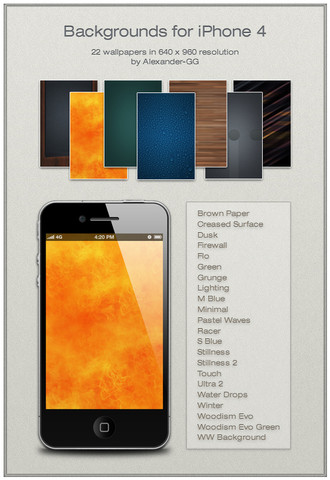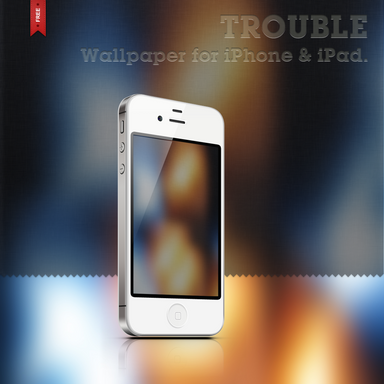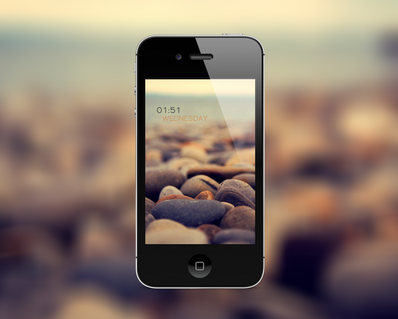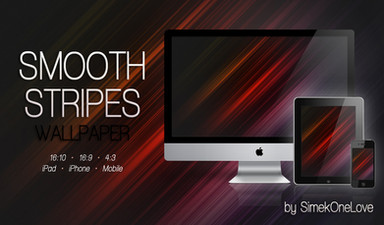HOME | DD
 lazunov — How to Create Vector Polygonal Background
lazunov — How to Create Vector Polygonal Background

Published: 2013-02-18 11:03:28 +0000 UTC; Views: 17021; Favourites: 52; Downloads: 147
Redirect to original
Description
Adobe Illustrator + TriangulatorPolygonal Art Style became very popular over last year. It is often used in printing, designing T-shit, cell-phone backgrounds and websites. In our today's tutorial we will learn how to create quickly vector polygonal background with the help of web based tool and Adobe Illustrator. [link]
Related content
Comments: 8

Thank you so much Iaroslav, I enjoyed this tutorial very much, like all the tutorials you share with us!!! 

👍: 0 ⏩: 1

I don't wish to sound offending, but why do you post a tutorial if your tool is just actually a web page, which allows you doing the main part of the work, while you use the tool, which you could also use for creating the same; basically what you have shown here isn't something people could use extending their skills but it's more a how-to for using an external site.
Not really something I would define a real tutorial, sorry; use Inkscape or the Adobe PS CS for creating the same thing, that would be more interesting!
👍: 0 ⏩: 1

My readers are contributors of microstock websites. That is why I used Adobe Illustrator.
👍: 0 ⏩: 0