HOME | DD
 lblacksphynx — Dark Night Action
lblacksphynx — Dark Night Action
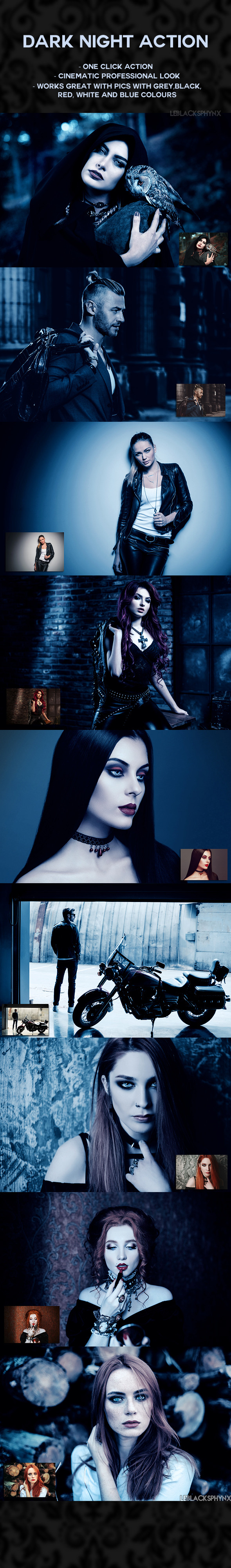
#beautiful #black #blue #blueish #dark #girl #goth #gothic #grey #intense #modern #movie #night #pro #red #trendy #vampire #white #woods #action #cinematic #gothicfantasy #gothicfashion #gothicgirl #professional
Published: 2018-07-24 02:08:06 +0000 UTC; Views: 1098; Favourites: 17; Downloads: 0
Redirect to original
Description
Dark Night Action gives your pictures a very professional looking intense blue.
Looks great with any picture, specially with pictures with a lot of black, white, red, blue and greys.
Would love to see your results, I'll favorite them and share them
Hope you like it
Download this action here goo.gl/t6cVz9
Sign up and get more cool photoshop resources here
Related content
Comments: 4

I must say I'm impressed that you've created your own filter!
I just use those in Photoshop CS5.1 and invested in Filter Forge 4 when I had a little spare cash a few months back! I suppose I could try it myself sometime!
👍: 0 ⏩: 1

Yes, you should try making some actions to automatize some things for your own photos (like sharpening) easy things for now, you know
and yes, I've been doing filters for a long time, actually, this action I created it around 2010 but I stopped doing art for some years so I had it there, kinda forgotten... lol.
I'm planning on keep giving away free filters and keep selling others in various websites, for now I'm only on GraphicRiver 
👍: 0 ⏩: 0

Looks great. Though I never used any actions (i'm such a noob in PS), I will give this a try (edit: when liquid 
👍: 0 ⏩: 1

Oh thanks! the action comes with a pdf on how to install actions and use them, also how to reduce the "effect" so you will be covered it's easy, and saves a lot of time
👍: 0 ⏩: 0


























