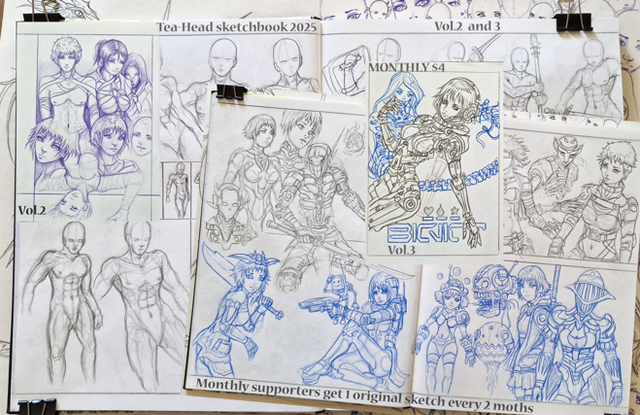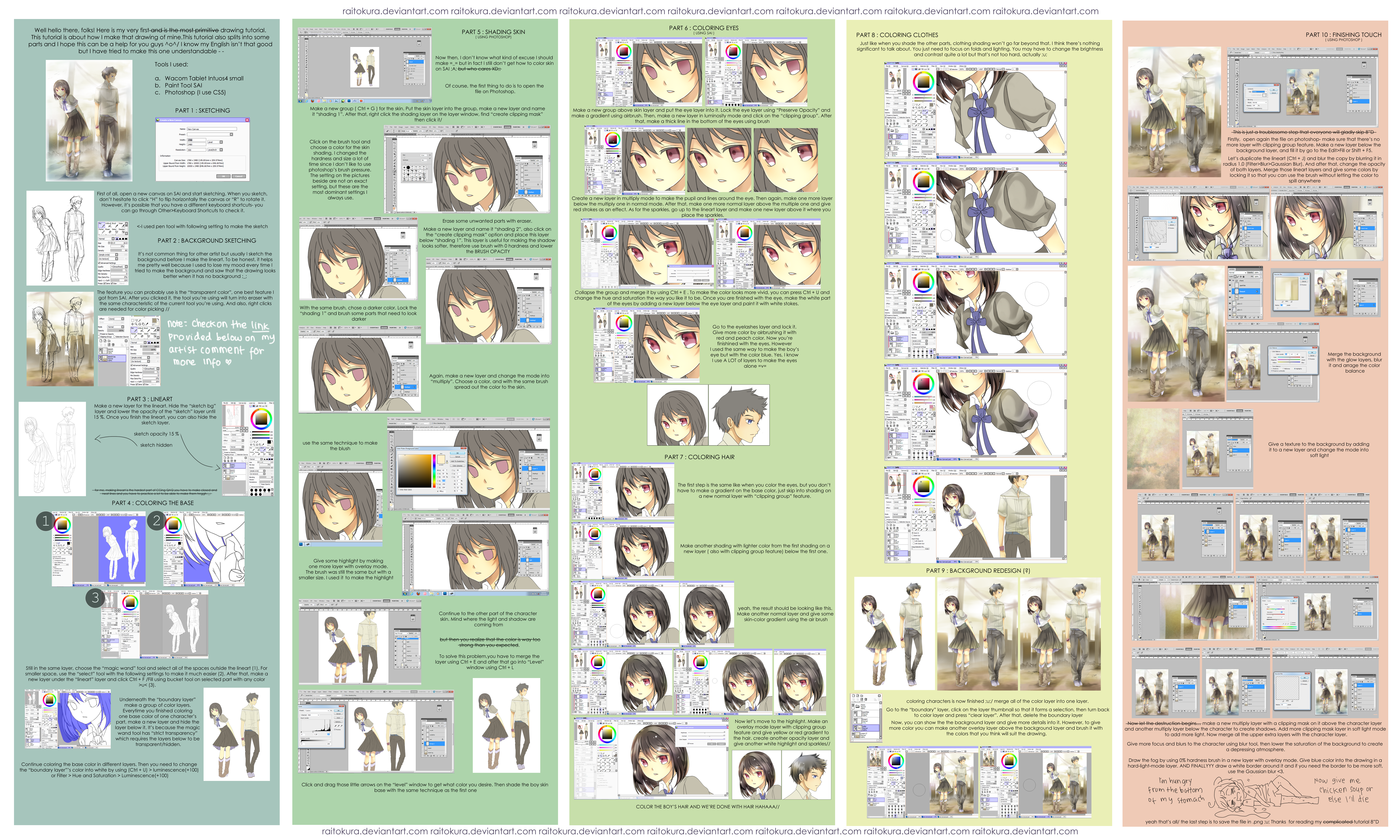HOME | DD
 ldn483 — Colouring Tutorial 2013
ldn483 — Colouring Tutorial 2013

Published: 2013-01-02 20:17:40 +0000 UTC; Views: 26241; Favourites: 1890; Downloads: 508
Redirect to original
Description
KUDOS TO YOU WHO READ TO THE ENDAHAHAH man I have no idea how to make a pretty looking tutorial sorry //cries
But anyways yeah... this is my most recent method used to colour the last several pieces I've submitted. The 2012 PP SS, Reve's Sheet and MS : re:clay stg 02 are the ones that use this method. The other times maybe led to it, like the outfit meme. Everything else used a slightly different colouring method, not the "select area and colour" method I'm showing over here AHAHA
Uhm, if you have any questions feel free to ask
Done on several people's request for a colouring tutorial. When asked... most referred to my current style and not painty style so haha here you go.
Tools: PaintTool SAI. (airbrush, brush, pencil, layer modes)
I basically used 22 layers (2 sketch layers included)
Usually for coloured sketches though I only use like 3 as a whole AHAHAH //CRIES
YEAH OKAY UHM YOU CAN SEE THE FINISHED PIECED OVER AT MY TUMBLR : [link]
ENJOY . . .
The character I drew was chosen via random by a certain Zia who was mingling in chat even though she was sick HFF HFF HOPE YOU GET BETTER YO. This is Yen Yang, the offline ver of Zishuu : [link]
2013.01.02
( c ) f a l u l i a i
Related content
Comments: 104

Your way of coloring is awesome as hell
...
You used a tablet, right?
Because too bad I only have a slow mouse ;A;
👍: 0 ⏩: 0

I tried this. Oh my, it is very hardwork, but I like it ^^!
Thank you very much for the helpful tutorial~!!
👍: 0 ⏩: 0

the 1ste awesome toutorial for a sai user 
👍: 0 ⏩: 1

What an amazing tutorial! I'll definitely be reading this over and over! Thank you for your hard work
👍: 0 ⏩: 1

Yay! Thank you for the wonderful tutorial! I love your art. <3
👍: 0 ⏩: 1

//RAUGHS ROFLMAO HOMG LOLLL
I HOPE IT GAVE INSIGHT FOR ANYTHINGGG //DIES
<3
👍: 0 ⏩: 0

I can't select "shade" in mode! 
I only have; normal, multiply, screen, luminosity, overlay and binary color...
👍: 0 ⏩: 1

Really? This is what mines looks like: [link]
But I dunno maybe we have different versions //WEEPS
👍: 0 ⏩: 1

aw, I think I have...
But I'll come up with a solution ^^
👍: 0 ⏩: 0

THIS.
THIIIISSSS.
I ADORE YOUR STYLE AND THANK YOU SO MUCH FOR EXPLAINING-----
👍: 0 ⏩: 1

SIDUSDASDKASD I HOPE IT HELPED ROFLMAOO //CRIES AND DIES
👍: 0 ⏩: 0

HOMG LOL I HOPE THIS HELPED IN ANY WAY
👍: 0 ⏩: 1

LMAOO YWYW <33 HOPE IT HELPED <3
👍: 0 ⏩: 0

Oh my LORDY this helped so much, thank you sooo much for posting this!! I am forever greatful to you
👍: 0 ⏩: 1

LOLLL IM GLAD IT DID <3
YOU'RE WELCOME HOMGG <33
👍: 0 ⏩: 1

YOU ARE MAH SAVIOUR
Too far? Nah, have a llama
👍: 0 ⏩: 0

I use The GIMP to paint my digital drawing, but not like this
[link]
👍: 0 ⏩: 1

yes i see by this tutorial that isn't the GIMP, you use corel draw or photoshop?
👍: 0 ⏩: 1

LOL it's stated on top of the tut; I use SAI
👍: 0 ⏩: 0
| Next =>