HOME | DD
 Legato895 — EVE contest blockmodel WIP2
Legato895 — EVE contest blockmodel WIP2
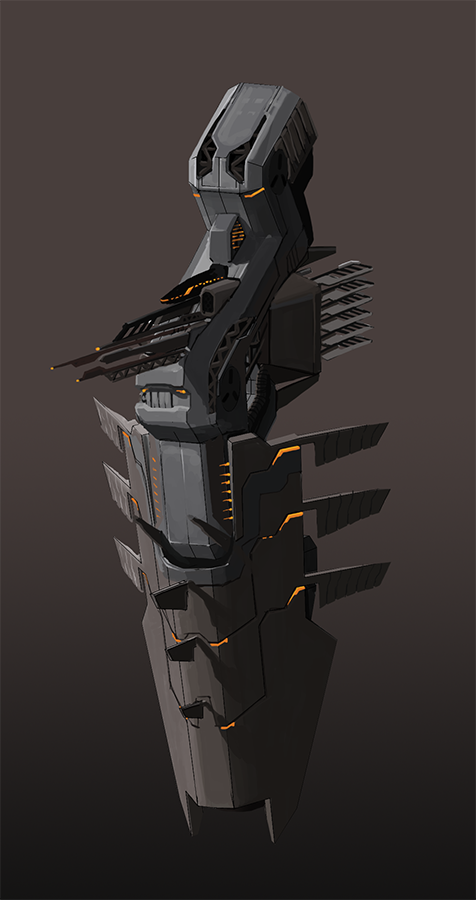
Published: 2010-09-17 16:44:43 +0000 UTC; Views: 1455; Favourites: 23; Downloads: 0
Redirect to original
Description
here is a VERY quick paintover of the block model, just to kinda get a feel for everything. Sketchup is too much of a pain to modify stuff, so to bring it closer to my first concept i'll have to cut away on it with paint instead of polygons.i am using color samples from the most modern minmatar conceptart i could find which is this [link]
thoughts?
Related content
Comments: 7

this is the most current version 
[link]
👍: 0 ⏩: 0

Dude thats awesome, how did you get it from a sketchup model to that? What program do u use?
👍: 0 ⏩: 1

funny you should ask - i just posted this in scraps!
[link]
i take the lightly shaded sketchup version and run export > 2d as a very large png file.
i pull that into photoshop, make an alpha of it by clicking the fuzzy looking circle in the channels tab. invert selection, and delete everything out that is white.
pull that layer up and create a 'quick' block of color using vector lines. i will then paint on that using a clipping mask for the first few layers to block out most of the details, and i only abandon the clipping mask when i have to - usually at the very end to add shapes that wern't in the block model (irregularities in the edges that are profiled, antennas, etc)
this way i will have a very clean background, that i won't have to clip out later - thus preserving a kinda roughness to it that i like.
hope this makes sense...
👍: 0 ⏩: 0

looking good, bigger than i thought it would be for whatever reason
👍: 0 ⏩: 0





























