HOME | DD
 lenechaves — Space Ghost Step by Step
lenechaves — Space Ghost Step by Step
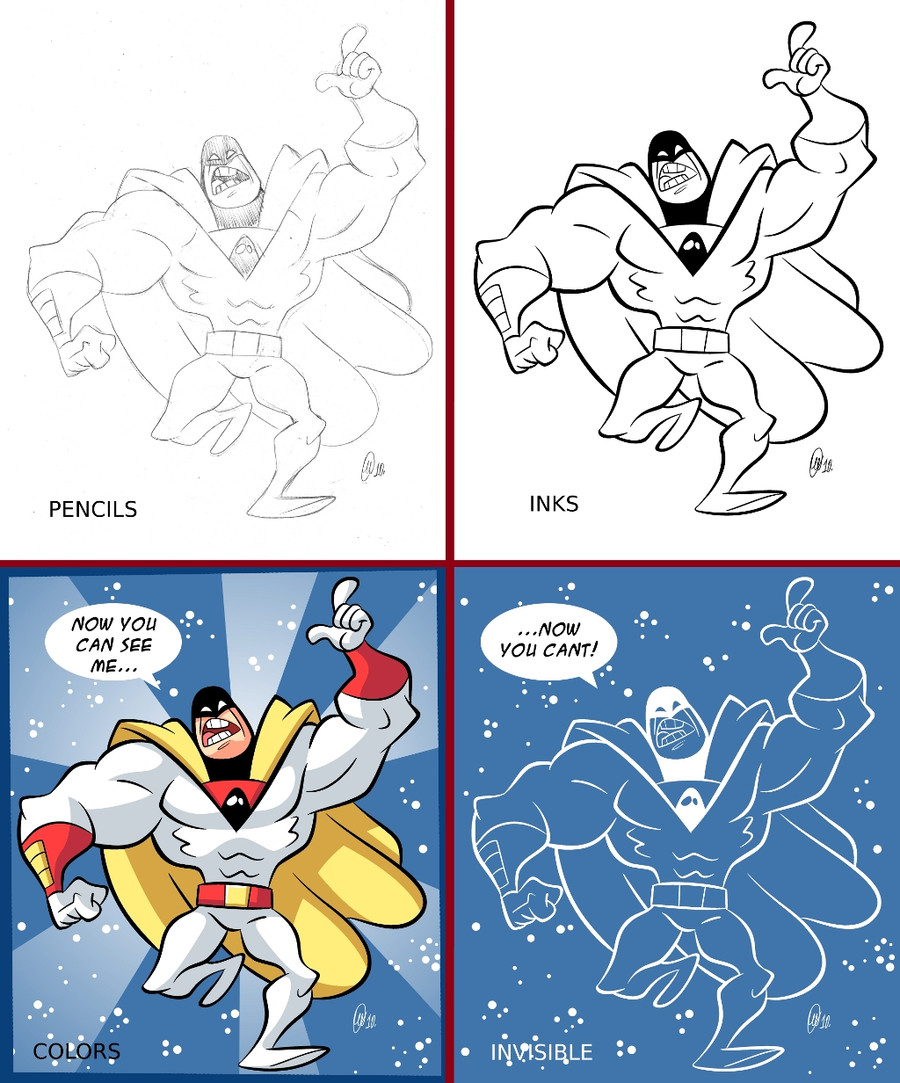
Published: 2010-04-04 16:54:44 +0000 UTC; Views: 3230; Favourites: 54; Downloads: 105
Redirect to original
Description
ENGLISHHi folks!
This is a step by step image of my Spaceghost drawing (including a "bonus" invisible mode).
Somebody must tell him that his white outlines are still visible. XD
Hope you like it!
Cheers!
PORTUGUÊS
Olá!
Este é o passo-a-passo do meu desenho do Spaceghost, incluindo um modo invisível de "bonus".
Alguém tem que avisá-lo que as linhas brancas ainda estão aparecendo. XD
Espero que gostem!
Abraços!
Spaceghost (c) Hannah Barbera
Related content
Comments: 44

👍: 1 ⏩: 0

what you use to ink? traditional brushes? photoshop? I really like your lineart
👍: 0 ⏩: 1

In this drawing I used Gimp image editor, that is similar to photoshop but it´s free. It has a curve maker tool that simulates brush lines. But there are other drawings in my gallery that were inked with nankim pens, with results similar to this. Using Gimp for lineart is faster, so I have been using it since I learned how. =] Thank you very much!
👍: 0 ⏩: 1

wow, it looks great, I didn't know you could make those fine linearts with the Gimp, but then again I almost never use it
👍: 0 ⏩: 1

You would be surprised with the things we can do with such simple program. hehe! Photoshop is better, no doubt about it, but Gimp is a good option for people who want a smaller program to use simple color techniques like cell-shading. =]
👍: 0 ⏩: 1

yeah there are other programs, like this one called Easy Paint SAI, have you heard of it? I don't use it but people says it's really a great program... me, well I'm stuck with Photoshop CS3 because of my computer, I need a better one if I wanna run the CS5 but well I think I'm doing OK with what I got 
btw thanks for the comment in my comic! You speak spanish? if so, why are we talking in english? LOL!
👍: 0 ⏩: 1

I´ve heard about SAI, but never used it. I´ve never used photoshop CS5 too... actually I´ve used photoshop 6 until the middle of last year. hehehe! I don´t have much patience for so many changes, so I usually stay with one program for a long time.
Es una buenissima pregunta! jeje! Yo no hablo español muy bien, pero pienso que escribo con cierta facilidad. El idioma de mi país es el portugues, que es muy parecido con español. Creo que podemos escribir en español, si lo prefieres. =]
👍: 0 ⏩: 0

ADORAVA o programa dele...e a sequencia "Space Ghost Costa a Costa". Passava no Cartoon Network!
👍: 0 ⏩: 1

Eu assistia muito ao desenho clássico, mas vi poucos episódios do Costa a Costa. Era muito engraçado! XD
👍: 0 ⏩: 0

Show de bola!!! Sua arte final é digital tbm?
Abs!
👍: 0 ⏩: 1

Obrigado! =]
A arte final é digital. Eu uso o programa Gimp pra arte-finalizar e colorir, mas dá pra fazer a mesma coisa no photoshop. Alguns desenhos da minha galeria foram arte-finalizados com canetas nanquim descartáveis, mas ultimamente só tenho feito digital mesmo.
👍: 0 ⏩: 1

HUm. Tem gente q usa brushes do Illustrator para fazer o mesmo tipo de arte, com a vantagem de ter um arquivo vetorial no fim. O mesmo acontece no Flahs, mas ele tem alguns probleminhas, hehehhe.
👍: 0 ⏩: 1

Ah, illustrator é profissa demais! 
👍: 0 ⏩: 0

wow that's great progression : ) looks so simple! I adore the whacky proportions you've given ol' Space Ghost : D just wondering did you ink by hand or digitaly?
👍: 0 ⏩: 1

Thank you very much! =]
I inked this drawing digitally. But it´s possible to get this same effect with traditional brush or ink pens. My old drawings were inked with normal pens, before I learn how to ink with digital tools.
👍: 0 ⏩: 1

Ah right : ) same problem here, I ink everything traditionally but my scanner always butchers the quality D: I'll have to learn to ink digitaly!
👍: 0 ⏩: 0

If he got against a white background, then no one would be able to see his white outline.
👍: 0 ⏩: 1

you´re right! But maybe the white outlines are important to him because if he were totally invisible he could not find the button to turn off the invisibility. XD
👍: 0 ⏩: 1

Maybe Zorak and the other baddies had really bad eye sight.
👍: 0 ⏩: 0

Hahahahahh, belo trabalho Lene..O Space e um personagem muito legal.
Cara queria te pergunat uma coisa te mandei um convite no msn..Vc. recebeu?
Abração
👍: 0 ⏩: 1

Obrigado!
Provavelmente o convite chegou, mas faz mais de um ano que eu não uso MSN. hehehe! Também não tenho planos de voltar a usá-lo... mas se você quiser conversar comigo online, tem o bate papo do Gmail, que eu ainda acesso de vez em quando. E tem meu email também, que eu sempre respondo. =]
👍: 0 ⏩: 1

ta beleza...vou ter que reativar o gtalk XDDDD
Abração
👍: 0 ⏩: 0

I didn´t use traditional pens. It was inked digitally. I used Gimp image editor for Linux. It´s similar to Photoshop. I used a digital brush that simulates traditional brush traces. But it´s possible to get this effect using uni pin ink pens, although it´s a little more difficult.
👍: 0 ⏩: 1

I see. Did you have to apply any settings for the brush to make them as clean and cut as what you did here or do you just have a steady hand with your inks?
👍: 0 ⏩: 1

I didn´t do much... I use mouse, not tablet, so the thickness variation is more like a "pressure simulation". This is how I get lines like these on Gimp:
1) chose the brush "pencil"
2) set it to the size you want
3) set brush dynamics of the pencil only to "pressure" and "size"
4) use a vectorial curve tool to define the path of the line
5) set the vectorial curve to "emulate brush dynamics" and click to fill the path. The program itself will simulate a variation of pressure that will cause a variation of thickness in the line.
It may seem complicated at first sight, but it´s really simple if you see someone doing it. It was explained based on Gimp, but there may be something similar in photoshop too.
I hope this explanation was helpful to you. Any questions, just ask me. =]
👍: 0 ⏩: 0

That's a great way of showing for art skills step by step.
👍: 0 ⏩: 1



































