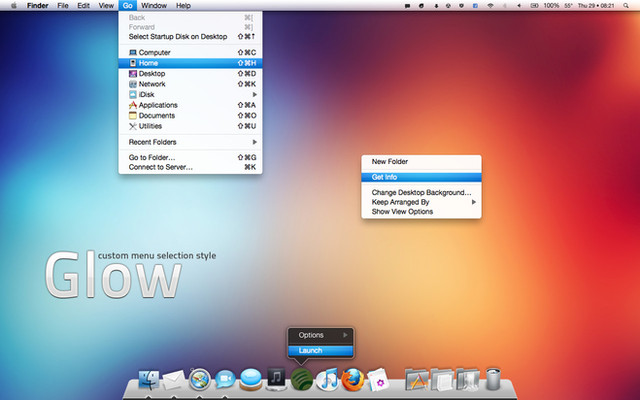HOME | DD
 Leonick — Icon Launcher for Omnimo
Leonick — Icon Launcher for Omnimo

Published: 2010-04-09 06:41:31 +0000 UTC; Views: 64061; Favourites: 17; Downloads: 2791
Redirect to original
Description
UPDATE 11-07-14: Updated the included configuration tool to get rid of the errors some have been getting with the old one.UPDATE 11-04-13: Repackaged to a .rmskin file. Made a few changes so it works "better" with Omnimo 3, should now get the correct background and mouseover backgrounds, no borders though.
Note: This panel was made for the original Omnimo and it hasnt really been updated for any newer versions, it works with Omnimo 3 but it's still a Omnimo 1 panel and works as one.
Yet another launcher panel by me for the Omnimo suite, this time with icons. As requested.
It's pretty similar to my last, you have two sizes, one big as a single panel with 4 icons and one which is tall as two normal panels with room for 10 icons.
Both sizes can be used with the slideshow option where the icons are hidden until you put your mouseover it and one version which uses the omnimo skin you have set and where the icons are always visible.
I have provided the same icons as those which comes with the standard omnimo launcher but you can get new icons for this just as easy as for the original.
To install this, first make sure you have downloaded and installed the Omnimo suite for Rainmeter then take the folder found inside the downloaded .zip file and put it inside the panels folder of you Omnimo folder.
Feel free to mod this but if you do release your modification of my work please do tell me and give me credit, that's all I ask.
Also, if you have an idea for any kind of panel please throw it my way




 learning rainmeter but lack ideas
learning rainmeter but lack ideas 




Related content
Comments: 19

Alright. Sorry about being angry Feb 19, 2012. I had just started work on [link] and for some reason when I installed this skin everything was deleted. It was really, really annoying, but whatever.
👍: 0 ⏩: 0

Your stupid theme deleted everything in my Omnimo folder. ASJFDNDJASDJNAS... hours of work gone. Thanks a lot. :@
👍: 0 ⏩: 0

Go fuck yourself. Your theme deleted the entire Omnimo folder.
👍: 0 ⏩: 1

Sorry, but that's something you must have done.
My theme consist of a few images and a textfile that tell Rainmeter what to do, just like any other rainmeter skin.
👍: 0 ⏩: 0

Ok put the LeosIconLauncher folder into c:\Users\Username\Documents\Rainmeter\Skins\WP7\Panels\
but cant find the skin in the skin adding menu of omnimo-using ver.3.1 and rainmeter 2.0
Anyone know what im doing wrong?
Where should the skin be? under installed panels i recon?
👍: 0 ⏩: 2

It won't show up in Omnimos config gallery as that is really just a config/skin too and would have to be edited for that
You'll have to activate it from rainmeters menu.
👍: 0 ⏩: 0

never mind, went to the rainbrowser and activated it
👍: 0 ⏩: 0

Of course it's possible, just about ANYTHING is possible with the ability of plugins. Rainmeter itself doesn't have the functionality for this (I have looked), but all you need to do is make a plugin to ADD the functionality, all it is, is a dll file. I'm still in the early stages of learning programming, so I'm not sure how to make a plugin, however a plugin like this really can't be too hard.
👍: 0 ⏩: 1

Yea, there is actually people working on it on the rainmeter forums...
With that said, writing a plugin is nothing you just do, it's no easy task
👍: 0 ⏩: 0


👍: 0 ⏩: 1

It's a good idea, unfortunately I do not think there is any way for rainmeter to display contents of a folder or even automatically link to files within one or anything like it :/
👍: 0 ⏩: 1

Damnit 
But anyways, thanks for replying!!
Hmmm... If you don't mind me asking why is that you think it is not possible? Just wondering, and no offence in that 
👍: 0 ⏩: 2

I guess it's much like the ability to make controllers for iTunes and WMP or checking weather, someone has to make a plugin for rainmeter to handle it, the weather one knows where on the weather sites to look and what to report, and the media players have their own api kits to allow developers to work with them from outside the app like you see in rainmeter or cd art display.
To display folder contents someone would have to do a plugin for that, and if that is even possible it would be hard.
👍: 0 ⏩: 1

hmmm... interesting.... i thought it would be as easy as doing a stack for rocketdock.... well... so, what ae the basics for making plugins? i would like to make one.... google this time doesnt want to teach
👍: 0 ⏩: 1

Well coding such a plugin may not be more advanced than coding the stack for rocketdock was.
You should ask over at the official rainmeter forum, how hard they think it would be if at all possible and what would be needed.
I am sure the guys over there can answer it all
👍: 0 ⏩: 1

Yeah... Ill think ill do that ^^
👍: 0 ⏩: 0

Just wondering... A panel with shortcuts that would open a folder? would that be possible?
I'm a bit tech savvy but really don't know programming and stuff... And Rainmeter tutorials don't help a lot xD
👍: 0 ⏩: 1

An idea came through my mind right now!!! A bigger folder pannel without icons!!!! Thas would be AWESOME!!!!
And a Facebook notification pannel, another but with the messages you get, and another with the top news or most recent!!!! THAT WOULD SURE BE AWESOME!!!! 
Hey, you were the one who told to throw the ideas out! xD
👍: 0 ⏩: 0

Mine problem is.. Where can I get this icons! The link in Omnimo Skin fails to open.. Any idea?
👍: 0 ⏩: 0