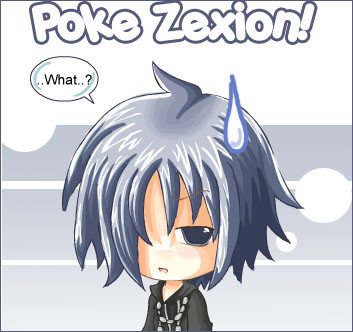HOME | DD
 Leversa — How my ID gets colored
Leversa — How my ID gets colored

Published: 2005-02-26 14:03:22 +0000 UTC; Views: 32706; Favourites: 121; Downloads: 13726
Redirect to original
Description
Sorry about the size. It is kinda big O_o ><I know I am still amateur in coloring in PS, bt still....





Related content
Comments: 55

Can you tell me where did you get photoshop?
I´m trying to download photoshop but it won´t work
👍: 0 ⏩: 0

That was Photoshop 7. Now I'm using CS2 though xD
👍: 0 ⏩: 0

Very nice! I am still new at coloring in photoshop, so I hope this helps when I try again!
👍: 0 ⏩: 0

You can get tablets off ebay for like...10$ ya know.
lol thats how i got mine. XDDD I feel ashamed. but, it works. which is good enough for me! X3
👍: 0 ⏩: 0

Thank you for your tutorial. I thought your English was not bad.
👍: 0 ⏩: 0

I don't have Photoshop, but I''ve always been afraid of using layers because I can't understand them (I have GIMP) so... yeah... I looked up the hair tutorial, though, and it should be really useful in the future, especially since there's finally someone in the world besides myself who doesn't have a tablet, and you still manage to make awesome pics!!!
👍: 0 ⏩: 0

Very nice tutorial, might, not might I know it will for sure, become handy sometime!
👍: 0 ⏩: 0

Oh, I luffz it <3 I like how you write a whole bunch of things that really arent related too xD
It all looks vereh pritty <3
👍: 0 ⏩: 0


I found this tutorial uber-helpful, and I'm dying to try it. ^^
👍: 0 ⏩: 0

i like this way of colouring very much, thanx ! i've already used it now 

( is this your drawing? i like this too and if it's yours you can draw verry well 
👍: 0 ⏩: 0

Whoah, what a good tutorial, I can learn so much of this.
👍: 0 ⏩: 0

wohoooo...great....amazing.. and all with your mouse..
All I can do with my mouse is dollz
👍: 0 ⏩: 0

Thanks very much for the tutorial! I'm a total newbie at photoshop coloring & it really helped me out!
👍: 0 ⏩: 0

this was a big help, thanks for putting it up! ^^
👍: 0 ⏩: 1

I'm glad it is useful for you!
👍: 0 ⏩: 0

nice, all i need to do now is learn how to draw anime >.< there is a chinese exchange student im friends with that can draw.. but i wanna learn >.< .. you guyz sketch on paper? then load it into PS then colour it???
👍: 0 ⏩: 1

Thanks! 

👍: 0 ⏩: 0

Thanks!! 

👍: 0 ⏩: 0

Thanks! 
👍: 0 ⏩: 0

hey this is really help me! tau ga? kl gw buat cg tuh ga pernah pake layer tambahan lho..selalu di layer backgroundnya 
👍: 0 ⏩: 1

Sama dunk, sampe kira2 5 bulan yang lalu (1,5 tahun stl blajar photoshop) saya juga baru nyadar kalo warnain itu sebaiknya pake layer-layer.. 

👍: 0 ⏩: 1

iya bener, makanya saya bingung pas ada poll dr deviant laen ditanya "How many layers do you use when CG-ing?"
nah lho...O_O;;
👍: 0 ⏩: 0

I am glad if this tutorial useful 4 u! 
👍: 0 ⏩: 2

can you give me the linkto your hair color tutorial, cause is it is ass good as this one it will be great
👍: 0 ⏩: 1

It is here--> [link]
I hope you like it!
👍: 0 ⏩: 0

i will let you know if i color somethign 
👍: 0 ⏩: 1

I'd love to see it!! 
I am glad you like it, I was scared nobody can understand my english >.< (my english suck lol 
👍: 0 ⏩: 0

Yoooo.....the bunny power is teaching 
👍: 0 ⏩: 1

Ngerti sih ngerti...
Tapi kok ga bisa bikin sekeren itu ya
Klo cara ngubah kapasitaas memori photoshopnya gimana? O_o
*ni anak udah bagus2 dijarin juga masi protes aja*
👍: 0 ⏩: 1

Makasi banyak~~~ 


Ngng kapasitas memori? Maksudnya file sizenya ya?
👍: 0 ⏩: 1

sama sama
Ng.. iya kali ya..
soalnya klo make potosop suka muncul tulisan not enough memory blabalabla...
Ngubahnya gimana ya? ^^:
👍: 0 ⏩: 1

Kurang tau juga sih, soalnya file saya juga selalu gede gede amat sizenya (pernah sampe 80 mb O_o)
mungkin bisa sedikit dikurangin sizenya dengan mengurangi layer, atau mengecilkan imagenya
👍: 0 ⏩: 1

Hmm.. this is quite interesting and quite different from the way I usually color my bgs.
👍: 0 ⏩: 1

Thanks and thank you for the 

👍: 0 ⏩: 1

haha, this tutorial is so funny 
👍: 0 ⏩: 1

Thankies a lot phoeni! 


👍: 0 ⏩: 0

O_______________________________________ _o
*tak bisa berkata2*
Oh gitu caranya!!! Tutorialnya keren!!!!! 
👍: 0 ⏩: 1
| Next =>