HOME | DD
 Lidivien — 1st Tutorial - Paint Tool SAI
Lidivien — 1st Tutorial - Paint Tool SAI
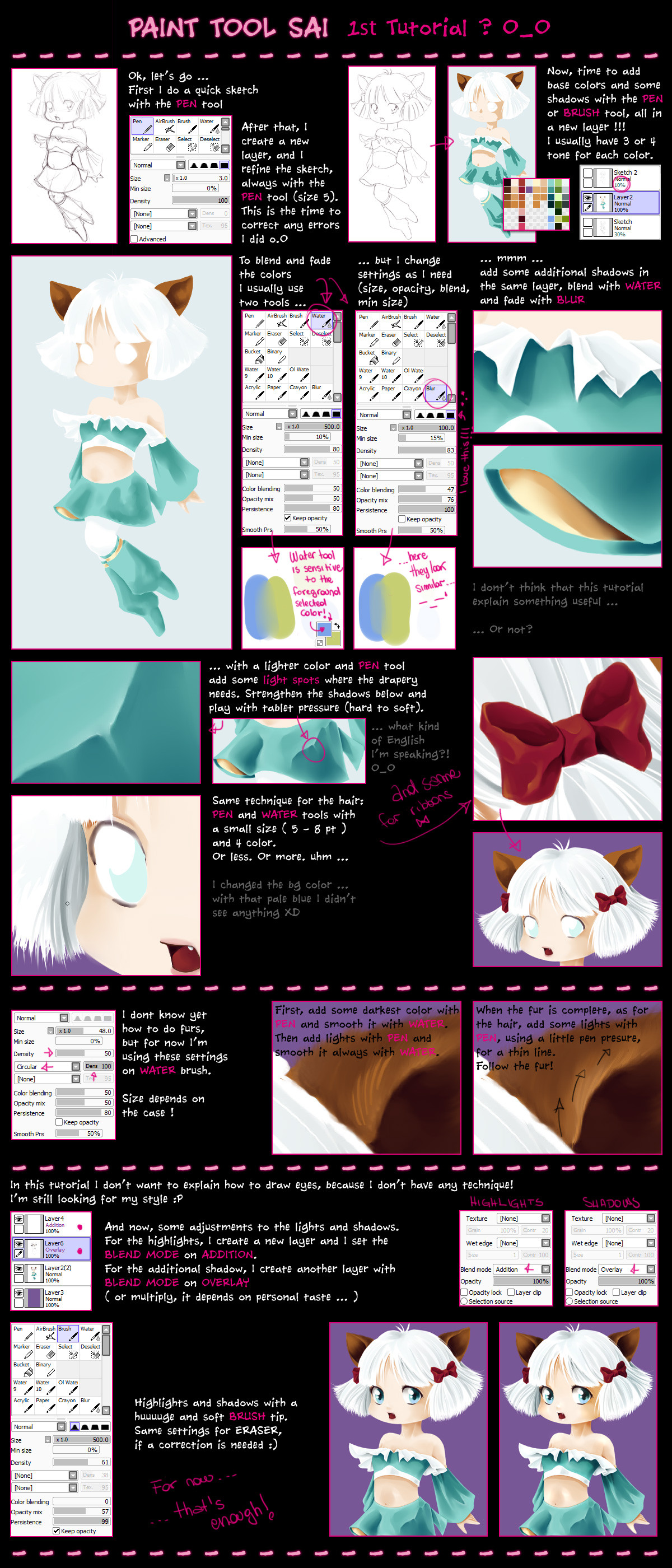
Published: 2010-04-13 06:50:32 +0000 UTC; Views: 65944; Favourites: 1185; Downloads: 837
Redirect to original
Description
Ok my fisrt tutorial for Paint Tool SAI, asked by Alexiw [link]I hope it can be useful for anyone, but I have some doubts





Maybe, in the next, I'll try to explain better what I know and how I do all ^^
-------------------
Primo tutorial per Paint Tool SAI, anche se più lo guardo meno capisco cosa ci sia di illuminante ... mi sembra di non aver spiegato proprio nulla, ma vabbè, ancora non è chiaro per me, figuriamoci se posso spiegarlo con un tutorial ...
Quando sarò in grado ne farò altri migliori





Related content
Comments: 113

haaaaalp i dont have pen i got sketch lineart ands color is tht the same
👍: 0 ⏩: 0

Uzukirika im really sorry for the delay 
Anyhow, I just checked the version and... ehm... I do not know which it is!
There's nothing in the help and in the about link of SAI... sorry
👍: 0 ⏩: 0

This is old, but...I don't know if I coloring them correctly:
[link]
👍: 0 ⏩: 0

thanks so much for the tutorial
really needed it
👍: 0 ⏩: 0

Hi, I have a question, you know how there's two kinds of layers, a regular 'layer' and another one next to it called the 'new linework layer'? Well on each layer there are specific tools. On the regular layer there is pencil, airbrush and etc, but there is no pen tool. on the 'new linework layer' there is a pen tool but no pencil tool or water tool or anything. Is there a setting that you have to enable?
Right now when I want to switch to a new tool, like use the pen tool on a regular layer, I'm not able to do so, I have to make another layer in order to do so :/ So is there something I have to switch on or something?
👍: 0 ⏩: 1

That is correct!
The "linework layer" is only for the lineart, treated as a vector layer... so, for this type of layer you only have the "vector" tools
If you need a colored lineart or "raster" it, if I remember correctly, you can merge down the linework layer with a normal layer (CTRL+E like photoshop).
👍: 0 ⏩: 2

Thank you so much! 
👍: 0 ⏩: 1

Oh wow, thank you so much! That was a great help! This tutorial was absolutely wonderful
👍: 0 ⏩: 0

Do you mean the price?
It was about 60-65$... But I am not sure for the actual price
👍: 0 ⏩: 0

Downloaded this tutorial, THANKS!
It is very helpful
👍: 0 ⏩: 0

Can you buy this at OfficeMax or Staples, or one of those places, or is it for downlaod only?
👍: 0 ⏩: 1

Paint tool sai is free. Just type it in on google
👍: 0 ⏩: 2

Paint tool SAI is free if you download it illegally.
👍: 0 ⏩: 1

What do you mean by 'that is correct'?
👍: 0 ⏩: 1

You are right...downloading it illegally makes it free
👍: 0 ⏩: 1

No, when you download it free, it makes it illegal, not the other way around.
👍: 0 ⏩: 1

it's correct both ways.
By downloading it for free it makes it illegal
By downloading it illegally it becomes free
but anyway, why does it matter?
👍: 0 ⏩: 1

not helpful since whenever i use pen tool, its not as soft as it looks on here -.-
👍: 0 ⏩: 0

Really helpful for someone who's just started using SAI, thank you very much
👍: 0 ⏩: 0

THANKYOUTHANKYOTHANKYOUTHANKYOUUUUU!!!! I really needed this xD
👍: 0 ⏩: 1

i like the coloring style....um is this possible with just using a mouse?
👍: 0 ⏩: 1

uhm with a mouse, yes it is possible, but without the pressure simulation that a tablet allows you!
And I think that it takes loooong time to get the same result, but why not?
Sorry for my english
👍: 0 ⏩: 0

Ohhh~
Precious :iconcardyouplz:
Could I link this tutorial to my YellowPages?
👍: 0 ⏩: 1

YellowPages?
Ok, anyway! ^_^
👍: 0 ⏩: 0

Thanks so much
this helped me alot <3
Te queiroo 
👍: 0 ⏩: 0

Yep, a Bamboo pen&touch
👍: 0 ⏩: 0

My colourng skills went up becuase of this
I didnt even know what overlay and stuff were before this!
👍: 0 ⏩: 1

amazing *3*
oh mah god i'm suck in drewing !!
nvm -_______-
👍: 0 ⏩: 1

This was probably the most helpful SAI tutorial I have found thus far. ;A;
I recently got it and have no idea how to use it for color. >.<
But now I do...thanks so much!
👍: 0 ⏩: 1
| Next =>







































