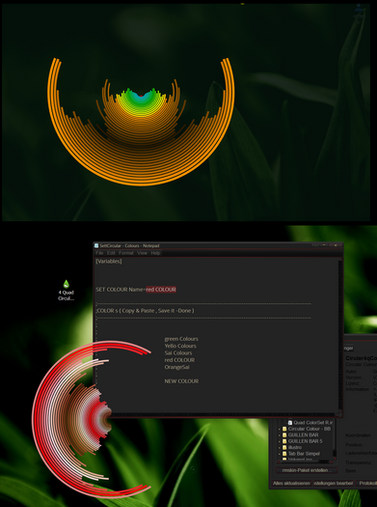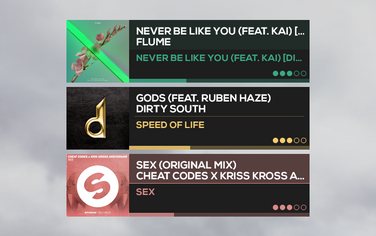HOME | DD
 liec0dez — [Rainmeter] Monstercat Visualizer + Dynamic Colors
liec0dez — [Rainmeter] Monstercat Visualizer + Dynamic Colors

Published: 2014-12-25 15:12:59 +0000 UTC; Views: 48975; Favourites: 70; Downloads: 12165
Redirect to original
Description
Tweaked version of MarcoPixel's original Monstercat Visualizer, found here:[UPDATE] Monstercat Visualizer for Rainmeter 1.1
With this pack you are able to influence the visualizer's color by changing the release year of the song like following:
Year Genre Color RGB
1900 EDM Grey 193,193,193
1901 Electro Yellow 230,206,0
1902 Future Bass Light Blue 154,152,252
1903 Trap Dark Red 140,15,39
1904 House Orange 234,140,0
1905 Drumstep Pink 243,33,136
1906 Drum & Bass Red 242,25,4
1907 Glitch Hop Dark Green 11,151,87
1908 Nu Disco Aqua 28,171,179
1909 Hard Dance Green 1,151,0
1910 Trance Blue 0,126,231
1911 Dubstep Magenta 141,4,225
So if you have a Dubstep song, change it's year to 1911 and the visualizer will recognize.
You can change all colors in the variables.ini for costumization.
Demo GIF:
i.gyazo.com/26d9bdc2dc4383081f…
Related content
Comments: 48

i don't understand how to change the colors
can someone help please?
👍: 0 ⏩: 0

Long artist names are cut off in the display. Any fix for this?
👍: 0 ⏩: 0

What about adding OUR OWN colors?
PS.: If you want a little "program" where you can switch the settings, just tell me if you want and I'll do it!
👍: 0 ⏩: 0

None of dis is workin... well the visualizer is but like... Genre colors isin't showing up, too small, little edits... bad ;Y
👍: 0 ⏩: 0

How do you crop the size of it?
Its great but to big for my setup.
👍: 0 ⏩: 0

Is there any way to set the color for any song to one specific color, like if I just wanted the bars blue the entire time, how would I do that?
👍: 0 ⏩: 2

if you don't want dynamic colours then set the year of all of your songs to the same year, fooling the visualiser and keeping the colour the same
👍: 0 ⏩: 0

Yes. I don't know how to tell you, so you can go ask someone else who knows.
👍: 0 ⏩: 0

The album artwork/monstercat logo doesn't appear. It's just a gray box. Any way to fix that?
👍: 0 ⏩: 2

1. Read the description
2. Change your music's properties as the table of the description
👍: 0 ⏩: 0

You need to play a song first (and depending on what is your player of choice) you need to set what that is by right clicking on the widget, and choosing "Open Variables"
👍: 0 ⏩: 0

Hey, I was wondering how you manged to do this from what you had in the normal visualizer, my friends are just trying to add more genres and colors but it doesn't seem to work : / any help would be appreciated.
👍: 0 ⏩: 0

any chance to add a viewable logo to the white.
this is probs not doable but making the widget bigger so the bars can go higher, doesnt get capped as easy
👍: 0 ⏩: 1

To make the bars less sensitive / more is go to the Volume Mixer on the bottom right hand on your PC, and change the sound up or down to your liking (Higher being more sensitive, and lower being less sensitive)
You can also mess with the coding but I wouldn't know too much in there
👍: 0 ⏩: 0

is it possible that it doesn't replace the picture/album art?
👍: 0 ⏩: 2

You can do it, but you can only put one album art to all of the music.
1. Click Win+R
2. Write %USERPROFILE%\Documents\Rainmeter\Skins\Monstercat Visualizer\resources
3. Change the nocover picture for the album art
NOTE
Change the nocover picture for a picture with the same:
- Size
- File extension
- Name
👍: 0 ⏩: 0

Just change the "HideTrackInformation" value in variables.ini
👍: 0 ⏩: 0

I have a problem with the skin.
The problem is that I get an error that the skin does not work in the current version of Windows.
The version I have is Windows 8.1
Bone that is not supported
👍: 0 ⏩: 0

Halp, when I try to change the font to Gotham Book & Bold it goes like this imgur.com/ZwRt6db
👍: 0 ⏩: 2

Try to adjust the "FontSize" variables in the variables.ini
👍: 0 ⏩: 0

you need to download the font & move it into the correct folder
👍: 0 ⏩: 0

This is truly an excellent skin! I was actually wondering something. Is it possible, for the text colour of the song to change with the colour of the visualiser? I.e An Electro song has yellow text? I've been trying to do this, but I'm not having any luck so far.
👍: 0 ⏩: 1

Will try to add this and do an update
👍: 0 ⏩: 1

Oh, nice! It would be great if you implemented it! Good luck!
👍: 0 ⏩: 1

1. Right-click the visualizer
2. Click ' - Open Variables'
3. Replace 'WMP' with 'WLM'
4. Exit and save
5. Right-click the visualizer
6. Refresh the skin
7. Try it out!
👍: 0 ⏩: 0

an excellent skin.
But I encountered a problem:
Certain cover images are not displayed and I have no idea why. At first I thought this was due to filesize or resolution restrictions but it happens with small images as well.
And another thing: is it possible to keep the aspect ratio of covers (atm they get stretched to fit the canvas)?
👍: 0 ⏩: 1

Does this also happen with the original version by MarcoPixel (link in description)?
If so, I recommend asking him since he built the core and got better knowledge on this skin than I do
👍: 0 ⏩: 1

yes same prob occurs with the MPx's version...already contacted him a week ago
👍: 0 ⏩: 0

if you guys want to change the year for dynamic color just:
1. Open edit skin
2. Find the substitution line (Substitute="^1900$":"#1900#","^1901$":"#1901#","^1902$":"#1902#",...)
3. Change the year (e.g. "^1900$":"#1900#"-->"^2014$":"#2014")
4. Save
5. Refresh skin
A problem though, dynamic colors won't work with different genres of song in a same year
👍: 0 ⏩: 0

When I stop or exit foorbar, the visualizer doesnt back to normal . work well when i pause.
👍: 0 ⏩: 1

I have the same problem as you mate... When I stop music in aimp or movie in potplayer bar freezes unfortunately with sound, so I hear buzz-noise from speakers until I play other sound :/ Is there any fix?
👍: 0 ⏩: 0

No problem mate, are you having any issues so far?
👍: 0 ⏩: 1

Not really an issue, more of a is it possible, but I have the title of song hidden is there a way to remove the blank area at the bottom of the bars so I can have it look like its attached to my task bar and not like this?
i.gyazo.com/b0038f284021b46444…
👍: 0 ⏩: 0

why is the color isn't based on genre?
would make more sense IMO
👍: 0 ⏩: 1

Unfortunately that is not possible at the moment, since the method Rainmeter uses to retrieve data can't fetch genre of a song :/
👍: 0 ⏩: 1

ohh, anyway it seems that the song album cover doesn't show for me
my player is MediaMonkey
👍: 0 ⏩: 1

Be sure to check if your player is supported, and if so, change it in the variables.ini. This is also where you will find a list of those.
Then you will have to change The Track Information Value in variables.ini to 0 to make original covers show up
👍: 0 ⏩: 1

alright, nice
still it's a shame the colors are based on release year
but hey, great job on the tweak
👍: 0 ⏩: 1

Well it was the least important value that I could choose
👍: 0 ⏩: 1

well, I tried modifying the script by changing the year like:
2014=11,151,87 ;Alternative | Dark Green
played an Alternative song from 2014 and the progress bar changes color to dark green
now to figure out why the spectrum bar doesn't change colors
👍: 0 ⏩: 1

Because 2014 is not accepted in the tweak. Only 1900-1911 are defined and read.
At the cuurent state of Rainmeter its not possible to use a matrix like that. Thats why I have to convert every year into a string which has to be clearly defined. Looks like this:
Substitute="^1900$":"#1900#","^1901$":"#1901#","^1902$":"#1902#"
👍: 0 ⏩: 1

dude I got it worked, just replace the ^1900$ with the year you choose (I chose 2014) and it changes color
I'll post this in the comments
👍: 0 ⏩: 1

Of course it does, that is where the variables get converted to a string 
👍: 0 ⏩: 1

you've done a great job then writing those script
👍: 0 ⏩: 0