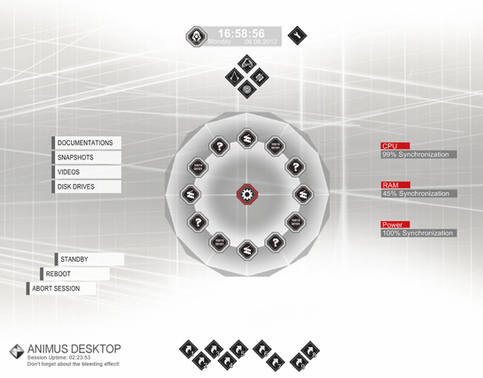HOME | DD
 lilshizzy — Rainmeter - Encoded v1.2.3
by-nc-sa
lilshizzy — Rainmeter - Encoded v1.2.3
by-nc-sa

Published: 2011-07-01 00:48:36 +0000 UTC; Views: 948789; Favourites: 2045; Downloads: 264976
Redirect to original
Description
~~~UPDATE v1.2.3 (031912)
~~~
* Minor fix: The 'M' in March and May are now fully visible, no longer getting cut off.
~~~
UPDATE v1.2.2 (071211)
~~~
* Hard drive meters added
* More backgrounds - Windows 7 Aero Blur
~~~
UPDATE v1.2 (070611)
~~~
* NowPlaying music player added. Use Winamp, Foobar, WMP... whatever you want. Yay!





* RAM meter now includes mouse-over function listing used, free, and total RAM usage.
* Fixed Weather description getting cut off on mouse-over.
~~~
UPDATE v1.1.5 (070511)
~~~
* Network meter now includes mouse-over function listing total network usage
* Trash bin & meters now includes mouse-over function listing total disk space usage
* An alternate Trash Bin icon (box) was added
* Date now has a Left-Justified option
* The iTunes player (with Hide options) has an alternate cover art background... if it's well received (or not) will determine the remaining player backgrounds.
~~~
UPDATE v1.1 (070211)
~~~
* GMail support
* Added bigger bolder clock
* More Weather options
* Mouse-over effects added to certain meters (will expand upon this in the future)
* iTunes player now has a 'Hide' option making it more compact but fully functional
* New categories & sub-categories for better organization
* Backgrounds & Dividers for extra customization
~~~
Encoded... Simplicity, elegance & variety.
Includes...
~ 4 Colors (Black/White/Grey/Red)
~ Mouse Actions: Middle-click to switch between colors
- Time
- Date
- CPU
- RAM
- SWAP
- Hard Drive
- Network/Bandwidth
- Weather
- Gmail
- NowPlaying player
- iTunes player
- Uptime
- Power
- Recycle bin + meter
See this skin in use... [link] [link] [link]
Please enjoy.





Wallpapers used in preview...
1: [link]
2: [link] (original)
3: [link]
4: [link]
_________
Check out my other Rainmeter skins...
Elegance 2: [link]
Elegance 1.0: [link]
Ribbits: [link]
Simple Media: [link]
Related content
Comments: 335

I wonder if there is a way to change the words displayed. I'm German, so I would like to see it saying "Mai" instead of "May", and like "FR" instead of "FRI".
Renaming those via Rainmeter doesnt seem to work?!
Any suggs?
👍: 0 ⏩: 1

edit the .ini file. look for the meter that handles the text and change them
👍: 0 ⏩: 0

I was looking at the power gauge settings and saw "Power_white.ini". I loled. Great skin! Have been using it for many years
👍: 0 ⏩: 0

Hey! I dont think the "now playing" plugin is compatible with the new spotify
👍: 0 ⏩: 0

Thank you~ for this perfect skin~! ^^
👍: 0 ⏩: 0

Hey, everything about the skin works for me except that the HDD meter is set to Drive X:
The problem is i only have a drive D: and C: and i cant seem to find the variable to change this. Any help???
👍: 0 ⏩: 1

Go to Documents>Rainmeter>Skins>Encoded>Variables. Then open Default.inc in notepad. Edit the line that says HDD1=X: and change is to HDD1=C:
Save and right click on HDD Meter tile and do refresh. It will change to whatever drive letter you set it to.
you can do the same thing for HDD2 and HDD3 to set default drives.
👍: 1 ⏩: 0

Is there any chance to that we can change colors? Like I want that clock's red a bit more darker. Well done anyway, cool skin
👍: 0 ⏩: 0

Just refresh the skin.
Simple.
👍: 0 ⏩: 1

Unload and re-load the skin, then..
👍: 0 ⏩: 0

Who do I install this? I try to use Rainmeter but it doesn't work...
👍: 0 ⏩: 0

hey I have a quick question, is there anyway you could make the squares open programs on your computer. like just basic squares that you can name what you want and be able to open programs in one click.
👍: 0 ⏩: 0

Unfortunately this is not cooperating with foobar
I go into the Edit Skin and change the player name to foobar2000 but it doesn't work.
👍: 0 ⏩: 2

ok I found a way. since nowplaying.dll wont recognize foobar, I installed the CAD plugin into foobar. you can get it here poiru.github.io/foo-cad/ , and then just edit the settings and change into PlayerName=CAD
it should work.
👍: 0 ⏩: 0

I'm having exactly the same problem. changed to PlayerName=foobar2000 but it doesnt give any signs of life. strangely, it used to work.
👍: 0 ⏩: 0

Is it possible to get Pandora Internet Radio to work with this?
👍: 0 ⏩: 0

For people having issues with the GMail square, go here: docs.rainmeter.net/tips/webpar…
👍: 0 ⏩: 0

Hi everyone. How can I configurate my google account? It doesn't show the number of new messages.
Thanks a lot.
👍: 0 ⏩: 0

Hi,v.nice clean skin but if u can tell me the font used?!
👍: 0 ⏩: 1

It's Code Bold, Code Light and ITC Avant Garde Pro - Bold, you can find the .ttf's under #SKINPATH#Encoded\Variables\Fonts
👍: 0 ⏩: 0

Great stuff! My favourite RM skin so far. Unfortunately though, it seems the weather widget no longer works properly. I entered my code, but the temperature disappeared and nothing happened. 
👍: 0 ⏩: 0

Can someone give me some instructions on how to input my username and password for Gmail into the .ini so I can see unread notifications?
👍: 0 ⏩: 0

Two problems: the RSS button you reference, to find my code for weather, I don't know where it is. Can't find it on yahoo weather.
Also, is there a way I can set the "now playing" to not auto-hide? I checked all the hide settings in the txt file to 0 but that didn't fix it.
👍: 0 ⏩: 1

I found the answer here:
docs.rainmeter.net/tips/webpar…
Scroll down to the "Note" part of "Yahoo-Weather" it seems to talk about what it looks like now.
👍: 0 ⏩: 0

I love this! Beautiful typographic work. My desktop is looking loads better already.
👍: 0 ⏩: 0

Love this! I'm just having a tiny problem with the Weather strip. I'm using the one with a built-in divider on the bottom.
The words describing the weather ("LIGHT RAIN" in my example) are not lining up on the same horizontal line as the numerical temperature:
Do you know how I can make mine line up properly like yours does? Thanks!
👍: 0 ⏩: 1

Did you ever find a solution for this? It's just driving me insane that they won't line up.
👍: 0 ⏩: 1

I did, but I can't remember what I did!
I went to the Rainmeter main forums, and the solution I got was to turn off Use Direct2D Rendering in the right-click menu. That wasn't a satisfactory solution, since this seemed to have the effect of disabling anti-aliasing (particularly awful on the ultra-thin text).
I think I just messed around with numbers after this until it worked. I also changed the text size because I wanted the weather conditions to display in full without getting truncated with "...". I'm completely clueless about scripting, but I did learn that "r" in RM means "relative to the previous meter", so I think I just experimented until I got something that worked. I'll send you a note with a copy of my config for Weather_white_div-top.
👍: 0 ⏩: 0

That is an awesome addition to my desktop, but I still have a problem with this. I can't configure the app to visualize my HDD space, it cannot find the right letter of my only partition on the Hard Drive and shows "X:" instead. Does anyone know what I need to do to fix this?
👍: 0 ⏩: 1

Did you ever get a solution to this? I'm having the same issue and would also like to change the other two hard drive letters I have as well. I have three things that I would like listed.
👍: 0 ⏩: 1

Open your Rainmeter folder (Documents\Rainmeter\Skins)
Open the 'Encoded' folder
Open the 'Variables' folder
Open the file 'Defaults.inc'
Change the
HDD1
HDD2
HDD3
variables as you like
👍: 0 ⏩: 0

Very Cool!
Only problem is that the "O" in "October" gets cut off. Please fix it
But its still very awesome!
👍: 0 ⏩: 0

This is amazing! Well done! Downloading now!
👍: 0 ⏩: 0

Hello,
I would like to know 2 thinks :
- How to change "FAIR" for an other world?
- How to set my Gmail account to have the counter?
Thanks for your help.
👍: 0 ⏩: 1

How do I get the weather to sync up with my location?
👍: 0 ⏩: 2
| Next =>