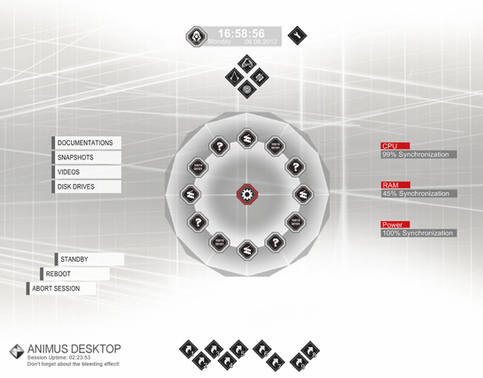HOME | DD
 lilshizzy — Rainmeter - Encoded v1.2.3
by-nc-sa
lilshizzy — Rainmeter - Encoded v1.2.3
by-nc-sa

Published: 2011-07-01 00:48:36 +0000 UTC; Views: 949538; Favourites: 2044; Downloads: 265028
Redirect to original
Description
~~~UPDATE v1.2.3 (031912)
~~~
* Minor fix: The 'M' in March and May are now fully visible, no longer getting cut off.
~~~
UPDATE v1.2.2 (071211)
~~~
* Hard drive meters added
* More backgrounds - Windows 7 Aero Blur
~~~
UPDATE v1.2 (070611)
~~~
* NowPlaying music player added. Use Winamp, Foobar, WMP... whatever you want. Yay!





* RAM meter now includes mouse-over function listing used, free, and total RAM usage.
* Fixed Weather description getting cut off on mouse-over.
~~~
UPDATE v1.1.5 (070511)
~~~
* Network meter now includes mouse-over function listing total network usage
* Trash bin & meters now includes mouse-over function listing total disk space usage
* An alternate Trash Bin icon (box) was added
* Date now has a Left-Justified option
* The iTunes player (with Hide options) has an alternate cover art background... if it's well received (or not) will determine the remaining player backgrounds.
~~~
UPDATE v1.1 (070211)
~~~
* GMail support
* Added bigger bolder clock
* More Weather options
* Mouse-over effects added to certain meters (will expand upon this in the future)
* iTunes player now has a 'Hide' option making it more compact but fully functional
* New categories & sub-categories for better organization
* Backgrounds & Dividers for extra customization
~~~
Encoded... Simplicity, elegance & variety.
Includes...
~ 4 Colors (Black/White/Grey/Red)
~ Mouse Actions: Middle-click to switch between colors
- Time
- Date
- CPU
- RAM
- SWAP
- Hard Drive
- Network/Bandwidth
- Weather
- Gmail
- NowPlaying player
- iTunes player
- Uptime
- Power
- Recycle bin + meter
See this skin in use... [link] [link] [link]
Please enjoy.





Wallpapers used in preview...
1: [link]
2: [link] (original)
3: [link]
4: [link]
_________
Check out my other Rainmeter skins...
Elegance 2: [link]
Elegance 1.0: [link]
Ribbits: [link]
Simple Media: [link]
Related content
Comments: 335

if it's like any other weather plugin, you need to grab your city's code from Weather.com
e.g. for me it's CAXX0255. I got that from the url. "www.weather.com/weather/today/… "
of course, there should be a place to input this. If not, edit the skin. Don't be afraid.
👍: 0 ⏩: 0

There should be something telling you how in the skin, if not, take a look at Enigma, it tells you how to set the weather.
Practically there should be a website where you put your city and country and then it will give you a code.
👍: 0 ⏩: 0

Hey! Looks like this skin is very successful.
Do you mind making one that's kinda like a metro-style, and by that I mean the boxes being solid and not just outlines?
👍: 0 ⏩: 0

Thank you for great skin
There is anoter thing that need to be fixed: [screen]
👍: 0 ⏩: 0

For those trying to figure out the Yahoo Weather URL for countries other than the US, here's a helpful link: xoap.weather.com/search/search…
👍: 0 ⏩: 0

can't make it work with foobar2000 v1.2.9. Rainmeter 3.0.0 beta r1995 64-bit
👍: 0 ⏩: 1

nevermind, I was missing some fb2k component. it's working now
👍: 0 ⏩: 0

question: how can I remove the autohide in the nowplaying square? or can you make one for winamp? that doesn't auto hide?
👍: 0 ⏩: 0

I love this skin, is there any way you could add a multiple day forecast?
I'm new at this and can't figure it out
Great work!
👍: 0 ⏩: 0

My HDD space isn't shown and I don't know how to fix it. But it looks great.
👍: 0 ⏩: 0

Ok! I'm a total Noob when it comes to Rainmeter skins and themes. I run a windows7 and all my themes are messed up. Would anyone know why am I seeing the date and time in the following format.
#May#2013
#Tuesday#28
8:40PM (The word "PM" overlaps ":40" - Wrong formatting).
Plus, the font and the color also not the correct ones. A black colored font shows up (no matter what skin color you apply).
Any help on this would be appreciated as I really really wanna get this working.
👍: 0 ⏩: 0

This is incredible and I have been using it for a while. I can't wait to see what your next installment is.
👍: 0 ⏩: 0

Would it be difficult to say double or triple the size of these meters? They're down right tiny on my 2560 x 1440 resolution. Though they look great on my bro's comp, which is why I want them
👍: 0 ⏩: 0

How do i use the music player? Nothing shows up when i play a song :/
👍: 0 ⏩: 0

i know im probably missing something but how do i use the recycle bin -_-
👍: 0 ⏩: 0

I can't get the music square to work with foobar2000. I'm using a skin for it, does that make a difference?
👍: 0 ⏩: 0

Cannot get Gmail to work. I see a lot of comments about people adding their credentials, but I do not see those options anywhere in the Default.inc or Gmail_white.ini. Anyone know where to enter this?
👍: 0 ⏩: 1

OK, so I see where to enter the information for regular Gmail, but is there a way to make this work with google apps?
👍: 0 ⏩: 0

Anyone know how to get the weather to work? I can't seem to find any RSS feed button or any code that can get the weather panel to work.
👍: 0 ⏩: 1

Here's what I needed to do:
1) Go to weather.com
2) Do a text search for the city you're looking for (Don't use the Zip/Postal Code, won't work correctly)
3) On the resulting page, look in the URL, and at the very end should be your code, looks like USXX0000
4) Right click the your weather skin, then look for the [MeasureWeatherRSS] section, and drop the code in the URL= line (line 32 for me)
👍: 0 ⏩: 1

Thanks, that worked perfectly for me.
👍: 0 ⏩: 0

whats those backgrounds .0. I WANT THEM!
👍: 0 ⏩: 0

Have you got any more of these? This is awesome.
👍: 0 ⏩: 0

Could you please tell me what is the font being used for the date and time?
👍: 0 ⏩: 0

this is nice! i love the square, thanks i'm using :3
👍: 0 ⏩: 0

Hey man, nice work! You can see you'r work on one of my desktops.
[link]
👍: 0 ⏩: 0

How do you change what Hard Drives it displays?
👍: 0 ⏩: 1

Right-click on the HDD skin, under each [HDD11] section, change the Drive=#HDD1# line to Drive=C:\ (or the drive of your choice)
👍: 0 ⏩: 0

I cant move the and the all open in the top left corner help ?!?!
👍: 0 ⏩: 0

Ok i have it working but they keep popping up in the left corner and i cant move them
👍: 0 ⏩: 0

Additionally, Spotify control works, but no coverart is shown when playing in spotify...
👍: 0 ⏩: 0

Really like to look of this! However, I ran into two issues: Gmail Square not working (though I added my user credentials to the config.file).
Second: Is there a way to have the cloack show military time (1634 instead of 0434)
👍: 0 ⏩: 1

ah for anyone who needs this you just need to go into the settings for the clock it will say this:
[MeasureDate]
Measure=Time
Format=%P%M i think, but you need to change it to this
[MeasureDate]
Measure=Time
Format=%H%M
after that it will show 24 hour clock!
as for the gmail issue i cannot help you with that.
👍: 0 ⏩: 1

Is there anyway to have more than of the AeroBlur?
👍: 0 ⏩: 0

Its great but how do I make the iTunes player work?
👍: 0 ⏩: 0

LOVE this skin! However, the October and November dates are getting cut off, just like March did.
👍: 0 ⏩: 0

I have a question. /lovely/ skin, but I'm having a little trouble with the music player. I use spotify, and the next/last/pause buttons on the music player work fine, and the player shows the song playing and the artist too, but but the time of the song stays at 0:00, and i'm not sure if it's supposed to show the album art or not, but it doesn't. Is there a way to fix this?
👍: 0 ⏩: 1

Spotify isn't fully supported by Rainmeter's music player plugin so the time stays at 0:00 and the album art doesn't show.
👍: 0 ⏩: 1

Ah, I see. Thank you. c:
👍: 0 ⏩: 0
<= Prev | | Next =>