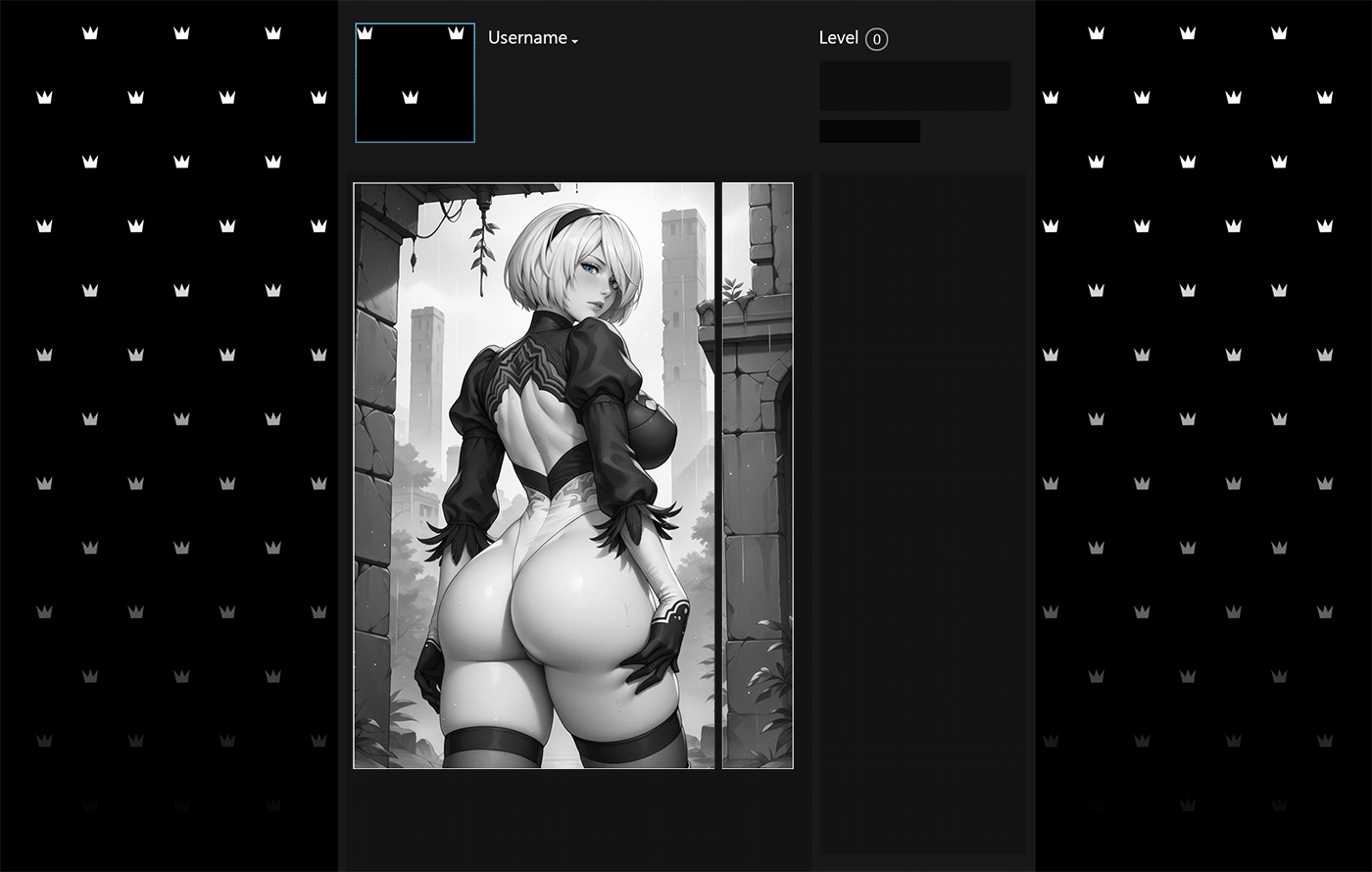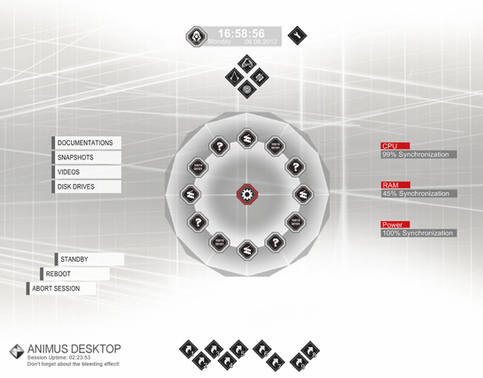HOME | DD
 lilshizzy — Rainmeter - Encoded v1.2.3
by-nc-sa
lilshizzy — Rainmeter - Encoded v1.2.3
by-nc-sa

Published: 2011-07-01 00:48:36 +0000 UTC; Views: 949567; Favourites: 2044; Downloads: 265028
Redirect to original
Description
~~~UPDATE v1.2.3 (031912)
~~~
* Minor fix: The 'M' in March and May are now fully visible, no longer getting cut off.
~~~
UPDATE v1.2.2 (071211)
~~~
* Hard drive meters added
* More backgrounds - Windows 7 Aero Blur
~~~
UPDATE v1.2 (070611)
~~~
* NowPlaying music player added. Use Winamp, Foobar, WMP... whatever you want. Yay!





* RAM meter now includes mouse-over function listing used, free, and total RAM usage.
* Fixed Weather description getting cut off on mouse-over.
~~~
UPDATE v1.1.5 (070511)
~~~
* Network meter now includes mouse-over function listing total network usage
* Trash bin & meters now includes mouse-over function listing total disk space usage
* An alternate Trash Bin icon (box) was added
* Date now has a Left-Justified option
* The iTunes player (with Hide options) has an alternate cover art background... if it's well received (or not) will determine the remaining player backgrounds.
~~~
UPDATE v1.1 (070211)
~~~
* GMail support
* Added bigger bolder clock
* More Weather options
* Mouse-over effects added to certain meters (will expand upon this in the future)
* iTunes player now has a 'Hide' option making it more compact but fully functional
* New categories & sub-categories for better organization
* Backgrounds & Dividers for extra customization
~~~
Encoded... Simplicity, elegance & variety.
Includes...
~ 4 Colors (Black/White/Grey/Red)
~ Mouse Actions: Middle-click to switch between colors
- Time
- Date
- CPU
- RAM
- SWAP
- Hard Drive
- Network/Bandwidth
- Weather
- Gmail
- NowPlaying player
- iTunes player
- Uptime
- Power
- Recycle bin + meter
See this skin in use... [link] [link] [link]
Please enjoy.





Wallpapers used in preview...
1: [link]
2: [link] (original)
3: [link]
4: [link]
_________
Check out my other Rainmeter skins...
Elegance 2: [link]
Elegance 1.0: [link]
Ribbits: [link]
Simple Media: [link]
Related content
Comments: 335

Has anyone else had a problem with the o in october getting cut off?
👍: 0 ⏩: 1

Just right-click on the date then click on "edit skin", scroll down and change this value to 300 (It should be by 290 default iirc)
[link]
Save, exit and right click on the Rainmeter icon on your notification area and right-click again and select "refresh all".
👍: 0 ⏩: 1

How do you load more than 1 divider? o.O if you even can
👍: 0 ⏩: 0

Spotify compatibility? Having one issue also: I got 3 drives, 1 SSD (C

👍: 0 ⏩: 1

you can edit it in the default file. Documents>Rainmeter>Skins>Encoded>Variables>Default
👍: 0 ⏩: 0

How does it connect to my Gmail account? Do I need to manually edit my settings for the skin?
👍: 0 ⏩: 0

How do I install this? There are no fonts in the fonts folder!!!!!
👍: 0 ⏩: 0

Im new yo this website.
How do i install ? red through the comments and found nothing : /
👍: 0 ⏩: 1

you have to install rainmeter and load this skin
👍: 0 ⏩: 0

how do I configure Gmail notifications? I entered my login and password. otherwise, amazing skin.
👍: 0 ⏩: 1

Same problem. Please, help!
Thank you
👍: 0 ⏩: 0

How do I configure my Gmail notifications? I put in my logon and password
👍: 0 ⏩: 0

I can't get Foobar to work with Now Playing. I've edited the skin for it, but no dice.
👍: 0 ⏩: 1

Resolved, please ignore.
👍: 0 ⏩: 0

Possible for a RSS feed anytime soon?
👍: 0 ⏩: 0

Hello! Great skin! I'm loving it. However I have a problem. I don't know how to change the temperature unit. Can anyone help me? Thanks!
👍: 0 ⏩: 1

Uuuum. OK. Another problem. 
👍: 0 ⏩: 2

search the text file for something called "Text=" and fill in the name of the drive with quotations. like "C:"
and specify the drives you would like it to check by filling in "Drive="
👍: 0 ⏩: 1

Found it! Thank you very much! 
👍: 0 ⏩: 0

And the music player.. So I'm working with the "NowPlaying" skin. I'm using foobar2000 v1.1.13. I changed the "PlayerName" to "foobar2000" but nothing happens. 
👍: 0 ⏩: 1

2 more questions: what font are you using and how can I change it?
👍: 0 ⏩: 1

Oh. I found out what fonts you are using and how I can change them so.. scratch the last question.
👍: 0 ⏩: 1

How did you end up changing the fonts?
👍: 0 ⏩: 0

You are very artistic. I love all of your skins. Thanks for making them!
Btw, I notice that you're using several deprecated bangs, which I hope you'll update your code if you ever update the skins. See deprecated bangs: [link]
👍: 0 ⏩: 0

Sorry to bug you on here, but when i've edited my desktop, it isn't showing any of my hardrive information on the harddrive box?
Thanks very much! x
👍: 0 ⏩: 0

Nice skin! How can I make the music player always expand (instead of mouseover)?
👍: 0 ⏩: 1

Nvm, I figured it out. Just had to remove the MouseOver actions and remove all the Hidden=1 lines.
👍: 0 ⏩: 0

is there supposed to be a variables .ink file
👍: 0 ⏩: 0

Love the skin! I'm new at rainmeter (I came here from Lifehacker) so pardon if this is a dumb question but unlike Elegance 2 I can't find a configuration panel for this skin. How can I enter my information for gmail and the other customizable widgets? Thanks
👍: 0 ⏩: 0

Can I have a more detailed explanation of how to change the weather location? I don't get it.
👍: 0 ⏩: 1

When the weather thingey is on your desktop, just right click on it and goto edit. The configuration should open up in notepad. In there, it gives instructions on how to find your city's weather code, but it didn't work for me. Instead, I just found my city's code using this site ([link] ).
After you get the code, just insert it inplace of the default weather location in there and save it (just goto the line starting with... Url=[link] "
👍: 0 ⏩: 2

you are a savior!! i couldn't figure out that yahoo RSS thing for the life of me!! thanks.
👍: 0 ⏩: 0

Just find the code, edit and replace the default and save changes, when u do that press "refresh skin" over the weather zone and enjoy!!
👍: 0 ⏩: 0

This is really nice. However, I don't understand how to change the weather to my location. Could you explain it to me?
👍: 0 ⏩: 1

Any way of getting the Pandora Desktop App to work with the NowPlaying skin??
Much appreciated!
👍: 0 ⏩: 0

I didn't find the wallpaper you used on the second place , can you please help me ?
👍: 0 ⏩: 1

The 2nd wallpaper in the preview is actually a modified version of a photo in the Clouds Suite. I was able to find it and upload it here... [link]
Full credit goes to 'nosphere'... [link]
👍: 0 ⏩: 0
<= Prev | | Next =>