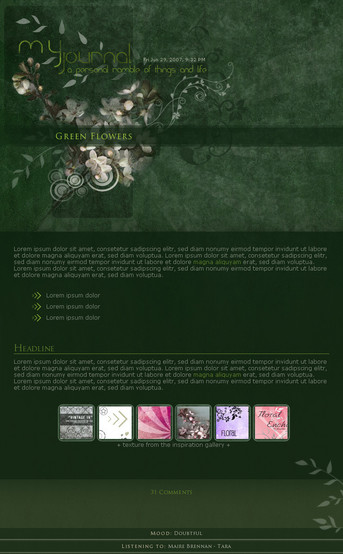HOME | DD
 LiquidFaeStudios — Mystic Flora -Free Journal CSS
by-nc-nd
LiquidFaeStudios — Mystic Flora -Free Journal CSS
by-nc-nd

Published: 2009-03-18 13:37:30 +0000 UTC; Views: 8745; Favourites: 203; Downloads: 963
Redirect to original
Description
Hello there everyone!this CSS comes in 5, yes FIVE... lol colors and versions. each one is slightly different to suit the colors, so in the zip file i have included previews of each different color option.
a working version of this journal in green can be found here [link]
thanks to
for the brushes i used in creating this journal design!
PS... if you see a brush in this journal that you are SURE is yours and i have not credited you, PLEASE note me so i can add you. (its not terribly easy to keep track of what brushes belong to who)
I had a lot of fun with this one, enjoy!
make sure to read the README file for instructions and rules.
if you use this journal i'd love to see it! comment with a link to your journal and i'll pay you a visit!
Related content
Comments: 140

no problem! glad its working now.
👍: 0 ⏩: 0

I love the red one 
Thanks!
~Koey
👍: 0 ⏩: 1

nope sorry :/ i dont know why it would do that.
👍: 0 ⏩: 0

I can't believe I forgot to thank you for your wonderful journal. And I've been using it forever. OTL (The green one is my personal favourite.)
I do, however, have a quick question. Would I be able to use your CSS with my images? The credit would, of course, be to you. If not, I understand completely.
👍: 0 ⏩: 1

yes, you may use your own images. my only rule about images is that my images are not to be altered.
glad you like it so much
👍: 0 ⏩: 1

Thank you. I didn't quite understand the rule (my horrible reading skills strike once again) so I figured it'd be best to ask. :3
And, no, thank you for making a wonderful journal!
👍: 0 ⏩: 1

lol, it means that I dont want anyone to take the images from my journal and edit them in photoshop to change them, simply because they are images i spent time working on to make how i liked them... they arent stock or templates for someone else to change. that and in this instance specifically i used material that i needed to credit (photoshop brushes) and i wouldnt want someone to edit it and not give those necessary credits.
you can do anything at all you want with the journal code, add your own images etc. I just dont want the images I included with the journal edited or changed in any way.
is that more clear?
So if the images you want to use in my journal CSS are *your* images, then feel free to use them.
👍: 0 ⏩: 1

xD No, no, I understood it after you explained it to me the first time. I really appreciate it, I do.
👍: 0 ⏩: 1

Oh... Lol i guess there goes my bad reading skills HAHA
👍: 0 ⏩: 1

We can be bad readers...together!
Though the internet doesn't help much without voice tone, body language, ect. ...Imma shuddup now. 8D
👍: 0 ⏩: 1

lol yeah no kidding
👍: 0 ⏩: 0

...Okay... I don't see an install button.
I like the green one ^^
👍: 0 ⏩: 1

This CSS was made before the 'skin' options were made available by deviant art. In order to use it you need to download the file and follow the readme instructions to install it manually. perhaps i will get around to making all my journal CSS into installable skins eventually...
It is usable if you wish to give the manual way a try... my instructions are fairly simple to follow in the downloadable "readme" file so you shouldn't have a hard time... and i can of course lend a technical hand if you run into any troubles while trying to use it.
👍: 0 ⏩: 1

Okay thanx 
👍: 0 ⏩: 1

your welcome
👍: 0 ⏩: 0

There are beautiful. I'm using the violet skin. ^__^ Thanks for sharing!
👍: 0 ⏩: 1

your welcome! glad you like them!
👍: 0 ⏩: 0

Thanks a ton for the beautiful and easy to apply CSS! I'm using the gold version.
👍: 0 ⏩: 1

your welcome 
👍: 0 ⏩: 0

I'm using your journal css here [link]
Thanks so much, I love it!
👍: 0 ⏩: 1

Um... how do I get the read one?*is stpuid and nmew to sub*
👍: 0 ⏩: 1

lol
you just download the files by clicking "download" and open them using winrar or a similar application for unzipping files, then you use the folder labeled red, and read the readme file and follow the instructions.
👍: 0 ⏩: 1

Hello there! 
Anyway, I like your CSS!!! I hope to make it work so that it looks at its best! 

👍: 0 ⏩: 1

well it looks like the big purple space got fixed? i dont see anything wrong with that part... and yes all the code goes into the CSS part, no header or footer pasting in this one.
im not sure why the code is appearing weird, but anyway to fix it you can go ahead and type iconirrania inside :: instead, or give me a credit yourself linking to my page. im not particularly picky about how its done 
👍: 0 ⏩: 1

Hi! big thank you for answering!
The "space" I meant is the one that appear between the "25 comments" and the "Mood" section. There wasn't such a big -empty- space in your preview, that's why i wondered. But i guess it's normal it appears like that in my journal then. 
I'll try and fix your signature in no time! Thanks!
👍: 0 ⏩: 2

also in the preview i didnt include my credit, so that is probably creating more space as well.
👍: 0 ⏩: 1

I see! 
👍: 0 ⏩: 1

oh i see. yeah the space is normal... its like that because of the size of the bottom image. its so tall that without the space between the comments and mood part, the top of the image would be covered by the text box and you wouldnt be able to see it all. XD
👍: 0 ⏩: 0

Im afraid step two confuses me. Im not sure what needs to be changed. In my ignorance the examples only confuse me more.
And im attempting to use the green one, lol.
👍: 0 ⏩: 2

ahh, lol. the CSS sheet you paste into your journal has a 'filler' part in it. you must upload the images provided to an image hosting site like photobucket, and that site will give you a code underneath the image that you can paste in place of the filler. if you are still having troubles i can go ahead and give you the full code, with image links to my photobucket site, so no copying and pasting is needed.
as simply as i can say, you look through the css for this coding '[link] and [link] and then you replace it with the coding from your image hosting site. if you havent used an image hosting site like photobucket before it might be confusing. in the image hosting site the code you want will be called 'direct link' no html coding should be around it. its just the web address to the image is all.
i hope that helps XD sorry if the response took long, ive not been online for a while.
👍: 0 ⏩: 0

I appologize, my tired self finally understood.
Its beautiful, and exactly what i was looking for.
👍: 0 ⏩: 0

your welcome! enjoy
👍: 0 ⏩: 0

I' m already using the red variant. Thank You so much
👍: 0 ⏩: 1

As soon as I saw this I knew it was the one for me!!! Really beautiful
👍: 0 ⏩: 1

I wanted to pass along the thought that I had been thinking about actually subscribing to DA over the time since I joined, and your journal design swayed my to doing it today. I'm using the blue at the moment.
👍: 0 ⏩: 1
| Next =>