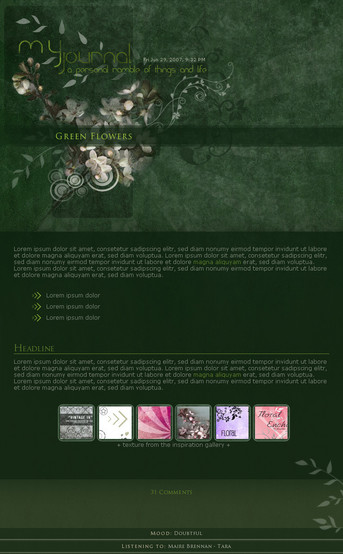HOME | DD
 LiquidFaeStudios — Mystic Flora -Free Journal CSS
by-nc-nd
LiquidFaeStudios — Mystic Flora -Free Journal CSS
by-nc-nd

Published: 2009-03-18 13:37:30 +0000 UTC; Views: 8774; Favourites: 202; Downloads: 963
Redirect to original
Description
Hello there everyone!this CSS comes in 5, yes FIVE... lol colors and versions. each one is slightly different to suit the colors, so in the zip file i have included previews of each different color option.
a working version of this journal in green can be found here [link]
thanks to
for the brushes i used in creating this journal design!
PS... if you see a brush in this journal that you are SURE is yours and i have not credited you, PLEASE note me so i can add you. (its not terribly easy to keep track of what brushes belong to who)
I had a lot of fun with this one, enjoy!
make sure to read the README file for instructions and rules.
if you use this journal i'd love to see it! comment with a link to your journal and i'll pay you a visit!
Related content
Comments: 140

I am not sure, I have never tried to use imgur for that purpose myself. I usually just use imageshack, perhaps try them? there is no sign up required.
make sure you are using only the image URL, it should end with a .jpg or .png rather than .html
👍: 0 ⏩: 1

ok thanks, I will try that!
👍: 0 ⏩: 1

Hope you got it all figured out
👍: 0 ⏩: 0

Trying to install now. Thank you and you will be credited in it when it's up.
👍: 0 ⏩: 0

you need to click to the download button over to the right near the "favorite" option.
it is in the file. instructions are in the readme
👍: 0 ⏩: 1

I use this css but for a few weeks there is a problem with it: The main picture on top of the journal isn't there anymore. Do you know if this is a main problem or if this only appears at my journal?
👍: 0 ⏩: 1

this is a common problem with the journal css upgrades. it seems that it only occours in*some* journals. but images disappearing is probably linked to the journal upgrades deviant art has made.
double check all your codes and make sure the header image link is properly put where its supposed to be. if you need to, compare it to the footer area that is showing and make sure it appears the same (ie the url is in the () and is a complete url, and the code appears intact)
👍: 0 ⏩: 1

Thank you for your answer, I'll do as you said.
👍: 0 ⏩: 0

are these journal skins only or could they be uses as gallery skins? Cause i'd LOVE to make them gallery skins.
👍: 0 ⏩: 1

these are only journal skins... im not totally sure how to make them gallery skins
👍: 0 ⏩: 1

That's okay. Thanks anyway. They're still gorgoeus though ^-^
👍: 0 ⏩: 0

how do I chose what color i want or do they all come with and if so how do i use them separatly.Thank you
👍: 0 ⏩: 1

download the file and use the folder that is labled the color of your choice. read the README file for instructions :3
👍: 0 ⏩: 0

This journal CSS is really awesome! I've used it in my journal here , but since I use no mood or any other of these foot features, the second image doesn't appear. I have no problem with that, I like the journal this style, too, I just wanted to let you know.
Thank you for making such a wonderful journal skin!
👍: 0 ⏩: 1

hmmm, that is strange, the footer image should appear whether or not you use the mood features :/
👍: 0 ⏩: 1

Hm, I tried it, and it only appears when I fill in a mood or at least one of the other sections (Listening to, Reading...).
👍: 0 ⏩: 1

Yeah but I like it nonetheless, even without a footer.
👍: 0 ⏩: 1

good :3 im glad you like it!
👍: 0 ⏩: 0


👍: 0 ⏩: 1

looks beautiful on your journal 
👍: 0 ⏩: 1

Thank you, and you're very welcome. 
👍: 0 ⏩: 0

I'm having problems!!! The images don't appear now!
👍: 0 ⏩: 1

did you read the 'readme' file in the downloads and follow all the instructions?
👍: 0 ⏩: 1

Yes yes, I use it for some weeks now but now in the images place appear a sign that said that the image was remove form the site for violating terms...
I just check up and now it's working. Meanwhile I'm using another of your CSS
👍: 0 ⏩: 1

ahh i see. it was probably just an issue with the host site.
glad its working now
👍: 0 ⏩: 0

I got it to work 
Sorry for my questions ^^'
~Koey
👍: 0 ⏩: 1

did you upload the images from the downloadable file onto an image hosting account and then add the URL from there? directions are in the readme file.
If you did that and followed all the directions in the readme then im not sure. i can give you my own links to the images if for some reason your URLs from image hosting isnt working. This problem has occurred before and sometimes is just a DA glitch. most people said that the next day everything worked fine.
👍: 0 ⏩: 1

Yeah I did... maybe I am using the wrong links? There abunch of them... I used the ones directly beneath the images here: [link] Are those right?
If you still have the images saved somewhere and wouldn't mind me trying to use their links, I would like to try it and see if it works!
I also did just check my journal page again... still doesn't work, so I think I must have used wrong links or something.
Thank you!
~Koey
👍: 0 ⏩: 1

on the right side of the page where all the links are you want to use the one labled 'direct link'
if for some reason it doesnt work still you can try my links
[link]
[link]
if those dont work there is either a glitch in DA or you deleted a part of the code that needs to be there in order for the images to work. make sure in the CSS you didnt delete the "" around the image link.
👍: 0 ⏩: 1

It worked!! I was just using the wrong links 
~Koey
👍: 0 ⏩: 1
| Next =>