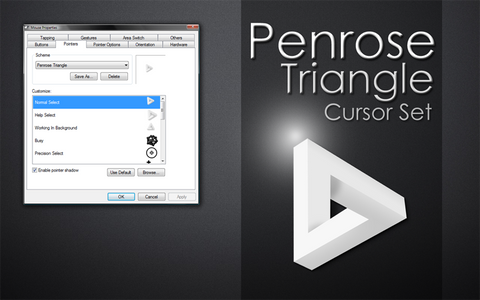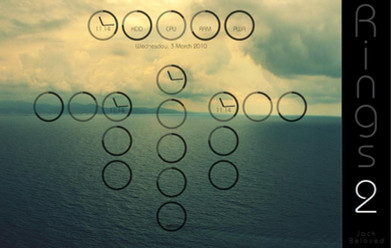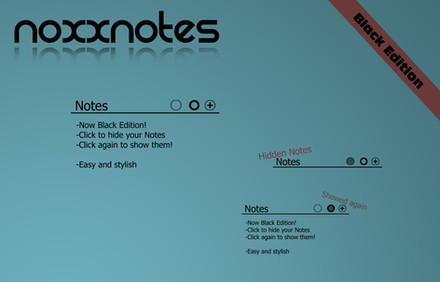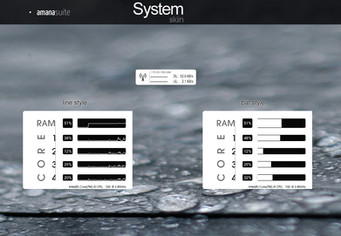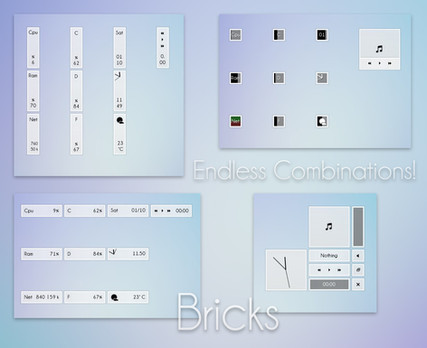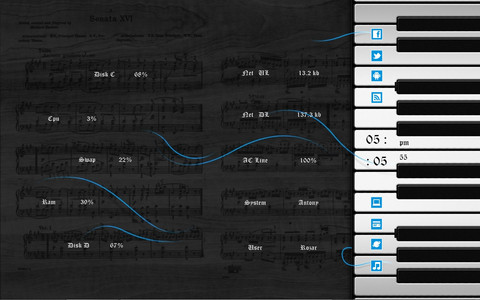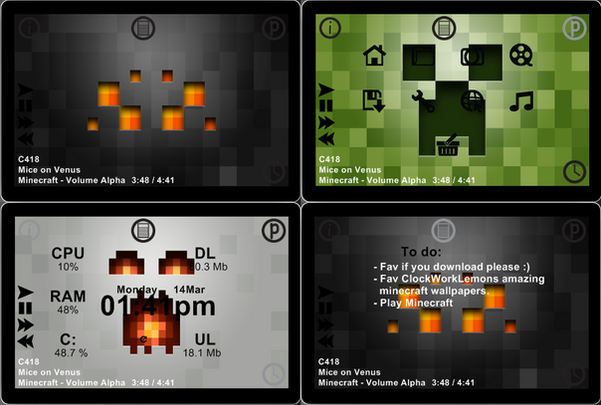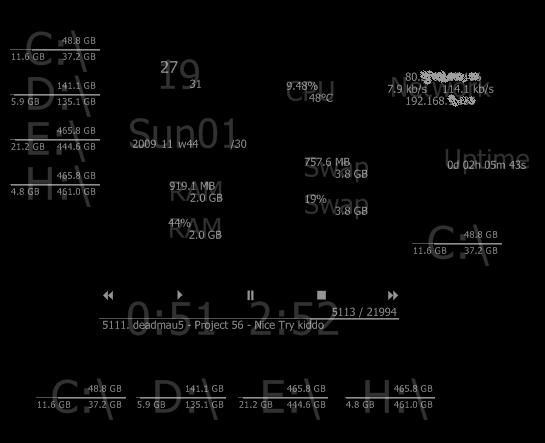HOME | DD
 livinglightningrod — Myriad Notes
livinglightningrod — Myriad Notes

Published: 2010-02-16 15:22:46 +0000 UTC; Views: 43261; Favourites: 39; Downloads: 3663
Redirect to original
Description
Every Rainmeter user should do themselves a huge favor and stop looking at this, and instead go over to =AlbinoAsian 's page and download everything his genius mind has come up with.Apart from just being an awesome guy, he's made these little gems .
This is my own addition, with his gracious permission, to the Myriad Base Rainmeter suite .
It's just a notes reader using his design and image file. It's not that special.
If you want to use it, you just have to unzip the file and drag the folder inside ("notes") into the Skins\_myriad base folder you should have already downloaded and installed and loved.
*If you have trouble getting the background to show up, or displaying your notes file's text, edit the pathnames in the .ini to match. It should work if you've got it all set up like this: ...Skins\_myriad base\notes
**I added a Tabbed Notes config. I like pop-up skins because they give me desktop room when I need it. Hope you like it!
For anyone who wants to know, the gorgeous preview background is Pixel Apple (dark, no logo).
Oh, and you can see the notes in action along with all the other Myriad Base Rainmeter configs in this screenshot .




 Enjoy!
Enjoy!Related content
Comments: 18

Can you choose colors? Not really into pink...
👍: 0 ⏩: 1

The whole Myriad Suite is pink and gray, and this was just a supplement for it. So that's where the pink came from.
But yes, you can change the colors to anything you like. You'll need to edit the variable for the color in the config code. Just right-click, and "edit config".
👍: 0 ⏩: 0

This is wonderful! Been looking for a skin like this one for a while because I don't know how to make them... yet... 
👍: 0 ⏩: 0

hey mate running it now and its awesome, I personally needed one of these for a while.
I'm not sure but maybe the default paths for the note files could be changed
#Skinspath#\myriad_base\notes\Note1.txt
or something like that
👍: 0 ⏩: 1

Dang it. You're right. I put the Myriad Base file inside the Myriad Suite file, so my pathnames have an extra folder there.
That means that all the background image lookups are wrong too for the original notes configs.
Well, I'll edit it all, put the Myriad Base folder in my Skins folder, and re-upload it all. Sorry about that.
Thanks for the heads-up!
👍: 0 ⏩: 1

thats ok, I can't even remember what folder structure I had in the one I uploaded
👍: 0 ⏩: 1

It should look like: Skins\_myriad base\notes.
I got it all fixed up and re-uploaded. Should work fine from here on out, but if you notice anything else, be sure to let me know!
And I'm really glad you like it! I hoped it would measure up...
👍: 0 ⏩: 0

Great skin :thumbup:
May i use this idea for my own skin?
👍: 0 ⏩: 1

Go for it!
And please let me see it when you're done. I'm not all control freak-ish or anything; I'm just curious, and I'd love to support your work.
👍: 0 ⏩: 1

Me too!
Why is AlbinoAsian so freaking awesome?
👍: 0 ⏩: 1

Because his deep & long dedication in desktop customization.
Have you read this? [link]
👍: 0 ⏩: 1

Wow, I hadn't seen that. Thanks a lot!
👍: 0 ⏩: 0

Aiming to please...
👍: 0 ⏩: 0