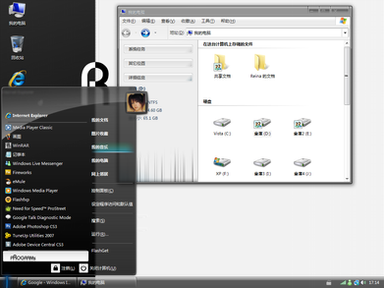HOME | DD
 ljm2020 — a shellstyle for vvv52xx
ljm2020 — a shellstyle for vvv52xx
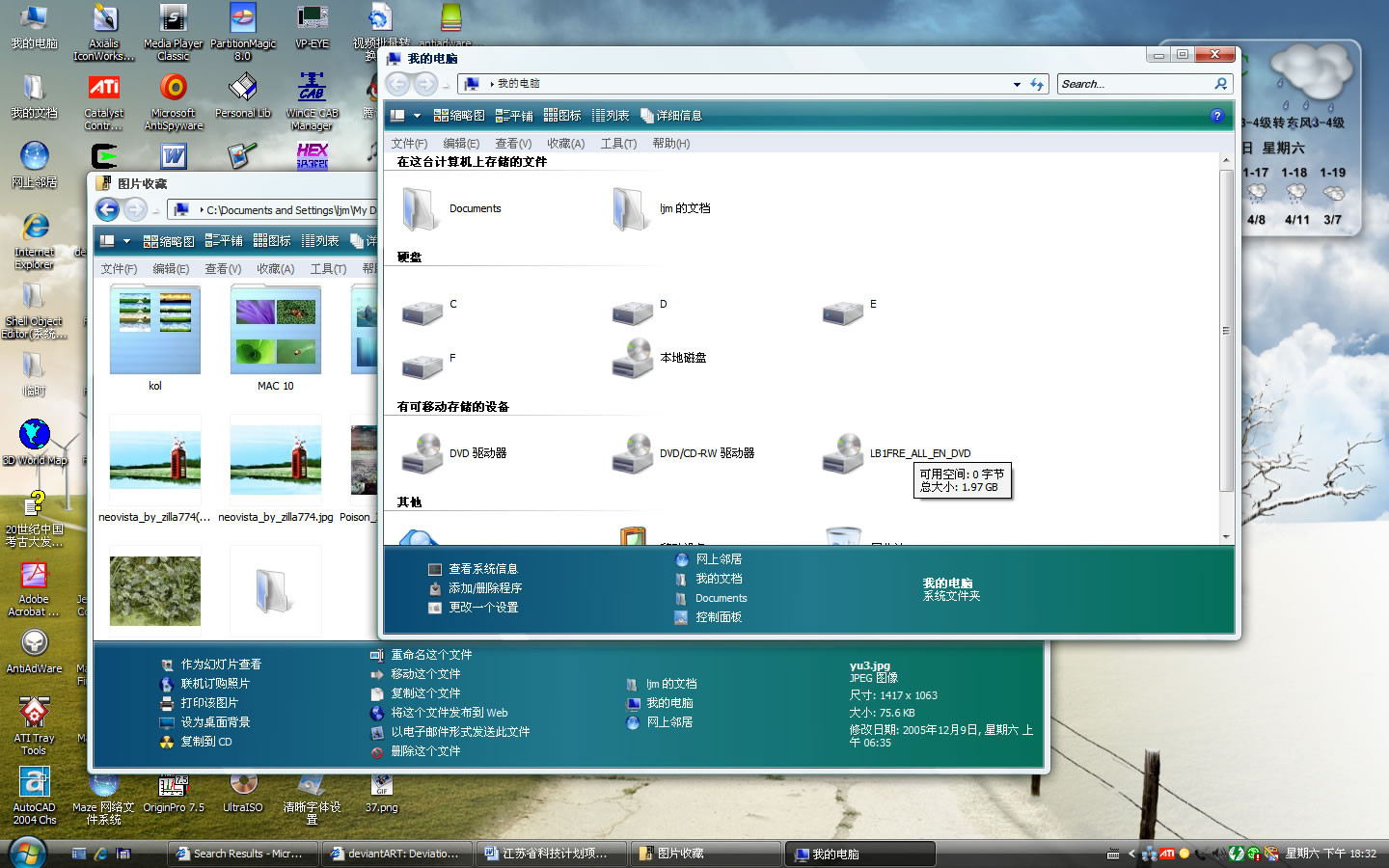
Published: 2006-01-14 10:35:08 +0000 UTC; Views: 21132; Favourites: 12; Downloads: 15522
Redirect to original
Description
look the previewfile has been fixed, sorry for that
Related content
Comments: 53

I thought that this was ment to be a window blinds theme. But when i download it i get a shellstyle??
👍: 0 ⏩: 1

you can download the WB theme from my WEB DISK, see my signature
👍: 0 ⏩: 0

how to i turn off the animation? im new to shells.
👍: 0 ⏩: 1

I the windows system properties(right click you "My Computer") in the "Advance" tap, click the "Performance"
there you can found then
👍: 0 ⏩: 1

sorry i have made the wrong guide
the option is in the desktop properties
in the fourth tap(I have no idea about the English name because i'm using Chinese version)
click the effect button, here is right place
👍: 0 ⏩: 0

Hey, great work but im having a problem. see here: [link] that happens when i click most files and folders. i've reaplied it like 4 times, same thing. i sent my exact file to a friend and it works perfectly for him. whats wrong?
👍: 0 ⏩: 1

I also have this problem. turn off the animation effect of menu can solve this problem
👍: 0 ⏩: 0

hi i applied it with wb but the looks of the above screenshot is not coming ? what do i need ? other then wb?
thanx
👍: 0 ⏩: 1

the above is a styler toobar, you can found here
[link]
👍: 0 ⏩: 0

what's the visual style, I like very much 

👍: 0 ⏩: 1

imported it though SS and i have the shellstyle loaded, but dont get any of the text information & folder options on the bottom shellstyle - only the preview pane shows up with the image and the information on it ... how to fix this please ?
👍: 0 ⏩: 1

you must closed these options when you are use the previous shellstyle
you can set you skin using the XP's default shellstyle first, WB can do that
and then expand all the options and reload my shellstyle again
👍: 0 ⏩: 0

I got the shellstyle loaded but for some reason the icons are entirely different from your Printscreen. I don't get any of the icons.
👍: 0 ⏩: 1

the icons are depend your system but not the shellstyle
👍: 0 ⏩: 0

Hi,
Please tell me how to use it ? It is in dll format ,do i need to rename it ? i am new.
thanx
👍: 0 ⏩: 3

well In the menu of skinstudio, go to tools/windowblinds/import shellstyle file apply save your done...
👍: 0 ⏩: 1

YES, it's the method
however the reload dialog and logoff/shutdown dialog will return to the system default
to solve this, you have to copy the codes for those dialogs and paste them back after the importing
they are:
[LogoffDialog.Background]
[LogoffDialog.Buttons]
[LogoffDialog.Flag]
[PleaseWait.BackgroundPerPixel]
[ShutdownDialog.Background]
[ShutdownDialog.Buttons]
[ShutdownDialog.Flag]
👍: 0 ⏩: 1

well, why use copy and paste when you are already in Skin Studio...you simply go to Logoff Dialog and reload them...save...all done ! very simple.
👍: 0 ⏩: 1

because after the importation
the codes of the dialog are all gone!
reload them is not simple...
perhaps you SS version is more high and haven't the problem...
👍: 0 ⏩: 0

hi,
go where ? i could not find the skin . please give me the link.
Thanx
👍: 0 ⏩: 1

see above, I have answered this question
or you can go to here to download the newest WB skin which has include the shellstyle.
👍: 0 ⏩: 0

Shellstyle looks cool, but I don't have the top of the shellstyle part undernealth the address box and arrows. Oh Well, back to my old shellstyle.
👍: 0 ⏩: 1

the top is styler toolbar, get it here
[link]
my another works
👍: 0 ⏩: 0

Thanks! Looks great... But is it possible to add a Picture-Preview on the leftside of the shellstyle? Then it would match perfectly with Original Vista!
👍: 0 ⏩: 1

It's hard...because the shellstyle will auto resize it fit the information, and so the image will be bended, it's ugly...
👍: 0 ⏩: 0

hey man can u send me the wb theme to mathewsmt@gmail.com
👍: 0 ⏩: 1

U have done a fantasticcccccccccccccc work buddy...
simply cool ,and mind blowing thing ...
keep it up..and thanx for this post of urs
will u be goin to make some more changes later in ur project >?????
👍: 0 ⏩: 1

This shellstyle is absolutely awesome! I don't get the parse error when loading Control Panel in Category view anymore. Perfect.
👍: 0 ⏩: 0

can you tell me how to use and (if it comes to it) remove it?
👍: 0 ⏩: 1

IF you use wb, use SS to import it to your current skin
remove it? I just have method to replace it as above
But you don't need to remove it
👍: 0 ⏩: 1

thankyou, it looks very nice
BUT it is annoying when you click a file and it gets bigger then smaller, can you make it fixed in one plaace?
also it gets in the way of the filmstripview thumbnails you get in xp
👍: 0 ⏩: 1

Yes it will auto resize it to fit the information, if not there will be vertical scrollbar when the information is more, I don't like that.
👍: 0 ⏩: 0

the vvv52xx is a wb skin and the styler toolbar is uploaded in my anthor post, see here
[link]
👍: 0 ⏩: 2

It's removed by kol's request
if you need send me note with you e-mail address
👍: 0 ⏩: 0

Hi...
downloaded this three times...I am getting 0 bytes. You should put it into a folder and zip it with Winzip or Winar, whatever and then reupload it. cause when I download I just get the shellstyle at 0 bytes.
👍: 0 ⏩: 1
| Next =>