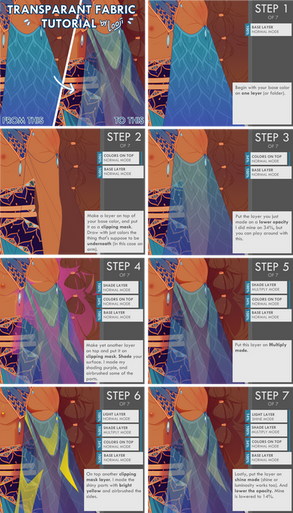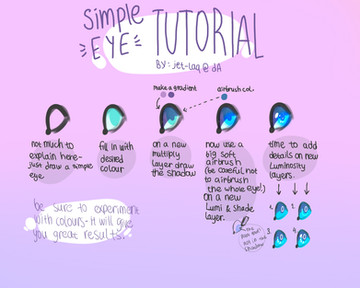HOME | DD
 looji — Simple shading technique
looji — Simple shading technique

#shade #shading #tutorial #shadingtutorial #painttoolsai #shadingtechnique #tutorialsai
Published: 2018-12-25 11:47:05 +0000 UTC; Views: 73642; Favourites: 1861; Downloads: 437
Redirect to original
Description
I wanted to re-do a very old tutorial of mine for a while now - especially since I use this technique a lot !
I used the the first SAI brush for shading / colouring and the sixth brush for lineart
Air-brush is the standard airbrush from SAI2
I also used the line art trick for this drawing
Art I used in the tutorial
Tell me if you want to see more tutorials of mine ! I'm happy to share them
Related content
Comments: 18

Awesome tutorial, i just recently started dabbling with digital work in terms of illustration and ive been having trouble executing simple shades, i had a feeling this would work but i wasnt quite sure how to go about it, so thank you so much!
👍: 0 ⏩: 0

I never tried it, but I think it works in any program as long as there's folders and multiply mode
👍: 0 ⏩: 1

Thank you! 
👍: 0 ⏩: 1

Merry (late) Christmas to you too !
👍: 0 ⏩: 0

Yep, you can experiment with other blending modes. Multiply/Darken if you want things to be darker. Overlay for colors/textures. Lighten/screen for brighter colors.
👍: 1 ⏩: 1

This is a very interesting method for shading that seems both effective and easy.
👍: 0 ⏩: 0

Very helpful! Your lineart tutorial changed my life and I'm super grateful for this one! the way you show it is very easy to follow and straightforward. Thank you so much!
👍: 0 ⏩: 0

Whoa, this is a really unique way to do shading! I can't wait to give it a try, this looks so fun to do.
👍: 0 ⏩: 0

This is really interesting! I'm definitely going to try out this technique! :0 thank you for making this! It's very clear and the image of the layers in the corner is really useful
👍: 0 ⏩: 0