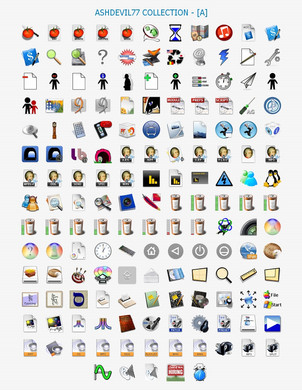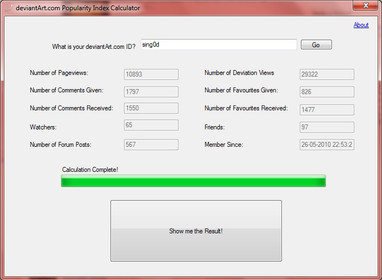HOME | DD
 LostKitten — 1-50 Custom Box Icon Legend
LostKitten — 1-50 Custom Box Icon Legend

Published: 2010-08-02 21:16:59 +0000 UTC; Views: 18011; Favourites: 614; Downloads: 0
Redirect to original
Description
To be used with $DEVlANT 's Custom Box Tutorials (available on his front-page).This is mostly for my own use, but I thought I would share.





To Use:
Find what icon you want from the list above and replace the i numbers for the i class="icon i#" portion of the box code with the number you want to use in the list.





Thank you, `electricjonny for this . I did the first 50 uncertain about how many icons deviantART had. Knowing it was no more than 100, I finished the Legend--probably a lot quicker than my complacency would have allowed otherwise.
You're awesome.





51-100 Custom Box Icon Legend
Related content
Comments: 80

That pretty much is the directions. You can use ctrl+f (or command+f for mac) to find that portion of the code. And Google to answer additional questions (that's how I learned, you can to). Best of luck and hope you're able to make use of the list.
👍: 0 ⏩: 1

So is this only for premium members/Super Groups?
👍: 0 ⏩: 1

Uh I don't understand, I pasted Devlant's code in a custom box in my group, but I don't know which ''i'' to replace from it, there are many ''i''s. Could you pleas help?
👍: 0 ⏩: 1

It's difficult for me to help when I don't know exactly what you're working with. I have instructions on the deviation; the best I can offer is for you to try and test to see if it works. Meaning, plug the changes in and save to see if you get the desired result.
Note: If you use Ctrl+X to cut the code you're testing before you change it and Ctrl+V to paste that same original data back into the code if the test doesn't work; then the process will go by a lot faster--this is how I figured out what all of the icons were. (If you're a mac user, use command key instead of Ctrl)
Also, I don't believe custom boxes are available to non-subscribed users or Groups--since this is altering html and non-subscribed accounts don't have a lot of html access. So if your Group is not Super the code may not work anyway. Good luck!
👍: 0 ⏩: 0

Can we also use these on custom boxes that do not have any fancy code already?
👍: 0 ⏩: 1

No, you can only use it in custom boxes that you create yourself. Boxes that already exist on the site cannot (should not) be changed.
👍: 0 ⏩: 1

I see 
👍: 0 ⏩: 1

I don't fully understand the question. If you're referring to the codes needed to make the custom box, you have to have them. But the codes for the varying symbols is dependent on what you choose. I'm pretty sure you can have a blank custom box too by removing that section of the code. You should definitely have at least a moderate understanding of CSS/html before tampering with the codes. I cannot teach you every step through comments.
👍: 0 ⏩: 1

Thank you very much for taking the time.
But what do you mean by the codes needed? Basically all it takes to make a custom box is the 'Add this widget' button.
👍: 0 ⏩: 1

That's not the custom box this refers to. 
👍: 0 ⏩: 1

Ah... so it's for like, boxes within a custom box?

👍: 0 ⏩: 0

So cool,secons ago i sent a note to someone,because I could not find these awesome little icons.
Thank you so much foor bring them in my attention!
👍: 0 ⏩: 0

This is pretty useful, for people that add that CSS to their page
👍: 0 ⏩: 1

That link you left =Hellsplumber with the full list was pretty useful too. I finished the legend. 
👍: 0 ⏩: 1

Nice
I don't even think the game controller one is being used on the site. It's just leftover from the game username widget thing they used to have
👍: 0 ⏩: 1

Yea, I was trying to think of a reason to use it when I saw it. I've got nothing. 
👍: 0 ⏩: 2

I used it in my Stamps box for, well, stamps related to games. There you go, a use for the icon!
👍: 0 ⏩: 0

Yeah, I had no reason to use the game stuff (XBox/WII?). I mean, I'm not a gamer at all, but I thought "Hey, I bet it's a good source of info, so why now?", so a gaming widget made sense
👍: 0 ⏩: 1

Oh well I am a gamer, but nothing is really useful for the icon. Maybe I'll post my Xbox name somewhere with it. 
👍: 0 ⏩: 0

I really needed this a while ago
I went through a few before settling for a generic one
Sure it will be useful to a few people here
Did you tell $DEVlANT about this? Would be even more use on his page =
👍: 0 ⏩: 1

There are more than just the 50 too. I didn't tell him about it, though, no.
👍: 0 ⏩: 1

Yeah, I spent while going though em before giving up and settling one one
And you should, would be a nice accompaniment to his boxes
👍: 0 ⏩: 1

I'm pretty sure these are all of them [link] 
👍: 0 ⏩: 1

No codes with those so they're pretty useless without
👍: 0 ⏩: 0