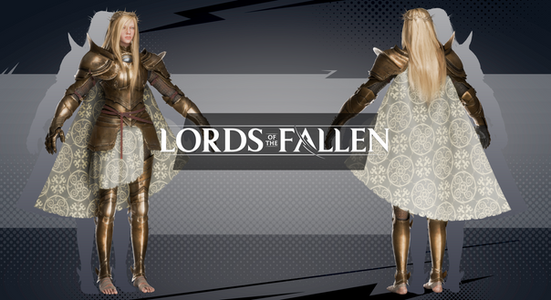HOME | DD
 loverofbeauty — Ramandu's Daughter
loverofbeauty — Ramandu's Daughter

Published: 2012-08-16 00:11:02 +0000 UTC; Views: 1149; Favourites: 23; Downloads: 0
Redirect to original
Description
Created using Game of Thrones Scene Maker on Doll Divine [link]The latest in my series of revisiting my early Narnian pieces and placing their subjects in different situations/environments. I've really come to love this particular garment option in the Game of Thrones program and thought it perfectly matched C.S. Lewis' description of this character.
I placed her against a solid white background to give her that aura-like light I achieved with my Ramandu piece ([link] ) and to strengthen their familial connection. Enjoy.
NARNIA BELONGS TO C.S. LEWIS!
Related content
Comments: 15

i like it i really like the game but i don't know how to save any of my dolls can u please tell me how to save my dolls
👍: 0 ⏩: 1

Well, first of all, have you created an account on Doll Divine?, because you need one to save anything.
👍: 0 ⏩: 1

Most programs on Doll Divine have an option at the end of their item selection to save the work you have created to your gallery or to a disk. Once the completed items are in your gallery you can drag them as jpegs (click on the "preview" tag below each completed image in your gallery before dragging them to create a larger image) to your desktop and submit the to dA from there.
If the program you're using doesn't have a save option at the end, just take a screenshot of your completed work, save it in a folder on your hard drive or desktop and submit that. Easy.
👍: 0 ⏩: 1

ok thanks i will try that
👍: 0 ⏩: 1

Could you be a little more specific? Are you still having trouble saving your works or is it something else now?
👍: 0 ⏩: 1

i am still having trouble saving
👍: 0 ⏩: 1

What program is giving you the trouble?
👍: 0 ⏩: 1

No, you misunderstand. I know that saving is the problem, but are you using the Game of Thrones program, The Tudors program, the Sari Maker program? What doll maker are you trying to create something with? Give me a specific name.
👍: 0 ⏩: 1

Well, that program does not have a save option at the end of its item selection, but as I said in an earlier comment, not every program does, so if that is the situation you can just take a screen shot of your completed work (which should save automatically to your desktop- at least it does on my Mac) and submit that shot to dA.
If you need help on how to take a screen shot, a general Google search should suffice, or you can speak to your local tech expert.
👍: 0 ⏩: 1