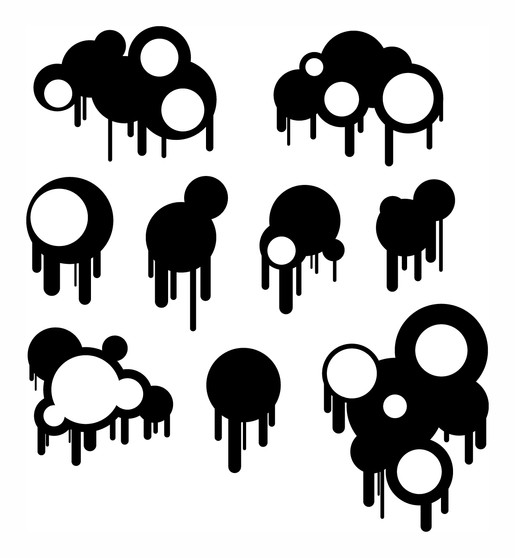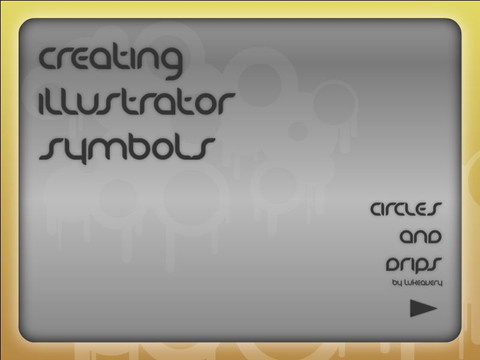HOME | DD
 LukeAvery — Circles and Drips - Symbols
LukeAvery — Circles and Drips - Symbols

Published: 2006-05-29 14:06:43 +0000 UTC; Views: 44872; Favourites: 69; Downloads: 15327
Redirect to original
Description
A set of circles and drips symbols for use in Illustrator. Just place the .ai file into the Presets -> Symbols folder within the Illustrator directory, and it should then be available just like all your other symbol libraries.A brush version is also available for those who want to use them as brushes. [link]
Just remember to credit me if you use them (and I'd be interested to see your finished product, so you could let me know too if you felt like it)
UPDATE: Find out how I made these brushes here: [link]
Related content
Comments: 14

👍: 0 ⏩: 0

Thank you for the symbols. I will be glad to link you when i use them!
👍: 0 ⏩: 0

Hey! I used your symbols, and they are awesome!
Heres what I did:
[link]
👍: 0 ⏩: 1

Thanks for letting me know, I glad you found them useful.
👍: 0 ⏩: 0

downloaded, favorited. i'll let you know if i put it to use. thanks!
👍: 0 ⏩: 0

heya, i really love these brushes, but are they only made for CS2? caus i only have CS and i cant get them to work for some reason..... 
👍: 0 ⏩: 1

I did make these in CS2 and haven't tested them, so I can't say where the problem is for definite but I'm going to assume you are not an idiot and that they are installed in the right place etc... Let's then assume they don't instantly work with CS.
Try downloading the full view of the Brushes version which will give you a decent sized jpg of all of the the shapes. If you have photoshop, then you can convert these into photoshop brushes easily, but that doesn't help you with getting these to work with illustrator. The long way to do it is to manually trace over each of the shapes (check out my tutorial on how to create them: [link] ). The easier way is to use LiveTrace to automatically convert the jpg into vector shapes. However, I'm not sure if CS has LiveTrace (or any autotracing facility for that matter)
👍: 0 ⏩: 1

yeah, im not sure why it isnt working.. and nah cs dosent have live trace 
but how do you make a photoshop brush? (lol im pretty usless.) caus that would be fine if i just turn them into brushes for photoshop.
thanks for your help
👍: 0 ⏩: 1

To create brushes in Photoshop: Open up the large file with all the shapes on it (Brushes full view) and using the magic wand tool (shortcut 'W') select one of the shapes. Then choose Edit -> Define Brush Preset, give the brush a name in the box that pops up, click ok and you've got youself a new brush.
You might want to save the brushes as a new library once you've created the brushes for the all the shapes. That way you won't lose them and will be able to call them up easily, or should you upgrade either computer or version of photoshop, you can transfer them easily.
👍: 0 ⏩: 1

ohh awesome! thanks darl, i never knew it was as simple as that! cool... thank you again!
👍: 0 ⏩: 1