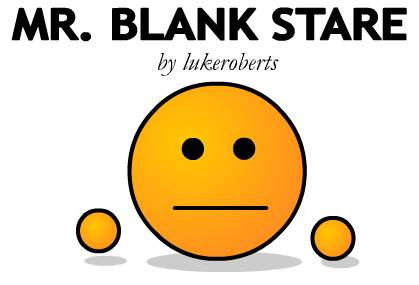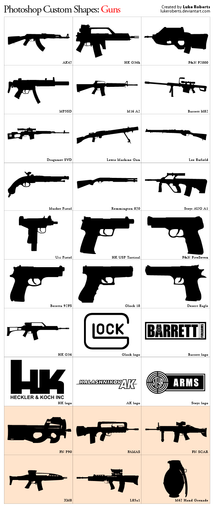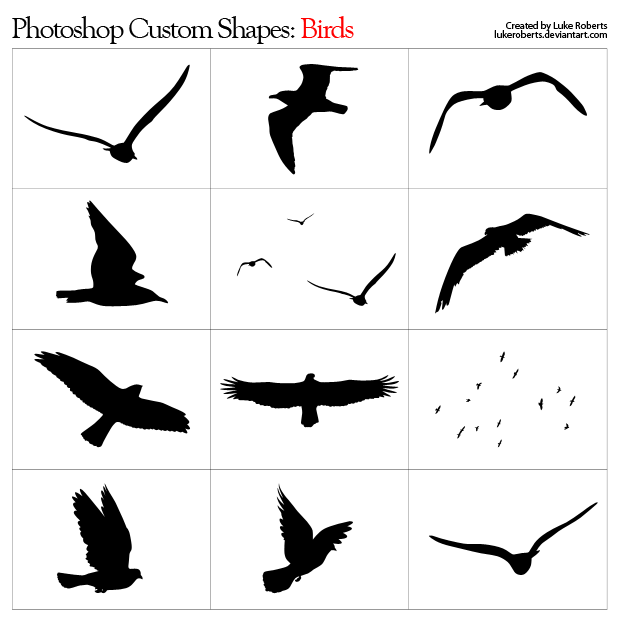HOME | DD
 lukeroberts — QuickTips: Create CustomShapes
lukeroberts — QuickTips: Create CustomShapes

Published: 2005-08-14 07:33:57 +0000 UTC; Views: 38137; Favourites: 203; Downloads: 2181
Redirect to original
Description
AppendixdA logo image
For a more detailed tutorial on vectors in Photoshop, `lemontea has a very in-depth tutorial here: [link]
--
needs to be more room for titles!
Related content
Comments: 48

Been trying to save this to my tutorial folder but the good parts don't save. LOL What a shame. Great tutorial.
👍: 0 ⏩: 0

Nice and clear tutorial for any1... very basic but gives also a nice explenation about the path, like making it invers so that wouldn't be filled (had problemns with that 2 first...).
Btw, if u wanna convert it to a Shape file, just go to Edit > Preset Manager > choose Custom Shapes > Select the paths you wanna save... no deleting needed^^.
👍: 0 ⏩: 0

hey thnks for the tuto----- eh for the help adding
👍: 0 ⏩: 0

Hmm . . .
What program that be & version ?
Mines Jasc Ver 9
Dont think that would be of help .
👍: 0 ⏩: 1

This is for Adobe Photoshop, so it probably wouldn't be of much use if you are using Jasc Paintshop Pro. I think you can make shapes like this with Paintshop Pro, but you'd have to find a tutorial for that program specifically
👍: 0 ⏩: 0

hey this is a great tut
but im having some trouble at the end. Ive essentially finished the whole thing, but i go to define custom shape, and its not a selectable option in the edit menu. im confused. some help would be great!!
thanks man!
👍: 0 ⏩: 2

Glad you liked the tutorial
Sounds like the problem could be that you selected another layer, then selected the Custom Shape layer again. It's a bit hard to explain... but basically you need to make sure the shape has the little dark line around the edges. Otherwise it won't realise you're trying to define the shape, because you've just selected the layer and not the shape itself.
In the Layer pallette, there should be a little box showing the colour of the shape, then next to it is a box showing the path itself - that's what you have to click when you select the layer. When it's selected, that little box will have a white outline around it and the shape itself will have the outline showing on your canvas.
That's a fairly long explaination, but it's very simple really 
(actually, another way is to press A on the keyboard which will choose the Path Selection tool (black or white arrow), then just click on your shape. This should let you choose "Define Custom Shape" too)
👍: 0 ⏩: 1

thanks man!
ya ive got it now and im krankin out shapws pretty fast
👍: 0 ⏩: 0

and u said to lower the opactiy but theni return the opacity, the background is the color instead of the shape. maybe thats why it wont let me save the shape, but i dont know why it did this
👍: 0 ⏩: 1

eh i think i just had to re-do it
thanks a LOT for this tutorial! i appriciate it!
👍: 0 ⏩: 0

How do you convert the custom shape into a JPG or something like that? that's the part that I don't understand.
👍: 0 ⏩: 1

I'm not sure i understand what you mean. In photoshop it will be a vector, but when you go to "Save As", you can save it as a JPG. Or do you want to turn it into pixels rather than a vector? If you want to do that then you can right-click on the layer in Photoshop (in the layers pallette) and select "Rasterize". Another way is to go to Layers > Rasterize > Shape.
Hope that helps
👍: 0 ⏩: 1

Well, I'll give it a try. I barely got Photoshop and I'm totally clueless.
👍: 0 ⏩: 1

well, goodluck then 
👍: 0 ⏩: 1

Thanks very much. I'm gonna make custom shapes using this tutorial.
👍: 0 ⏩: 1

i'm very pleased to hear that 
👍: 0 ⏩: 1

Still working on them. 
👍: 0 ⏩: 0

I've been trying to find something like this for AGES!
Thank you so much
I wonder why custom shapes aren't made as often as brushes, they're more flexible for the most part
👍: 0 ⏩: 1

i know. It's strange - custom shapes are better in most ways. They're vectors, so there's no pixelisation or blurring when you resize them, smaller file sizes, easy to edit, more detailed... i guess they're slightly harder to make though. But really, most of the Brushes here on dA would work a lot better as Custom Shapes. It's only things like those Moon brushes where you need levels of transparency, or leaf brushes where you want to paint a lot of them on, that you would need a brush. And those "Vector" brush sets really irk me. They're not vectors if you make them into a brush!
anyway
hope you find this useful
👍: 0 ⏩: 1

oh, don't worry, I will, for all the reasons you listed
Thanks again
👍: 0 ⏩: 0

in the screenshots? It's Photoshop CS2. But you can use this technique with Photoshop 7 and CS as well 
👍: 0 ⏩: 1

I would use Photoshop CS2, 7, CS or 6 but they're freakin' expensive!
👍: 0 ⏩: 1

do you have any version of Photoshop?
👍: 0 ⏩: 1

thank you so much for the tutorial. I'm pretty new to the vector field, just practicing and trying to get the handle of the basics, and this is a perfect start step. the tip about converting text into shape was really nice too
👍: 0 ⏩: 1

no problem 
👍: 0 ⏩: 0

I was wondering how to make custom shapes. This was very helpful
👍: 0 ⏩: 1

no problem 
👍: 0 ⏩: 0

Hehe...m8n I'm wathcing you 
👍: 0 ⏩: 1

Another great work, from ya skywalker,
keep up!
Cya!!
👍: 0 ⏩: 1

haha thanks 
👍: 0 ⏩: 0