HOME | DD
 M0AI — Cyclops Progression
M0AI — Cyclops Progression
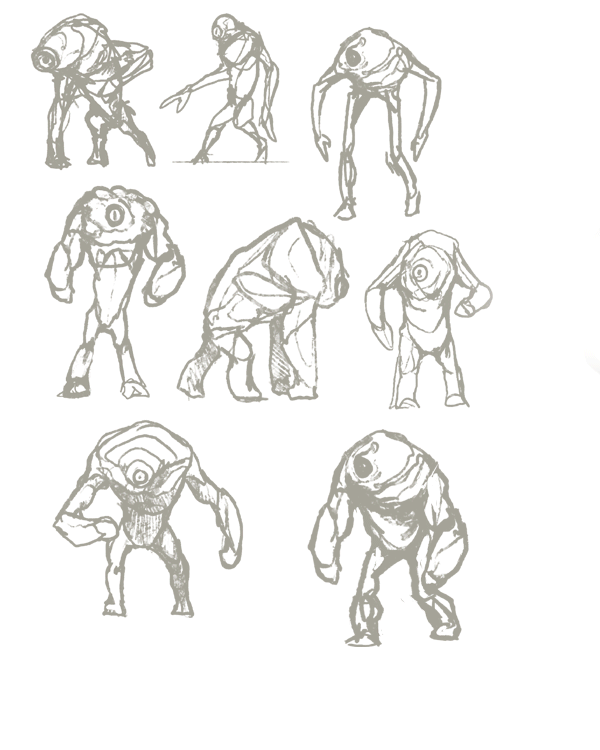
Published: 2009-06-25 00:39:36 +0000 UTC; Views: 2486; Favourites: 27; Downloads: 110
Redirect to original
Description
Click to see the animation!Here are all of the images I saved along the way while painting Oog, from the initial thumbnails to the final rendering. You can see how the basic idea changed and grew over time, and get an idea of my work flow.
Hope you like.
Related content
Comments: 14

wow.... this is freaking amazing!? I wish I knew all the steps you take - Ill keep my eyes out for that tutorial you mention in earlier posts! I would love to see it.
👍: 0 ⏩: 0

I like the original sketches best for some reason. 
👍: 0 ⏩: 1

I often like the original sketches best too, especially once a bit of time has passed.
Thanks!
👍: 0 ⏩: 0

Freaking awesome! Nice work on the tortured creature!
👍: 0 ⏩: 1

Awesome! It's so cool getting a glimpse "behind the scenes" at your process. I've gotten some sense of this browsing through your conceptart.org blog, but it's fascinating seeing it actually develop sequentially in apparent "layers."
👍: 0 ⏩: 1

Thanks, Tapir! I like to save the stages of my work for just that purpose. That reminds me, I made an animation of my kahoon also. I need to upload that!
👍: 0 ⏩: 1

Very cool, especially the reflexion on the color sheme
👍: 0 ⏩: 1

I'm going to upload a step-by-step tutorial of this next week. That should explain a few things.
Thanks!
👍: 0 ⏩: 1

thanks for the animation---these things are really useful for me.
Question: what program is this in, and what kind of brushes did you use? Is it all just regular round brushes?
I don't suppose you could add annotations and comments to this animation.
👍: 0 ⏩: 1

Since you requested it, I'll probably just do a full step-by-step tutorial. That probably won't appear until sometime next week, though, since I work tomorrow and will be out of town for four days after that.
The program is Photoshop, and the brush is a regular PS soft round brush with both texture and dual brush activated, to give it some irregularity and grit.
👍: 0 ⏩: 0


























