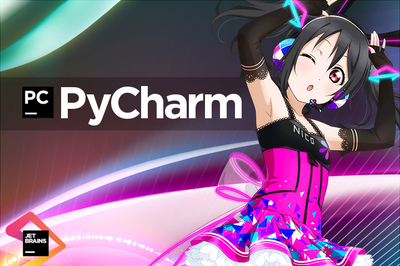HOME | DD
 M4he — Custom Slideshow Frame widget for Rainmeter
M4he — Custom Slideshow Frame widget for Rainmeter
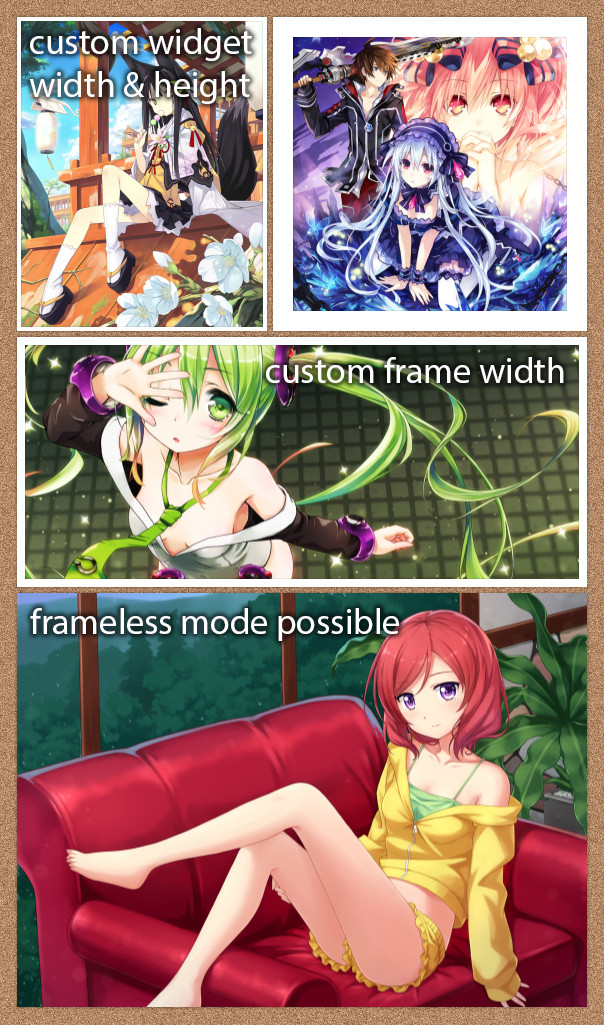
#picture #customizable #pictureframe #rainmeter #slideshow
Published: 2014-10-12 16:15:38 +0000 UTC; Views: 30226; Favourites: 105; Downloads: 5903
Redirect to original
Description
This widget is a fully customizable slideshow picture frame with a subtle drop shadow effect.It displays images from a specified folder in random order. Clicking the image will open up the image with the standard image viewer.
It is possible to specify the dimensions of the widget and frame. The displayed images are dynamically scaled and cropped to fit the frame.
How to customize the widget:
Right click the widget, choose "edit skin" and edit the values in the '[Variables]' section. Refresh the skin when you are finished.
Tip: In Windows Explorer use [Shift] + right click and choose "Copy as Path" on a folder and paste this after 'FolderPath=' in the widget's config.
How to add more frames:
Go into your Rainmeter's skins folder and locate the skin's folder ('Custom Slideshow Frame'). Within that directory make a copy of any of the existing frame folders and refresh Rainmeter. You will then be able to load the copied skin in Rainmeter and edit it.
How to use borderless mode:
Right click the widget, choose "edit skin", set 'BorderWidth=0' and 'InsetColor=0,0,0,0'. Refresh the skin.
How to use a static image instead of a slideshow:
Right click the widget, choose "edit skin", locate the line 'MeasureName=MeterImage' within the '[Image]' section and replace this line with 'ImageName="C:\Slideshow Images\SomePicture.jpg"' (adjust the path). Refresh the skin.
If there are any issues please leave a comment or note!
Regardless, if you have any other suggestion or question feel free to leave a comment as well!
Related content
Comments: 47

👍: 0 ⏩: 0

👍: 0 ⏩: 0

👍: 0 ⏩: 0

👍: 0 ⏩: 0

👍: 0 ⏩: 0

👍: 0 ⏩: 0

👍: 0 ⏩: 0

👍: 0 ⏩: 0

👍: 0 ⏩: 0

👍: 0 ⏩: 1

👍: 0 ⏩: 0

👍: 0 ⏩: 1

👍: 0 ⏩: 1

👍: 0 ⏩: 1

👍: 0 ⏩: 0

👍: 0 ⏩: 0

👍: 0 ⏩: 0

👍: 0 ⏩: 0

👍: 0 ⏩: 1

👍: 1 ⏩: 1

👍: 0 ⏩: 0

👍: 0 ⏩: 0

👍: 0 ⏩: 0

👍: 0 ⏩: 0

👍: 0 ⏩: 0

👍: 0 ⏩: 0

Thanks. Gave this a try as was looking for an update to ABP Slideshow+ . Issue I have is images that have larger height than width have that white background. I want it transparent like the ABP Slideshow+ has it. If it wasn't for that I'd use this.
Liked that I can click on the slideshow to go to that image without having to click on a link.
👍: 0 ⏩: 1

Was checking for updates to my fav skins & just saw your comment. This can totally be done.
Secret - FrameColor default format is R,G,B but the variable is actually R,G,B,A just like InsetColor
I like the translucent background in illustro, so I use FrameColor=0,0,0,50
If you want truly transparent, you need to deal with ShadowWidth & the drop shadow image background layer
ShadowWidth=4 changes image manipulation giving you a 4px drop shadow border with a clear background
If you really want to wipe out all borders & backgrounds
Border=0
FontColor=0,0,0,0
InsetColor=0,0,0,0
ShadowWidth=0
In [Drop Shadow] go below ImageName & add a line ImageAlpha=0
TLDR: Notes for Rainmeter Custom Slideshow Frame
👍: 1 ⏩: 0

👍: 1 ⏩: 0

👍: 0 ⏩: 0

This is the slideshow I've been looking for! It's so much easier to modify than any others I've tried.
That said, I noticed directly setting milliseconds with Interval=1 & Update=10000 gives way better CPU performance than setting seconds with Interval=10 & Update=1000.
👍: 0 ⏩: 1

Thanks that seems to be way better and loads faster during Rainmeter startup too!
Went with Update=17000 Interval=1
👍: 0 ⏩: 0

Amazing skin! been using this for almost a year now I think. Is there any way to have 3 separate frames working as a split of the same iamge image? like this: i.imgur.com/J8QCKqc.jpg
👍: 0 ⏩: 0

Hi just to say been using this since early 2016 displaying art on monitor 2 pulled from my server
Not missed a beat, super little utility, highly recomended.
thanks
👍: 0 ⏩: 0

For some reason it won't access C:\Users\%username%\My Pictures. It also doesn't fit some of the pictures into the frame.
👍: 0 ⏩: 0

I have a slight problem, it works perfectly but when i'm on a google or something, it's always there. Is there a way to keep it from popping up even if i'm not on my desktop?
*I just figured out how to fix the issue... I'm not smart, so I enabled an option that caused it.
Still great to have!
👍: 0 ⏩: 0

Thank you so much for this skin! None of the other ones worked for me but this did!
👍: 0 ⏩: 0

HI - hoping you are still supporting this cool skin. Is there any way to adjust the distance when "docked" from the right side of the screen? Maybe by adding a pixel or two of padding? It doesn't line-up with the other skins I have parked along the right side.
👍: 0 ⏩: 1

Hi, sorry for the late reply. If you only want to adjust snapping for the right, you can edit the skin and add the following line into the [DropShadow] section:
Padding=0,0,20,0
Simply adjust the value 20 to your liking. Basically the Padding is defined as 'Left,Top,Right,Bottom' - Left and Top wouldn't work with this trick though, as they would shift the shadow behind the whole image.
In case you would need extra top and left padding, there is a way to draw an invisible border behind the whole skin just like the shadow is done; I can show you this too if necessary.
Cheers!
👍: 0 ⏩: 0

Is there anyway to slow down the slideshow? It goes through the pictures a little too fast for my liking
👍: 0 ⏩: 1

Sure there is: right click the widget and choose "edit skin". Adjust the 'Interval' value in the '[Variables]' section. It is the duration after which the image changes, in seconds. Save the file after you made changes and refresh the widget.
👍: 0 ⏩: 0

Thank you so much!!! I wish I had found this sooner, it's been a pain to try to customize other widgets.
Just one question - is there any way to make the drop shadow transparent, so that the images just appear to be floating? I've turned on the preserve aspect ratio option, so it would be nice to not have blocks of black or white appearing when a pictures that doesn't completely fill the frame shows up.
Thanks again! You're awesome!
👍: 0 ⏩: 1

I presume you have set PreserveAspectRatio to 1 instead of 2!?
If so, you can simply edit the skin (right click > edit skin) and delete the sections [DropShadow] and [Frame] (delete those headers and the corresponding lines below them). That will get rid of the drop shadow and the white frame.
👍: 0 ⏩: 1

Yes, that is precisely what I did.
I did as you told me and it is working! Now this is is even more wonderful than it was before. <3 Thank you so much!
👍: 0 ⏩: 0