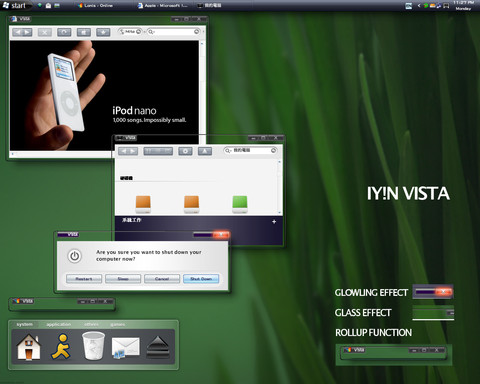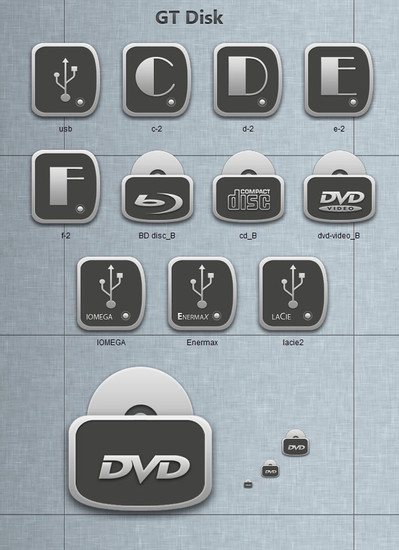HOME | DD
 MacGadger — Mac Gadger v2.0 Released
MacGadger — Mac Gadger v2.0 Released

Published: 2007-02-02 06:03:29 +0000 UTC; Views: 28327; Favourites: 45; Downloads: 13573
Redirect to original
Description
New Version of MacGadger Arrived: [link]
----------------------------------------------------------
| Mac Gadger Download Page on OSX-E.COM |
----------------------------------------------------------
[link]
----------------------------------------------------------
------------------------------------------------
| Mac Gadger Latest Patch , +4 Skins |
------------------------------------------------
[link]
----------------------------------------------------------
About:
---------
So, After a 8 Months of Hard Work here is the MacG version 2.0 , you can just say that this is the Re-Make of MacG , i just added the new features as community on Forums and feedback i recieved via emails and i also add new features which make MacG evergreen . so following are the features:
Whats new in v2.0:
------------------------
*You can now add this to Object Dock , Object Bar and other Applications (Look for 'MAcVol.exe' in installation folder').
*Skinnable with 32-bit PNGs , Layerred Skin Support Alpha , Transparency , Drop Shadows.
*Notification with Current System Volume display Load/Un-Load CD/DVD Door notification
*Hotkey support to Increase and Decrease and Mute volume, as well as Load/Unload CD/DVD Doors
*Supports Multiple Drives to Eject and Load
*New UI , with new Positioning System
*You can now Select your Custom Mixer
*User's Skin based Icon
*and lots of Bugs Patched and decrese the Usage of Memory
Intro:
-------
MAC Gadger is an application that emulates the look and feel of the Mac OS X volume bezel and CD/DVD Tray. It also provides a tray icon from which you can Change the Settings and When you Click on that it will show Volume Control that displays the current volume level and you can set the Volume from there in an OS X style controller.
This new Version contains lots of new Changes and Bugs Fixed and ofcourse i included lolts of new features just as you friends and community and forums want :
Instructions:
---------------
Run the Setup.exe and follow the Wizard,and then go to Settings> from System Tray Icon , Use the Settings > Configuration to set which hotkey you would like to use for which drive and Volume UP/DOWN.
SPECIAL THANKS TO:
----------------------------
ALL CODEGURU AND CODEPROJECT ARTICLES AUTHORS FOR THIER MINDBLOWING CLASSES and MODULES. I CANT COMPLETE THIS WITHOUT HIS/HER VERY GUD AND GREAT CLASSES.
and
OFCOURSE ALL THE COMUNITY ON Aqua-Soft.org and DEVIANTART.COM and other FORUMS. WHERE YOU ALL PEOPLE GIVE ME NEW IDEAS AND SUGGESTIONS FOR INSPIRING ME TO BUILD SUCH A APP LIKE THIS.





Thank you.
Related content
Comments: 56

Thanks you like it..!! 
check this out : [link]
dont forgot to
👍: 0 ⏩: 0

Hi Mac Gadger,
I really like your app, it's exactly the app I was looking for. But I got a little problem. Volume bar or even the hotkeys don't work except that one for the Drive as well for the images in the screen.
I'm running Vista SP1 in a Laptop HP dv5, processeur AMD and graphic car ATI Radeon HD 3450.
I run the apps with XP SP2 compability.
Thanks for ur wrok and ur help
👍: 0 ⏩: 1

Hey Buddy..!!
Thanks for the 

👍: 0 ⏩: 1

That's a shame
But anyways I hope you'll be able to realse it!!
👍: 0 ⏩: 0

awwh no.. I needed to install my windows again. now I want to download the MacGadger but the link doesn't work 
👍: 0 ⏩: 1

aww im sorry about this....well the links are too old.. nd i have seen sometimes the servers from OSX-E.com does not work in some countries...so thats why i uploaded the file to DeviantArt Server. you can download it by clicking on download on the deviation section.
or im providing u the direct link : [link]
please update with the latest patch after installing MacGadger.
Regards,
👍: 0 ⏩: 1

awwh thanks a lot! I can't live without Mac Gadger 
👍: 0 ⏩: 0

i think there is something wrong with Server over here.. try downloading later!!!
Regards,
👍: 0 ⏩: 1

Hi, thanks for your great app.
Would it be possible to re-use part of your work to skin a free remote handling application? I'd like to make a mac-alike "volume change" theme. Please let me know if I have your permission.
BTW happy new year 2008
👍: 0 ⏩: 1

thanks for nice words..
yeh sure.. why not , you can do it.. but please send me what you did ok..!!
Thanks..
👍: 0 ⏩: 1

Cool thank you! I won't foget to give you credit and share the result. But do you have a valid link to MacGadger v2.0?
👍: 0 ⏩: 0

i have an idea, if its ok with making a unmute png so that when u unmute it would show that the sound is back
👍: 0 ⏩: 1

its already done man..!!!!
i think u didnt download the latest version of MacG.!
download it from here : [link]
Cherrs!
Enjoy MacG.!
👍: 0 ⏩: 0

thnx !!!! 
ur welcome...!!!!!!
👍: 0 ⏩: 0

I REALLY want MacGadger but the download link doesn't work - please fix it!
👍: 0 ⏩: 1

Sorry for this inconvinience...
i forgot to update the download link:
Download from here : [link]
Enjoy !!!!
👍: 0 ⏩: 1

Massive improvements on the last version 

👍: 0 ⏩: 1

Thnx 


Updated Patch and +4 skins: [link]
👍: 0 ⏩: 0

Oh awesome! I've been using the first version for awhile..
👍: 0 ⏩: 1

Thanks a lot for ur nice words and 
👍: 0 ⏩: 0

yeah...
great tool, thanks for publishing
really nice and helpful, go on wit that...
👍: 0 ⏩: 1

Thanks a lot for ur all Encourging Comments
👍: 0 ⏩: 0

pretty cool. i like the volume control thing. one thing though.
would be nice if volume increase meant drag up.
and if i could keep the volume dragger box visible always
👍: 0 ⏩: 3

Request from you : "volume dragger box visible always".
*Requested Feature Added 
Updated Patch and +4 skins: [link]
Thnks for using MacG.
👍: 0 ⏩: 0

Hey Please Checkout new Version , becouse as u say "would be nice if volume increase meant drag up." is avail in New Update.
👍: 0 ⏩: 0

Thanx alot 

Yes , Drag Up Volume feature is added and lots of bugs also fixed , u will get new Update Version soon 
and 2nd Request for always Visible , is noted Down ... so i will see about that feature.. 
👍: 0 ⏩: 0

Hi your gadget is very cool but i have error message when i reboot my PC " Unable to load the image File ! May be an unsupported fle! Error : 0"
have nice day
👍: 0 ⏩: 1

Hello there...
Just follow these steps and fix this problem. :
1. Uninstall Mac Gadger .
2. RE-Install it.
3. goto >> Settings... >> and un check the '[ ] Auto Load when Windows Start.' >> Press OK
4. Now click on Start Menu >> All Programs >> Right Click on 'Start up' and select Open .
5. Right click and Create new Shortcut to MacG , in Start up folder .
6. Now restart the PC , and the problem is fixed
Sorry for this Bug , actualyy i used this technique in my older software and there is no problem in that .. so i didnt check this , becouse mostly i hibernate my pc . I appologize for this
Thank you.
👍: 0 ⏩: 1

thank's lot 
👍: 0 ⏩: 1

Thanks a lot... 
👍: 0 ⏩: 1

Hi ma gadger i have problem with skin i made. te bmp files let pink colore apeare on the skin have you solution to resolve this pb
look this screenshot 
[link]
hope you have solution
👍: 0 ⏩: 1

Hey thnx for Working on Skin...
Sorry for that , actualy the problem is that Slider .BMP Image Pink Color is Conflicting with Main Color , because Application makes the Pink Color Invisible...so if you are using photoshop for this then Select the Magic Wand from the Tools and then click on Pink Color...if Magic wand Select Pink color with Other Image Colors then its wrong..this means your pink color is conflicting with image..hope you can understand !
or you can upload the Attach all BMP Files in one BMP , i will cut them and MOdify them if you want...
Thank you .. and your skin looks realy very nice
👍: 0 ⏩: 0

Finally! You did it. While your program downloading, I wish to tell pair words. Perfectly, so to hold... We Wait for new versions! Third, the fourth and so on. Good luck!
Necessarily add in the following version hot keys of management of a players (WinAmp, WMP, iTunes). Once again successes!
👍: 0 ⏩: 1

Thnx for the 
👍: 0 ⏩: 0

Thanks for nice workds and for 

👍: 0 ⏩: 0

Thanks for nice workds and for 

👍: 0 ⏩: 0

This app is the greatest!but how can i get more skins
👍: 0 ⏩: 1

Thank u soo much for the +fav: and nice words...i just Uploaded this new version to Internet yesterday.. and new Skin Engine is included .. soo dont know when new skins avial .its up to u community and my frnds..whn thy ake skins for this new App
👍: 0 ⏩: 1

it has bugs!!won't load at startup.i'm using xp
👍: 0 ⏩: 3

Hello there...
Just follow these steps and fix this problem. :
1. Uninstall Mac Gadger .
2. RE-Install it.
3. goto >> Settings... >> and un check the '[ ] Auto Load when Windows Start.' >> Press OK
4. Now click on Start Menu >> All Programs >> Right Click on 'Start up' and select Open .
5. Right click and Create new Shortcut to MacG , in Start up folder .
6. Now restart the PC , and the problem is fixed
Sorry for this Bug , actualyy i used this technique in my older software and there is no problem in that .. so i didnt check this , becouse mostly i hibernate my pc . I appologize for this
Thank you.
👍: 0 ⏩: 1

thanks.i can't live without macg
👍: 0 ⏩: 1

aww thnx 

👍: 0 ⏩: 0

Hey...please Tick off the 'Auto Start when Windows Start." option from Settings... and then Create a 'Shortcut to MacG' in 'Startup folder'. this will fix this...
and i will upload new Patch file in 2 days.. with some new Patches and others..
👍: 0 ⏩: 0

Ahh Soryy for that... this is cuz of Setup , it didnt create some Entries in Registry ..sryy i will fix tht.. will patch this and avail in 2 days
👍: 0 ⏩: 0
| Next =>