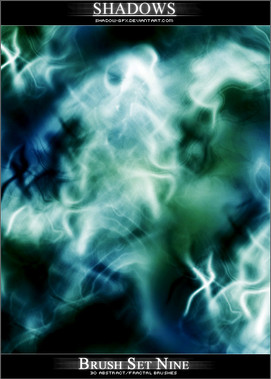HOME | DD
 mad2love — Tutorial III
mad2love — Tutorial III

Published: 2007-05-08 14:41:15 +0000 UTC; Views: 2930; Favourites: 28; Downloads: 250
Redirect to original
Description
Tutorial1. Make a new file (250x250 px or at least a square)
2. Click on the gradient picture, and chose a gradient with two colors (black/white) If you don't like the colors, double click on the start-gradient picture, and chose the colors you like by clicking on the buckets of paint. This time I chose darkblue and white
3. Than fill the picture with the gradient from the left corner to the right corner at the bottom (diagonal)
4. Go to: Filter > Render > Difference Clouds and Invert your picture (ctrl + i)
5. To clear up the thunder we must play with the levels. Go to Image > adjustments > levels and set the Input levels on 48 and 0,20 and 255.
6. Than go to: Image > Adjustments > Color Blance and play a bit with it! See what's the best result.
7. FINISHED!
Related content
Comments: 11

Yosh! Thanks a lot for the tutorial and I'm looking forward to trying it!
👍: 0 ⏩: 0

How come only 4 comments? This is a great tutorial, awesome lightning!!
👍: 0 ⏩: 1

Hiru- Great turorial! It really helps cuz I'm doing a project in school and I need to get tutorial's.
👍: 0 ⏩: 0

how the fuck did you do that? a tutorial is voor uitleg orr..
👍: 0 ⏩: 1

Soon I will update the discription with the tutorial... I didn´t have enough time now
👍: 0 ⏩: 0