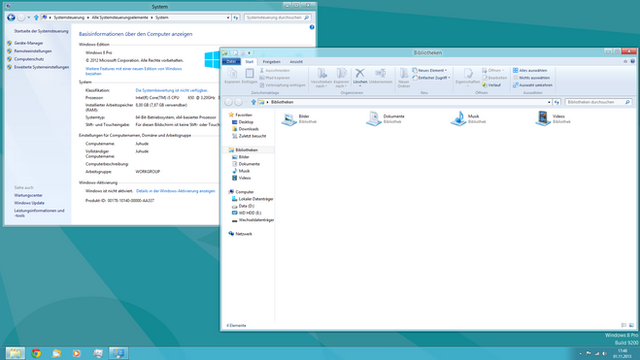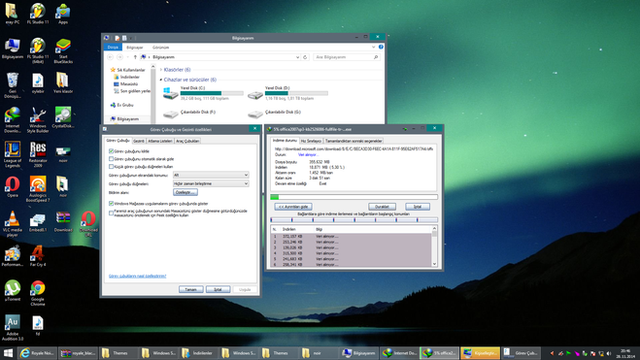HOME | DD
 maddada1 — Windows 8 default theme - White TitleBar Text v1.1
maddada1 — Windows 8 default theme - White TitleBar Text v1.1

Published: 2013-01-09 19:17:18 +0000 UTC; Views: 107959; Favourites: 96; Downloads: 21083
Redirect to original
Description
~Not Being updated anymore~
For Windows 8 only
To install:
- Patch using UxStyle uxstyle.com/
- Reboot
- Extract the Default theme folder into C:/windows/Resources/themes
- Right click on desktop and choose personalize
- Pick the first theme and change the color and wallpaper as you like.
This fix changes the active title bar's text to white and also changes the "maximize" and "minimize" buttons from black to white, so that if you want a dark title bar the text and icons don't disappear because of being the same color as the background.
This is the original theme with white text and black icons by "MrGRiM01": fav.me/d5er1ee
I downloaded that theme and changed the icons only.
The method for changing the icons is taken from "DavidM" here: www.neowin.net/forum/topic/112…
EDIT:
To make the theme look like the picture do the following: after choosing it in personalization go to color then enable mixer and set hue and saturation to zero then play with intensity and brightness until the color fits your preference.
EDIT2: The text above the Aero Peek thumbnails is now White! Thanks to Baegus!
Related content
Comments: 111

After installing yesterday's Windows Updates and rebooting, I was greeted with the flickering black screen of death thanks to UltraUXthemePatcher. Had to use system restore to login again (I hate system restore and used to turn it off, but luckily I had a restore point). Once again I'm wary of using theme patchers. (I used to use Windowblinds on Windows XP back in the day, and man did that cause problems.) It's a shame Microsoft didn't supply the option to the user to change the text color and breaks UltraUXthemePatcher with Windows updates. If I want a reliable system Until I find a better option, possibly in this thread (www.eightforums.com/customizat… or this thread (www.eightforums.com/customizat… , I will just have to live with a lighter than preferred window and taskbar color.
👍: 0 ⏩: 1

or you can use UxStyle which works as service instead of patching system files.
👍: 0 ⏩: 2

Actually I just tried UxStyle and activating the theme didn't change the titlebar color/buttons to white.
👍: 0 ⏩: 0

Someone on Neowin or EightForums had the same problem with UxStyle. It also says Windows 8 support is experimental. I guess I'll try it.
👍: 0 ⏩: 0

It it possible to rename the msstyles file to aero.msstyles, as WPF applications use the file name to determine which style is used.
I tried it (of course I edited the .theme file, too), and it worked, but only with a bug: The window border color resets to the default aero one instead of the darker one from your fix.
Any idea what I could try?
👍: 0 ⏩: 1

really sorry mate but i don't know much about this theming stuff heh.
please ask here: [link]
👍: 0 ⏩: 0

Just made an account to thank you!
Ever since Windows 7 I wanted this, but in 7 it was impossible because of the white glow in the background.
Anyway, great fix, Microsoft should start working on the real user experience instead of the stuff that nobody wants to use
Oh btw, some programs seems to ignore this setting, like 3dsmax 2013 and AutoCAD 2013.
👍: 0 ⏩: 1

No problem at all mate, i would suggest you download Baegus's version, as it has the text for thumbnail titles in the taskbar white.
have fun
👍: 0 ⏩: 0

Anyone got any hints or tips to get the white text working? tried reinstalling both theme and the theme patcher and the registry trick nothing works
Running Win8 64bit on Asus laptop which AFAIK runs intel hd graphics 3000 if that plays into it?
Thanks
👍: 0 ⏩: 1

hey i am sorry i didn't answer you before, but i don't check this post that much.
I am not using windows 8 anymore so i can't help you sorry.. i think if you search on the internet for other patchers they might work better..
also make sure your account is an administrator account...
hmmm sorry can't think of anything else ... :/
👍: 0 ⏩: 1

~Sandy-Wichs-Boy Jan 27, 2013 :
YES, SUCCESS!!!!
After doing some more searching on this issue, I discovered the following version of the uxstyle patcher: [link]
It appears that the version I downloaded from your provided link did not work properly on my 64 bit system (even though the site claims it does). For whatever reason it was unable to patch some of the files during it's install process. The version of the app linked in my comment, however, is exclusivley for 64 bit systems and did the trick perfectly. Now I am running your theme with black borders and white text, and it looks great.
Just thought I'd share what I had to do to get it running on my 64 bit system and finally say thanks for your update of Grim's original theme.
-------------------------------------
did you try this ???
👍: 0 ⏩: 1

Hi Thanks, missed that comment bit it worked a treat
THanks again
👍: 0 ⏩: 0

Hey man, I edited your style so the windows thumbnail titles are also white. 
[link]
👍: 0 ⏩: 1

Hey man when i open your link i just get this: [link]
I think you should just upload it to deviant art with your own account so everyone could download that version instead.
you can copy any part of my description if you want.
👍: 0 ⏩: 1

Wow, that's weird. Please make sure you're using the latest version of Firefox or Chrome. 
👍: 0 ⏩: 0

Awesome work, having a little problem though, tried this out on a VM before I installed windows 8 properly and worked fine and got the white titlebar text and icons, but having installed windows 8 and tried to apply (ather uxthemepatcher) it doesn't seem to make any difference so am a bit stumped.
Setup is Win8 64bit, running intel hd graphics 3000 if that has any relevance. Not sure if its 32/64bit thing maybe as I believe my virtual machine was 32bit.
Even tried ~CyborgNinja22 's fix but didnt seem to help either.
Any ideas?
Thanks
👍: 0 ⏩: 0

Hey, could you please share the xml file of your classic shell setting again if possible? The link you gave us was dead. Thanks!
👍: 0 ⏩: 1


This is the icon i used for it though:
[link]
it wasn't that special if you put 20 minutes into customizing your classic shell taskbar it will probably be much better.
👍: 0 ⏩: 0

IDM's download window's title bar text is still not changed to white after applying this theme. But I found a fix for it! The instructions are given below:
1) Press Win+R to open up 'Run.'
2) Type 'regedit' (without quotations) and hit enter.
3) Go to:
HKEY_CURRENT_USER\Control Panel\Colors
4) Find out the 'InactiveTitleText' string from the right-hand side panel.
5) Double-click on it and change the value data from '0 0 0' to '255 255 255' (without quotations)
6) Finally restart your PC.



👍: 0 ⏩: 0

Is it possible for this theme to change the dark text in the taskbar preview titles as well? The window titles in taskbar previews is hard to see.
👍: 0 ⏩: 0

Hi dude.. I have some you must fix. Title text on IDM. SS: [link]
Please fix it.
👍: 0 ⏩: 0

Wow! thanks so much, my windows look so great now
👍: 0 ⏩: 0

What did you use to get the Start Menu button ?
👍: 0 ⏩: 1

i used this program: [link]
There are tons of settings to modify, here are my settings if you want to import them: [link]
Just open the settings of classic shell then click on backup then choose import from xml file.
👍: 0 ⏩: 0

YES, SUCCESS!!!! 
After doing some more searching on this issue, I discovered the following version of the uxstyle patcher: [link]
It appears that the version I downloaded from your provided link did not work properly on my 64 bit system (even though the site claims it does). For whatever reason it was unable to patch some of the files during it's install process. The version of the app linked in my comment, however, is exclusivley for 64 bit systems and did the trick perfectly. Now I am running your theme with black borders and white text, and it looks great.
Just thought I'd share what I had to do to get it running on my 64 bit system and finally say thanks for your update of Grim's original theme.
👍: 0 ⏩: 2

thanks. I was having this problem as well.
👍: 0 ⏩: 0

Happy it worked for you 
👍: 0 ⏩: 0

It didn't work.
I followed every instruction to the letter - I installed UltraUX (and rebooted), then copied the theme into C:\Windows\Resources\Themes and then selected it from the list of theme's in personalise.
Not only did it not work, but the normally clock colour (normally white) also turned black.
Tried the original Grim01 theme, even the Windows 8 RP theme, none of them work. The title bar text stays black.
This is infuriating, and all for something M$ should never have removed in the firtst place.
























👍: 0 ⏩: 0

Doesn't work for me anymore. I rebooted after an update and now the titles are black again. The theme is active and I redownloaded it, but nothing changed. My system is in German, can that be the problem?
👍: 0 ⏩: 1

You might need to use the uxpatcher again mate..
👍: 0 ⏩: 1

I used it again.
I reinstalled Win8 on my new SSD and now it works again
👍: 0 ⏩: 1

After a reboot the same...I used any uxtheme patcher I can found in the world wide web - but nothing changed. The title text is black.
I tried other themes, but it's the same problem, everytime.
👍: 0 ⏩: 0

I've been using the version by "MrGRiM01" and the only thing annoying me was, that the min/max buttons weren't white. So thank you very much for this version!
👍: 0 ⏩: 0

almost perfect, however, the taskbar thumbnail preview texts are still black. Fix that and it'll be amazing
👍: 0 ⏩: 0

I like it but the exit button being a darker tint than everything else is a bit annoying.
Also, if you are setup so taskbar labels are hidden, it still shows the old black text color on hover
👍: 0 ⏩: 1

Can you please explain what you mean by saying "the exit button is darker than everything else"
i checked the colors of the close icon and the other icons and they are all "255 255 255 - white"
[link]
Or are you talking about the red color of the close button ?? If you want to change that then you can follow the instructions I linked in the description and change the color to whatever you like, they're pretty straight forward too.
👍: 0 ⏩: 1

k, I'll mess around with that when I have more time. Back to the Win8RP theme until then I guess.
👍: 0 ⏩: 0

This is the best theme since w8 release.
It's reminds me to the good old ms Encarta.
Taskbar opacity can be disable with Start 8.
👍: 0 ⏩: 0

Can you make the taskbar fully opaque? It's semi-transparent if you use a wallpaper.
👍: 0 ⏩: 1

As ~zamiere has stated you can use start8 to do that.
👍: 0 ⏩: 1
| Next =>