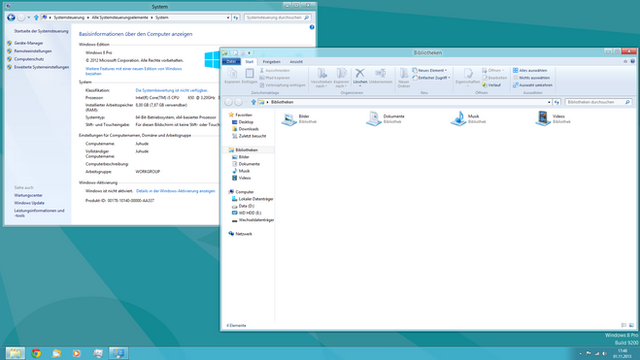HOME | DD
 maddada1 — Windows 8 default theme - White TitleBar Text v1.1
maddada1 — Windows 8 default theme - White TitleBar Text v1.1

Published: 2013-01-09 19:17:18 +0000 UTC; Views: 107958; Favourites: 96; Downloads: 21083
Redirect to original
Description
~Not Being updated anymore~
For Windows 8 only
To install:
- Patch using UxStyle uxstyle.com/
- Reboot
- Extract the Default theme folder into C:/windows/Resources/themes
- Right click on desktop and choose personalize
- Pick the first theme and change the color and wallpaper as you like.
This fix changes the active title bar's text to white and also changes the "maximize" and "minimize" buttons from black to white, so that if you want a dark title bar the text and icons don't disappear because of being the same color as the background.
This is the original theme with white text and black icons by "MrGRiM01": fav.me/d5er1ee
I downloaded that theme and changed the icons only.
The method for changing the icons is taken from "DavidM" here: www.neowin.net/forum/topic/112…
EDIT:
To make the theme look like the picture do the following: after choosing it in personalization go to color then enable mixer and set hue and saturation to zero then play with intensity and brightness until the color fits your preference.
EDIT2: The text above the Aero Peek thumbnails is now White! Thanks to Baegus!
Related content
Comments: 111

Yes but you have to pay for that. There is also a small program posted in this section which lets you do it, for free.
👍: 0 ⏩: 1

Can you please link me to the program i searched but couldn't find it
👍: 0 ⏩: 1

Just what I wanted. But can you do something about this:
[link]
👍: 0 ⏩: 1

Oh i didn't even notice this problem since i have my taskbar set to "never combine", i never understood why MS tried to mimic os x's style in displaying the running programs..
anyways, sadly i don't know much about theming so i recommend going to the original theme maker and asking him to do it (he changed the active bar text's color)
[link]
👍: 0 ⏩: 0
<= Prev |