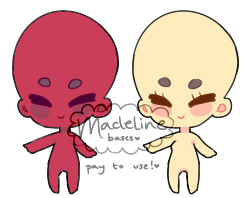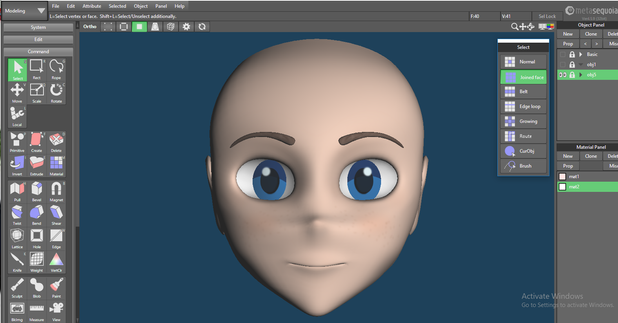HOME | DD
 madeIine — [mmd] face merge tutorial!!
madeIine — [mmd] face merge tutorial!!

#mmd #model #tutorial #mikumikudance #facemerge
Published: 2015-02-23 07:16:44 +0000 UTC; Views: 20680; Favourites: 693; Downloads: 0
Redirect to original
Description
bc i wanted to know what my cutie watchers wanted, heres a tutorial yes?? yesyou all overwhelmingly voted for a face-merge tutorial so here you go!!
need my pmd version? here you go!
also idk if you guys WANT the face from this tutorial but i have it if you all want the download i guess
if you have any questions, just ask please!!
Related content
Comments: 46

👍: 0 ⏩: 0

Question would this work on bodies? I wanna try applying that tho.
👍: 0 ⏩: 0

Nice tutorial, though I was wondering. What exactly does right cliking on the axis-es and choosing that third option do? I havn't seen a differnce when using it
👍: 0 ⏩: 0

can you try to do one face merge for me? I really can't do it
👍: 0 ⏩: 0

Oh speaking of which, can you load .pmx files onto PMD Editor? I only have PmxEditor.
👍: 0 ⏩: 1

no, you cant load .pmx files onto pmd editor, only pmx editor!
👍: 0 ⏩: 1

There's a version that comes with both PMX and PMDe in one exe translated by ibozo. Sadly, I don't have the link to the dl page right now, but you should find it easily here on dA.
👍: 0 ⏩: 0

If you haven't figured out how to fix the "Ctrl+J messes up textures" part yet, that requires the UV Plugin and Photoshop. I had the same problem when making clothes before--but I've never tried doing it on a face. XD
👍: 0 ⏩: 1

You could also always just re-uv in Meta or blender and then retexture on your own. ;v; that seems like the faster way in my opinion, and a lot less confusing.
👍: 0 ⏩: 1

Perhaps--but since I lack Meta, I can't try that method. How do you do it in Blender without pieces of UV ending up all over the place?
👍: 0 ⏩: 1

;v; I'll do my best to show you- do you want me to make a join.me? because my recording software can't handle blender at the moment.
👍: 0 ⏩: 1

I'm actually working on a model right now and I'm hoping to finish her before lunch, so could you make a text/image tutorial or tell me what to do instead? If not, I'll let you know when I'm done with the model and/or I give up. XD;
👍: 0 ⏩: 1

OKI DOKIE! >v<
I'll see if I can get my thingie workin' since that's the only way I can really show it ;A; It shouldn't take more than ten minutes so I should be able to get it done quickly. >A< I apologize for that!!
👍: 0 ⏩: 1

youtu.be/dGx-bPx_nHM ;v; here you go!! <3
👍: 0 ⏩: 1

FACEEEE I NEED YOU PLEASE
At least, can you give me the (i think kio) child face that you used for the above part?? I can't find it QAQ
👍: 0 ⏩: 0

this. isnt face related but maybe you could help me
so i use the split function
sta.sh/028ot39j1ba4
to split up vertices that are grouped together as one subset so they can be separate (i.e. a bow stuck on the back of a shirt) but i dont know how to re-group the vertices as a subset
like. i want to join these...
sta.sh/05bc5oj6x7b
should i go through this process, or is there a shortcut for vertices like this that are joined but split into separate subsets? sorry if i didnt explain well,
👍: 0 ⏩: 1

dont use this process!! in the actual PMDeditor (not the model view/window), there should be a tab for all your materials/subsets. you can join them in that tab by selecting them and using something from the rightclick + dropdown
👍: 0 ⏩: 0

actually one parts get me. So if I'm right you have to split it and delete. But lets say that option is crossed out. What would I do then to delete the lower half of the face?
👍: 0 ⏩: 0

If you export the model to blender you can merge the vertices without messing up the UV mapping~
👍: 0 ⏩: 0

if you dont mind me asking
which kio model is that? ;; w ;;
👍: 0 ⏩: 2

I think it is Kio Merli , but that is just my prediction ;u;
👍: 0 ⏩: 0

would it be okay if i asked for the face?? ;;u;;
awesome tutorial, btw
👍: 0 ⏩: 2

It would actually be illegal to distribute the face, seeing as the top is from a Windows 100% model.
👍: 0 ⏩: 0

haha i need to fix it first! i was a doof and deleted the wrong emotions hhh ;;
👍: 0 ⏩: 0

Given the edits I do, this will come in very handy - thanks!
👍: 0 ⏩: 0

face i need wa
holy
Can I have that face..? It looks super good !
also thank you for the tutorial ! ; v ;
👍: 0 ⏩: 1

has it been fixed yet? I'd really live to DL it,,,
👍: 0 ⏩: 0

omfg thank you this solves like 100000 of my problems
and the face turned out looking adorable
👍: 0 ⏩: 0