HOME | DD
 MagicMaster87 — Desktop - Sept 1, 2006
MagicMaster87 — Desktop - Sept 1, 2006
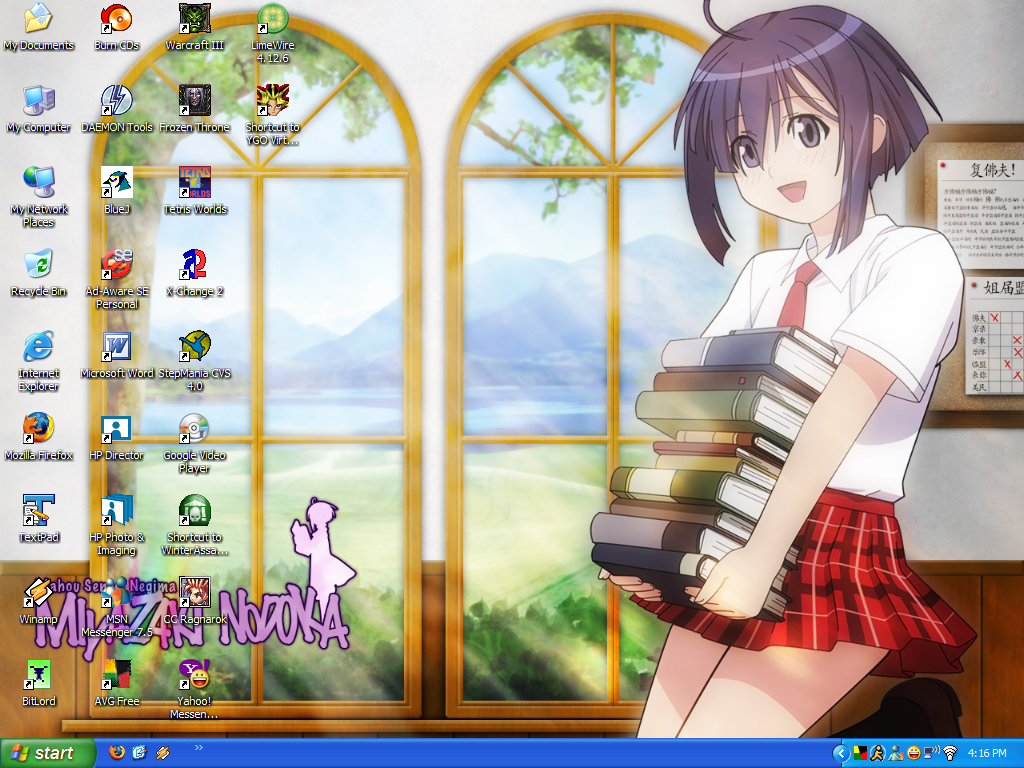
Published: 2006-09-01 21:05:26 +0000 UTC; Views: 2152; Favourites: 18; Downloads: 4
Redirect to original
Description
Yup, finally found a new background! This one is a picture of Miyazaki Nodoka, my favorite character from my favorite series, Negima! Magister Magi Negi, by Ken Akamatsu, who also made Love Hina. I don't think I'll be changing my background for a long time now! XDNow, time to explain the icons!
My Documents -> Internet Explorer: Pretty self explanatory, even if you're not a Windows user
Mozilla Firefox: An internet browser, which, IMO, is much better than Internet Explorer, especially for the ability to add Extensions
Textpad, BlueJ: These two are programs you use to code Java in. They're both pretty good, although I prefer Textpad. Unfortunately, Textpad doesn't seem to work correctly when you actually try to run the program you created, so I need to use BlueJ for that
Winamp: A media player, like Windows Media Player. The difference is, Winamp is about 100X better than WMP, as the basic version of Winamp can run MANY more filetypes than a basic version of WMP
BitLord: A torrent downloading program. For those that don't know, torrents are slightly similar to Limewire or Kazaa in that you download from multiple people at once, but the method it does it in is very different. Google it if you want the specifics
Burn CDs: Sonic Record Now! CD burning program that came with the laptop. It had the actual name before, but for some reason, when I got my new harddrive, it changed to Burn CDs...




 It's pretty good, better than other ones I've used before, so check it out if you want
It's pretty good, better than other ones I've used before, so check it out if you wantDaemon Tools: An odd little program. What it does is basically imitates a fake CD/DVD drive for opening files. So far, the only use I've found for this is opening .ISO files, which normally need to be burned to a CD or DVD first, so it's quite handy if you don't want to waste CDs
Ad-Aware SE Personal: This is basically an antivirus for spyware and other bad stuff that aren't caught by normal antivirus programs. It's free, and it works great, so check it out
Microsoft Word: Only non-Windows users might not know what this is, but you'd need to be completely Windows-deficient for that
HP Director, HP Photo & Imaging: Programs for my printer/scanner, I don't ever use them, but obviously, I can't delete them
MSN Messenger, Yahoo! Messenger: The name says it all, not sure why I still have them on the desktop, but I know I had a reason when I installed them...
AVG Free: A free antivirus program, and a good one too, if you're not willing to pay for Norton, or something. A LOT better than Sophos, which sucks and shouldn't even exist IMO
Warcraft III, Frozen Throne: A real-time strategy game, I believe it's called, and the expansion. Can't use it, though, since I installed using my friend's disk





Tetris Worlds: A Tetris game with many modes, I don't play it much, but it's fun
X-Change 2: This is basically a pick-you-own-adventure game. In it, the main character, a boy, is accidently turned into a girl from a lab explosion at his school, and you pick what happens to him throughout the game. Haven't played it for a while, though, because to tell you the truth, it's kinda boring >_>
Stepmania CVS 4.0: Stepmania is the computer version of DDR, this version you can use to play online against other people
Google Video Player: Google now has it's own version of YouTube, and what makes it even better is that you can download the videos people put on it! You have to install this video player first, though, but it's definitely worth it. C'MON PEOPLE, LET'S START UPLOADING!!!
Winter Assault: Another strategy game like Warcraft, this one was also given to me by a friend, although I can actually play this one since he also game me a hack to make it playable without the disk





CC Ragnarok: an online game, haven't played it in a while, but it's fun. I should start playing it again...
Limewire: A downloading program similar to Kazaa, but without the pop-ups. I've heard people slamming it, saying it puts spyware on your computer, but I've NEVER had any problems with it whatsoever, and I know how to find spyware on my comp without running any programs. The people who had these problems were probably stupid and downloaded some files that came with viruses one them...
YGO Virtual Desktop: YVD for short, it lets you duel people online with Yugioh cards. Yes, I am a Yugioh geek, so sue me. However, I absolutely DO NOT recommend using it with people other than your friends and others you know you can trust. Reason? You have to give out your IP address in order to connect with the people, which makes it a prime place for hackers to hang out. At least, the older version I had of it, you needed to do that, not sure if you still need to give that info out anymore
Related content
Comments: 10

You have to find the Print Screen (sometimes shortened as Prnt Scrn) button on your keyboard. That's what you use to take a screenshot. Then you open Paint or some other picture editing program and paste the picture into there as you would paste text into a text box or a Word file.
👍: 0 ⏩: 1

cool someone with YVD! i just made an account on there but i cant find anyone to play against! wanna duel?
👍: 0 ⏩: 1

Uh, sure. I don't know if I've made an account on it though, since the chat never worked on my other computer. We'll see what happens.
👍: 0 ⏩: 0

...Sonic always freezes for me, I hate it.....windows media player Id say is more convenient for burning music as far as free programs that come with pcs go.
👍: 0 ⏩: 0































