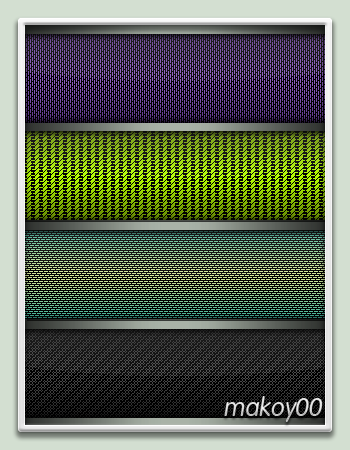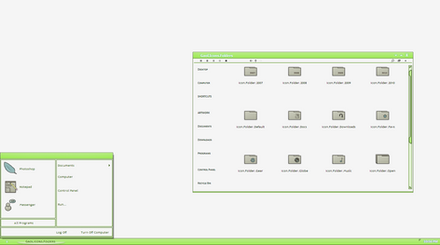HOME | DD
 makoy00 — Pixel Desktop
makoy00 — Pixel Desktop

Published: 2011-01-25 22:21:09 +0000 UTC; Views: 3943; Favourites: 13; Downloads: 119
Redirect to original
Description
Pixel Desktop*Download for a better Pixel view*










Wallpaper: ME! [link]
Windows VS: [link]
Rainmeter Skin: [link]
RocketDock Skin: [link]
Icons:[link]
Ave Preview: [link]
Don't Hesitate To Ask Anything!
Related content
Comments: 19

I've seen this girl a long time ago but still dont know her name..
👍: 0 ⏩: 0

Sorry about the comment before, you can ignore that one. But may I ask if your task bar is your original windows task bar or the bar from the rainmeter skin? Because I can't seem to figure out how to have only one task bar (the rainmeter bar) with the minimized applications on it, like on your picture
👍: 0 ⏩: 1

No, its the windows theme. Here hope it explains it [link]
👍: 0 ⏩: 0

Hi, your desktop looks awesome! May I ask what rainmeter skin you're using? The links you put in the description doesn't seem to specify which skin your using.
👍: 0 ⏩: 0

hey how do you make it the taskbar with the windows taskbar together?
👍: 0 ⏩: 1

Oh right click the start orb and edit it, then find this
[Button]
Meter=Image
ImageName=mark.png <-- Make sure u change it to something like mark1.png
X=5
Y=0
👍: 0 ⏩: 1

i mean the windows start orb and so :/
👍: 0 ⏩: 1

To change the start orb u need this ([link] ) just follow the instructions and the start orb i used is this ([link] ).
👍: 0 ⏩: 1

Thanks, probably this Saturday cuz i'm busy on weekdays. 
👍: 0 ⏩: 1