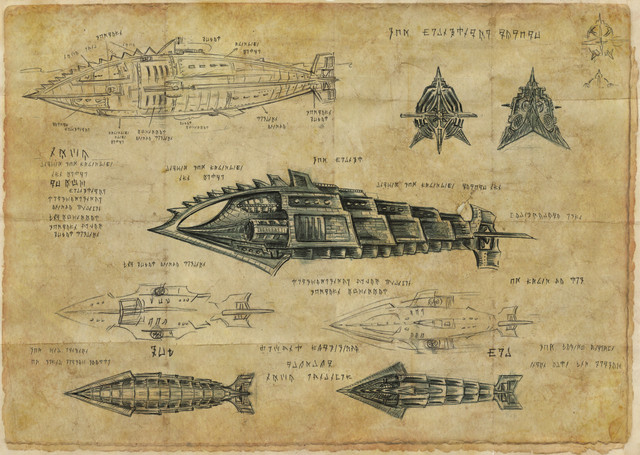HOME | DD
 mandydax — Derpy Vector + Inkscape Palette Tutorial Link
by-nc-sa
mandydax — Derpy Vector + Inkscape Palette Tutorial Link
by-nc-sa

Published: 2012-02-19 14:35:55 +0000 UTC; Views: 12847; Favourites: 269; Downloads: 577
Redirect to original
Description
Not just a simple Derpy vector. I decided to make a proper tutorial to show how to create custom palettes for Inkscape. Woohoo!Tutorial: Create a Custom Palette in Inkscape [link]
I've also created a list of links to palettes that I've made: [link]
Done in Inkscape: [link]
Speed Draw of this vector trace [link]
MLP:FiM © Hasbro
Related content
Comments: 60

Hi, this is really awesome! Can I make a base of it?
👍: 0 ⏩: 0

I used your vector for this wallpaper: lyhli.deviantart.com/art/Docto…
Thanks!
👍: 0 ⏩: 0

hehe must ask...this is kinda embarrassing but my pen tool isn't working properly, even with the Webcom on... the line doesn't end like in thin as I want... it's begging to the end same size (Making a ball end to the begging), is there anyway I can activate the personalization of the lineart?
👍: 0 ⏩: 0

can i get a link to download this inkscape program?
👍: 0 ⏩: 1

Yeah, it's in the description. There's a download link in the upper right corner.
👍: 0 ⏩: 1

Thanks. That turned out really great.
👍: 0 ⏩: 0

If I wanna make this for a project, Can I use this this vector as long as I credit you?
👍: 0 ⏩: 1

Yes. I like to put all my stuff under creative commons attribution, so that's exactly perfect.
👍: 0 ⏩: 0

How do you cut out the white background when you are finished with a vector? How do you only get the image that you vectored, not the white background. I'm new at this and an explanation would be much appreciated.
👍: 0 ⏩: 1

The background isn't really white like you might get using GIMP or PS. It's transparent, but just appears white so you can see what you're drawing on. When you export (Ctrl+Shift+E) it to a PNG, it should be transparent except for the objects you actually vectored.
👍: 0 ⏩: 1

That's just it. I use Inkscape and when I'm finished with the vector there is always this white background that I can't get rid of when I convert the files.
👍: 0 ⏩: 1

Hmm, I see it in your gallery, but I'm not sure why it's doing it. The only thing I can think of is that somehow your default background has been set to white. Try opening one of your vectors in Inkscape, then open Document Properties (Shift+Ctrl+D) and on the Page tab under General, make sure the Background is set to transparent (it'll look like a dark grey/light grey checkerboard pattern). If it's not, click to the right of where it says background, and set the alpha to 0.
👍: 0 ⏩: 1

I'll go try that. Thank you very much for the help!
👍: 0 ⏩: 1

Actually, it was because I was using the "save as" quick converter. I figured out I was supposed to use the export bitmap. Thanks, I would have never figured that out without your help.
👍: 0 ⏩: 1

Ahh, yes. 
👍: 0 ⏩: 0

Cool. Derpy's just a great pony.
👍: 0 ⏩: 1

Ikr? That's exactly why I'm making it! That, and support on Derpy instead of Ditzy. I like Derpy better.
👍: 0 ⏩: 0

Aww Derpy!
I've got a question.. do you use Pattern along Path to taper the lines on inkscape? I've asked around a fair bit and I've gotten only one reply. I taper the lines manually but they don't come out as clean as I want them :c
👍: 0 ⏩: 1

I use three different methods, depending on the situation.
First, for simple shapes like the fold of the ear or the nostrils, I will just draw the points on the path and then drag out handles to get the shape I want.
Second, for tapers on the jaw line and where the legs meet the body, I'll draw the outline of the shape using both fill and stroke, then duplicate (Ctrl+D) that path, convert stroke to path (Ctrl+Alt+C), select the filled one and make it no-stroke (Shift-Click the Red X), then select the stroke again and adjust the tapering bits. I usually add smooth nodes (double-click on path) where I want the taper to start and then just join all the other nodes together (select nodes & Shift+J).
The third option takes a bit of practice and a lot of Ctrl+Z until you get the hang of it. Again, set up the stroke to be the way you want it, then convert stroke to path (Ctrl+Alt+C), and while it's selected, switch to the Tweak tool. Adjust the size and force, and make sure Shrink (Shift+S) mode is enabled. Brush along near the path's end and the path will shrink in on itself, creating a taper. If you want to make it grow, hold shift while you brush it. This is very handy for some of the variable width lines. I expect they're drawn with a tablet for the show, but by tablet doesn't work with Inkscape for some reason. I use this on things like the leafy highlights in trees and I used it a lot on the lines in the mountains and foreground on my latest background. [link]
Hope that helps.
👍: 0 ⏩: 1

Thank you very much!
I ended up using the first method you described because I saw it on a youtube video, but I might try the second and third to see which works better for me.
The second method sounds a bit dubious; I think I'd understand it better if I could see a video for it. Do you know of any videos showing that method?
Thanks again, I might try that second method without a tutorial for the moment and see how I go with it c:
👍: 0 ⏩: 1

You're welcome. I don't know of any videos for that second method. I just came up with it through trial and error.
👍: 0 ⏩: 1

ok quick question how the hell do you blend colors with inkscape to have a blur effect that goes from 1 color to another BUT still within the same object... I don't have to have to make 400 objects to obtain a color blend effect or redraw the entire page from scratch to cover the blur of the object edges that i want crisp and clear and if I make the background transparent I can't even do that.
Inkscape sux for tools they won't let you do it or resize your picture at all.
👍: 0 ⏩: 1

A blend from one colour to another is what's known as a "gradient". Inkscape has excellent support for linear and radial gradients; they're both accessible on the Fill and Stroke pane, which is summoned through the key combination Ctrl+Shift+F.
👍: 0 ⏩: 0

Hmm... Ponyfanclub seems to be gathering one or two works from everypony who does pony art... They've been busy.
👍: 0 ⏩: 1

It's a good way to get a group going.
👍: 0 ⏩: 0

I love derpy! Nice pose she is in... great job. Oh and BUBBLES!
👍: 0 ⏩: 2

I also uploaded the cutie mark separately.
[link]
👍: 0 ⏩: 0

How bout you and the team start doing derpy animations! lol.
👍: 0 ⏩: 1

Lol your such a stalker... jk but remember the team is gonna do more than just mlp type of works... even though that's what the first projects are going to be based on (hence the screencap with walking twilight)
👍: 0 ⏩: 1

True but I'm sure your mlp animations will get more public attention overall. ;0
👍: 0 ⏩: 0

Oh dear GOD I love that icon. O_O
👍: 0 ⏩: 1

Insanely so! It gives Apple Bloom's "Death Blossom" cute face a run for its money.
👍: 0 ⏩: 0
| Next =>