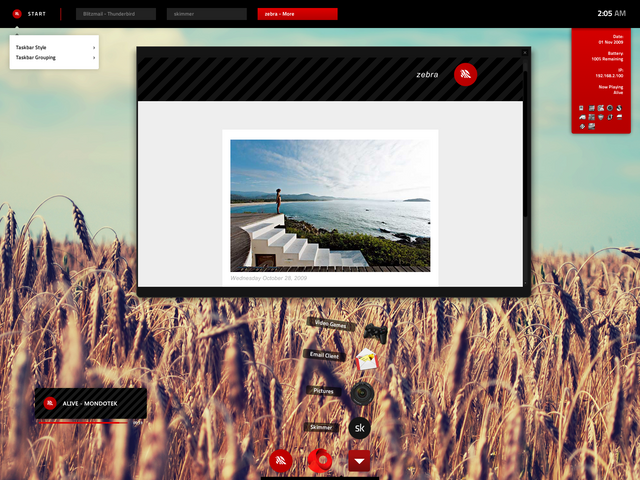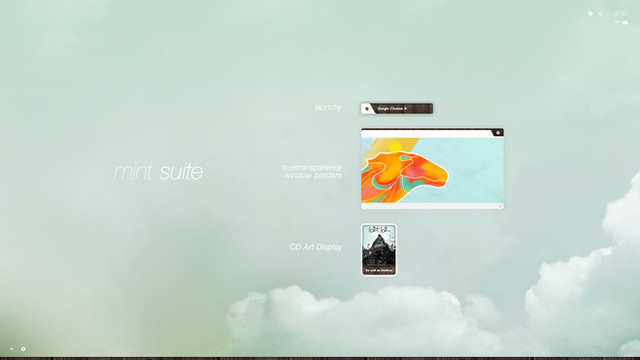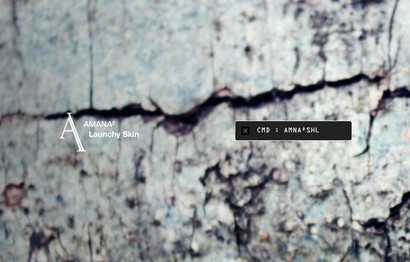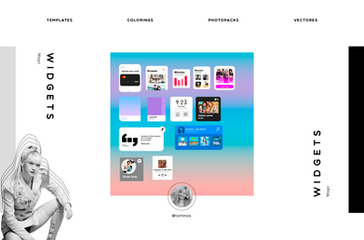HOME | DD
 mangosango — amana2 TrueTransparency
mangosango — amana2 TrueTransparency
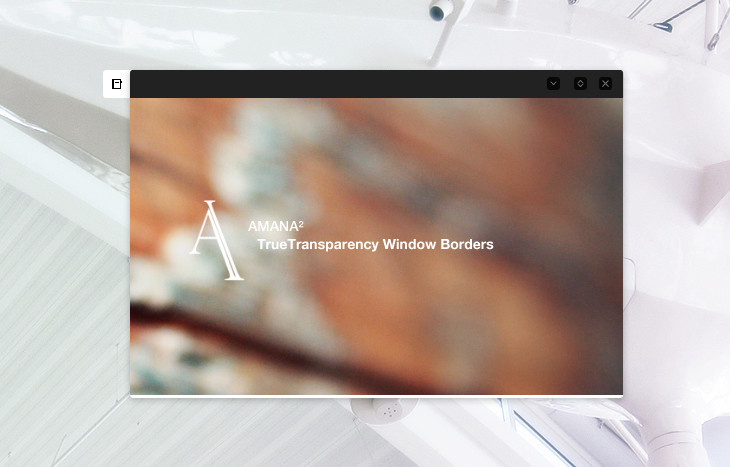
Published: 2012-03-04 20:23:51 +0000 UTC; Views: 17281; Favourites: 105; Downloads: 2467
Redirect to original
Description
FOUR|12 TrueTransparency for amana²Full suite:
[link]
Related content
Comments: 26

is true transparency the same as windows theme installer or some other program like that? it changes the theme of all the windows?
👍: 0 ⏩: 0

Hi mate, if you will: try my IP pack [link] it fits very well with Amana²!!
See here in preview: [link]
👍: 0 ⏩: 0

how it works, must we also install the Amana² msstyles?
👍: 0 ⏩: 0

I'm getting border issues with Windows 7 32bit. [link] Any ideas Sang?
👍: 0 ⏩: 2

Open WSB go to: Fonts colors & system metrics -> fonts & system metrics change PaddedBorderWidth:Size to 0
👍: 0 ⏩: 3

I did not find this path, you can teach me?
👍: 0 ⏩: 0

It does this on x64 too. Not sure why it happens (only happens on explorer windows). It's an issue with TrueTransparency and how the VS window borders are set up. Try using the TT with a VS without the fancy borderless-style look (something like the styles with the glass border in neiio's iBaked).
👍: 0 ⏩: 1

Can you please please fix that issue???????????????
👍: 0 ⏩: 1

It's a problem with TT. It's not something I can solve, as I don't have the source code for the program. It's why there are "no toolbar" versions of the VS included.
The toolbar BG is rendered by aero, but truetransparency injects code into windows that disables aero on windows and renders its own window borders instead.
The side-effect is that backgrounds are not rendered. As of this writing, there is no way to get around this. Sorries!
👍: 0 ⏩: 1

Thanks for the detailed answer
So can you put the 'no toolbar' version into the TT-skin?? That may work. The actual TT-skin is with the toolbar
👍: 0 ⏩: 1

You need to change neiio's visual style to the no toolbar version
👍: 0 ⏩: 2

I changed my VS to the no toolbar version, but that also removes the little white thing on the left, is it possible to remove the toolbar but keep the white thing?
👍: 0 ⏩: 1

Borderless windows - otherwise, it's pretty much the same as the VS window borders.
👍: 0 ⏩: 1

There a several having this issue: [link]
Can you please fix it please. Even neiio doesn't use this TT-release. You can read it here: [link]
👍: 0 ⏩: 1

Hey, If you do find a fix or something could you message me?
👍: 0 ⏩: 1

These window borders are friggin' fantastic! I've been trying to figure out how to get my windows (hah) looking better for ages. This works well.
👍: 0 ⏩: 0