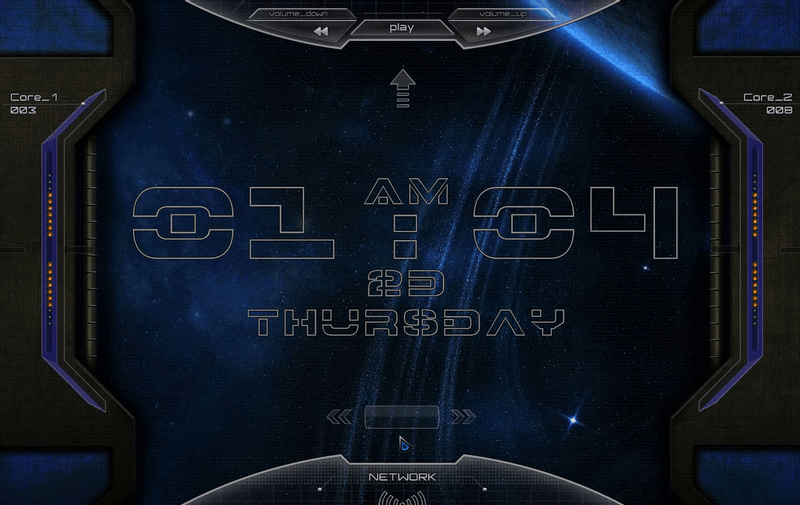HOME | DD
 mannem — Most Popular,Top Rated HALO Windows 7/8/8.1 theme
mannem — Most Popular,Top Rated HALO Windows 7/8/8.1 theme

Published: 2012-09-30 10:34:07 +0000 UTC; Views: 329924; Favourites: 457; Downloads: 82033
Redirect to original
Description
█▀▀▀▀▀▀▀▀▀▀▀▀▀▀▀▀▀▀▀▀██░░╦─╦╔╗╦─╔╗╔╗╔╦╗╔╗░░█
█░░║║║╠─║─║─║║║║║╠─░░█
█░░╚╩╝╚╝╚╝╚╝╚╝╩─╩╚╝░░█
█▄▄▄▄▄▄▄▄▄▄▄▄▄▄▄▄▄▄▄▄█
Watch the theme in action:
▀▄░▄▀ ▄▀▄ █░█ ▀█▀ █░█ █▀▄ █▀▀
░░█░░ █░█ █░█ ░█░ █░█ █▀█ █▀▀
░░▀░░ ░▀░ ░▀░ ░▀░ ░▀░ ▀▀░ ▀▀▀
YOUTUBE: youtu.be/MGaK_XqjQWA
||INSTRUCTIONS||
1. Download Rainmeter Software... rainmeter.net/cms/
2.Download HALO -4 Theme at top right corner.
3. Download and apply WALLPAPER in CENTER mode in windows 7 , : fav.me/d6ltlcx
4.Install theme and Njoy
----------------------------------------------------------------------------------------------------------------
||Changing the names in pallets ||
-right click on that pallet
- and hit edit skin...
-then a notepad appears with name launcher.ini
-Find all instances of " Name you want to change " in that file , and rename with your name..Save this file
-Don't forget to refresh the skin , by again right clicking and hitting refresh
||Changing the paths ||
-right click on the pallet
-hit edit skin
-in notepad , every button has this command
ButtonCommand=!Execute ["C:UsersJay CDocuments"] , replace this path inside " " with your desired path.
-save the file
-Don't forget to refresh the skin , by again right clicking and hitting refresh
-----------------------------------------------------------------------------------------------------------------
Skins used and modified from sources .
1.Avengers
2.Hi tech desktop
3.X clock
-----------------------------------------------------------------------------------------------------------------
-The Media player works with Itunes..
-The Theme and Skins are updated Now...Please re-download & reinstall..!
-Also see cool Prometheus theme made by me.
-Thanks and regards
Related content
Comments: 232

how can i use the windows mediaplayer? by the way: nice theme
👍: 0 ⏩: 0

Thank you, but the bottom blue bar (at the top) doesn't show up for me, I tried modified .ini file but nothing.
Any advice please? Thanks.
👍: 0 ⏩: 1

ow wait nevermind. just need to change the paths
👍: 0 ⏩: 0

Fucking Halo is my HOMEBOY FOREVER. You rock, dude.
👍: 0 ⏩: 0

How do I get this to load? I dont want to have to enable everything manually!
👍: 0 ⏩: 1

I updated the main theme...Now everything should be working fine...Sorry for the delay...plz read the description once...
👍: 0 ⏩: 1

How do you design and program your Windows 7 themes anyway? I would like to design my own sometime.
👍: 0 ⏩: 0

Ok Guys, for those who can't use the program. Just download the new version of rain meter and install it. You don't have to uninstall your rain meter. Hope this help.
👍: 0 ⏩: 0

Installed the theme using rainmaker but nothing has loaded up. Do i have to open the files manually with rainmaker or should it be automatic?
A detailed description would be greatly appreciated.
👍: 0 ⏩: 1

I updated the main theme...Now everything should be working fine...Sorry for the delay...
👍: 0 ⏩: 1

i got the old one working 
👍: 0 ⏩: 0

Do I have to load up everything manually? I've installed the theme but nothing has come up.
👍: 0 ⏩: 0

I just got turned on to Rainmeter and I just downloaded and am using your themes... AMAZING work! I've been able to figure out most of how to customize the buttons to my system, but I'm unable to figure out how to get the Music skin to play off my media player(s) ... any help would be very much appreciated.
Also, AMAZING JOB!
👍: 0 ⏩: 2

It works with Itunes media player
👍: 0 ⏩: 0

What did you exactly do to get it working?
👍: 0 ⏩: 0

So I installed the rainmeter and your theme but was unable load it so i could see it not sure what to do but your demo looked awesome
👍: 0 ⏩: 0

I can't find the halo 4 theme 
👍: 0 ⏩: 0

I would love to see install instructions...
I have no ideas how to install this, but in the youtube video it looks good...
👍: 0 ⏩: 1

I updated the main theme...Now everything should be working fine...Sorry for the delay...The description contains the instructions...plz refer it once..thanks
👍: 0 ⏩: 1

Thanks for fixing it! Now it works for me.
👍: 0 ⏩: 0

I like how they are using the start thing in one of the mass effect rainmeter skins
👍: 0 ⏩: 0

finally someone who links to the content in their desktop screenshot, kudos
👍: 0 ⏩: 0

Hey, how do I play music with the music player? (The one beside the Shield Tag)
Also, this is so amazing. No words can describe it.
!!Please reply!!
👍: 0 ⏩: 0

The hi tech launch will not change it's configs.
I have tried typing ["C:\Programs(x86)\steam\steamapps\common\Crysis 2\bin32\Crysis2"] into the notepad and it wont work.
Could you please help me?.
👍: 0 ⏩: 1

Hi, i don't know it you do still use this or if you have fixed it, bet the selution woud be ["C:\Programs(x86)\steam\steamapps\common\Crysis 2\bin32\Crysis2.exe"]
in other words, you you want any of the tab shortcuts to start programs you need to add .exe after the program.
hope this helps ^^
👍: 0 ⏩: 0

thats mass effect pause screen in the middle hahahah even has cerberus logo haha lolz
👍: 0 ⏩: 0

Never mind hahaha was a user error
👍: 0 ⏩: 1

Brilliantly done, my fine chap!
👍: 0 ⏩: 1

This is gonna sound dumb, but, can u give me the links on where i can download all of the skins used in this?X))
👍: 0 ⏩: 0

a few things stick out to me. 1: the cerberus logo from mass efefct in the middle of the launcher. 2: the launcher is from mass effect
👍: 0 ⏩: 1

Yes it is ! But Is'nt it cool ?
👍: 0 ⏩: 1

Hey, nice skin btw mate, just a problem, on the Hi-Tech launcher, how to change it to get it to launch my documents when i click documents? ive found the location in the config where i change it but it doesnt work when i change it, any help?
👍: 0 ⏩: 0

This looks more like a Mass Effect theme than a Halo 4 theme, don't you think?
👍: 0 ⏩: 0

Why's the Cerberus logo from Mass Effect in the center?
👍: 0 ⏩: 0

gr3at! would u mind to join, if i make a new devGroup: iTECH collecting everything customization about hi-tech.ui ?
👍: 0 ⏩: 0
| Next =>