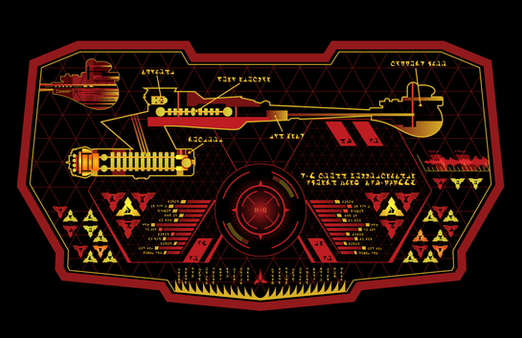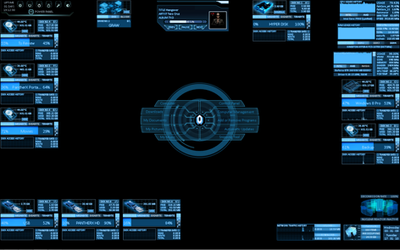HOME | DD
 sg1-aprophis — J.A.R.V.I.S OS modified 1.0.4.0
by-nc-sa
sg1-aprophis — J.A.R.V.I.S OS modified 1.0.4.0
by-nc-sa

Published: 2013-10-25 13:26:03 +0000 UTC; Views: 107527; Favourites: 132; Downloads: 16353
Redirect to original
Description
This is a modified Version of the J.A.R.V.I.S OS 1.02 Original Released by "theclickart"NEW Version 1.0.4.0 Realeased
Changes since v. 1.0.1.0
- Updated Setting more and more and more......
. added a 5th Tab MISC (lets you set a Border for the Notes Skin)
- added an Option under the 5th tab to set a Custom Picture for the User Tag and not taking Windows Profile Pic (the Pic gets Resized to 48x48)
- Updated RSS Feeds, you can now Disable Feeds if u dont need em (some ppl like me just need 1 Feed, they will also get disabled in the Reader itself, note you can only Disable 3 since 1 Feed needs always to be active for the Reader to work probertly
- added a Battery Plugin! Shows the Current Power level and a Dynamic Text (hat a look at it here )
- "Battery - Charging" if youre on a Laptop with Power Supply Plugged in
- "Battery" if you're on a Laptop without Power Supply plugged in (Progress Bar gets Red if the Battery gets below 50%)
-"Power AC" if you're on a Destktop with permanent Power Supply (Progress Bar always stays at 100% then)
- added a Music Control Panel (its more like a Bigger Nice looking Music Player)
- updated the Music Control Panel to show the Cover, Title, Artist, Duration, Progress and the Cover! also added some Control Buttons
- the Music Control Panel is based on the Login Panel that Tony Start has on his Door (im also working on a User Control Panel in the Same Style which will show
some the same things like the User Tag, or maybe like more Windows themed Information, but MORE MORE
- added 2 Wallpapers for 1680x1050 (1 new with a Tesseract in the middle) for other Screen Resolutions i will add more in the Next version!
- Slightly adjusted the Date Skin
- Updated Reader to work with the "Setting Skin" to let PPL disable not used Feeds
- Updated Notes to work with the "Setting Skin" to let PPL choose if they want a Border for it (this still isnt finall, since i dont think it looks good)
- Updated the Config File with some new Strings, just in Case settings Breaks or PPL want to set everything manually
- NotesforBorder=0 or 1 for a Border on the Notes
- Feed1_active=0 or 1 for RSS Feed 2 to be Enabled or Not
- Feed2_active=0 or 1 for RSS Feed 3 to be Enabled or Not
- Feed3_active=0 or 1 for RSS Feed 4 to be Enabled or Not
- Note Feed 1 does have such a Setting but it doesn't work since it always needs to be activaed for the Reader to work!
- Usertag_pic="Picture" lets you set a Custom Picture on the User Tag (this can be done easier over the Settings Skin)
Version 1.0.1.0
- Settings finally work!!!! the Original release was broken..
- updated and Fixed the Settings (added 2 more NAV launchers, and added a 5th Category for Future use, which is empty yet)
- added Notes
- added a Clock themed Date
- added Up / Download Skin
- added User Tag (Shows Logged on User, his Profile Picture and the Currently used OS
- added 2 NAV Launchers (which can be customized via Settings)
- updated Jarvis Tag
- updated the HDD Information (if u click on the Drive Name now, it opens the Drive)
- updated the Recycle Bin (Left click now Opens the Recycle Bin, no matter if its empty or not! Right Click asks you to delete all Content in the Recycle Bin. was left click.)
- updated the Network Information to show your Local Adapter IP, Gateaway and Internet IP
- Fixed a small BUG in Reader
To DO List / Upcomming Things - Changes
- Fixing Calander (Tries to load a Picture for every Day, 1.png, 2.png, 3.png and so on) that we dont need
- maybe updating the Control Buttons of Music Control Panel to get a Hover and Pressed effect, they'r static yet and dont change
- more to Come
Leave me a Comment if u found any BUGS or for Feature Requests ^^
Related content
Comments: 25

👍: 0 ⏩: 0

👍: 0 ⏩: 1

👍: 0 ⏩: 0

@Ubiyen then you're the only one of the 10k Downloaders who noticed a Virus, there is no Virus in there...
👍: 0 ⏩: 0

How can I set up the HDD.ini for 4 instead of just 3?
👍: 0 ⏩: 0

Would it be at all possible to make the Notes widget bigger (ideally, resizable, but that sounds like a tall order)? I just would like to have an ASCII table I've set up be completely visible on my desktop but the JARVIS OS Notes widget is too small! Thanks!
👍: 0 ⏩: 0

were can i download the wallpaper? its seem that the wallpaper is not included in the files.. thanks,
👍: 0 ⏩: 0

Can you make for 1920x1200 resolutions please?, Thank you so much <3 Your skin is really awesome!!!
👍: 0 ⏩: 0

Really awesome and totally cool theme. Looking forward to your next update. Do you plan on tackling any other Iron Man / Jarvis computer themes in the future. Never hurts to ask right :0) Take care.
👍: 0 ⏩: 0

How do you use the user control panel? I would love to see it in use
👍: 0 ⏩: 0

just Updated this nice modded Theme to Version 1.0.4.0! grab it!
👍: 0 ⏩: 0

Hey love the skin, just wanted to know, how do I get the photo Gallery to display images?
Is there a way to have a link to a folder on my computer or does it have to use the plug in if so how do I use the plugin?
👍: 0 ⏩: 1

just activate the "Settings" Skin and on the 1st Tab "General" you can Edit the Photo Folder path. Or alternatively you can go to "Skins/Jarvis OS/~resources " and open the Config.inc then search for "ImagePath01" and Adjust the Folder behind the =
As last Step just refresh the Photo Gallery
👍: 0 ⏩: 1

Thanks, such an awesome skin
👍: 0 ⏩: 0

Bonjour sg1-aprophis.
J'ai télécharger votre thème et c'est avec un grand respect pour votre travail que je vous adresse mes compliments.
Avec votre haut niveau de création en script et graphisme je vous transmet une capture d'écran d'un calendrier exceptionnel que vous pourriez créer.
Bien plus impressionnant et dans le même style.
Ce serait magique si vous pouviez le réaliser.
Salutations.
Jef.
===Translate===
Hello sg1-aprophis.
I download your theme, it is with great respect for your work, please accept my compliments.
With your high level of graphics and script creation, I send you a screenshot of an exceptional calendar that you could create.
Even more impressive and in the same style.
It would be magical if you could achieve.
Greetings.
Jef.
===Link===
👍: 0 ⏩: 0

Can you also port this theme to 1280x1024 type of resolutions please?
👍: 0 ⏩: 1

this theme should already work on 1280*1024 expect that the Wallpaper and the Border don't rly fit! I see what i can do and Upload a Updated version soon which will add some Wallpapers and Borders for other Screen Resolution!
👍: 0 ⏩: 0